Verilink WANsuite 7205 (34-00317.B) Product Manual User Manual
Page 129
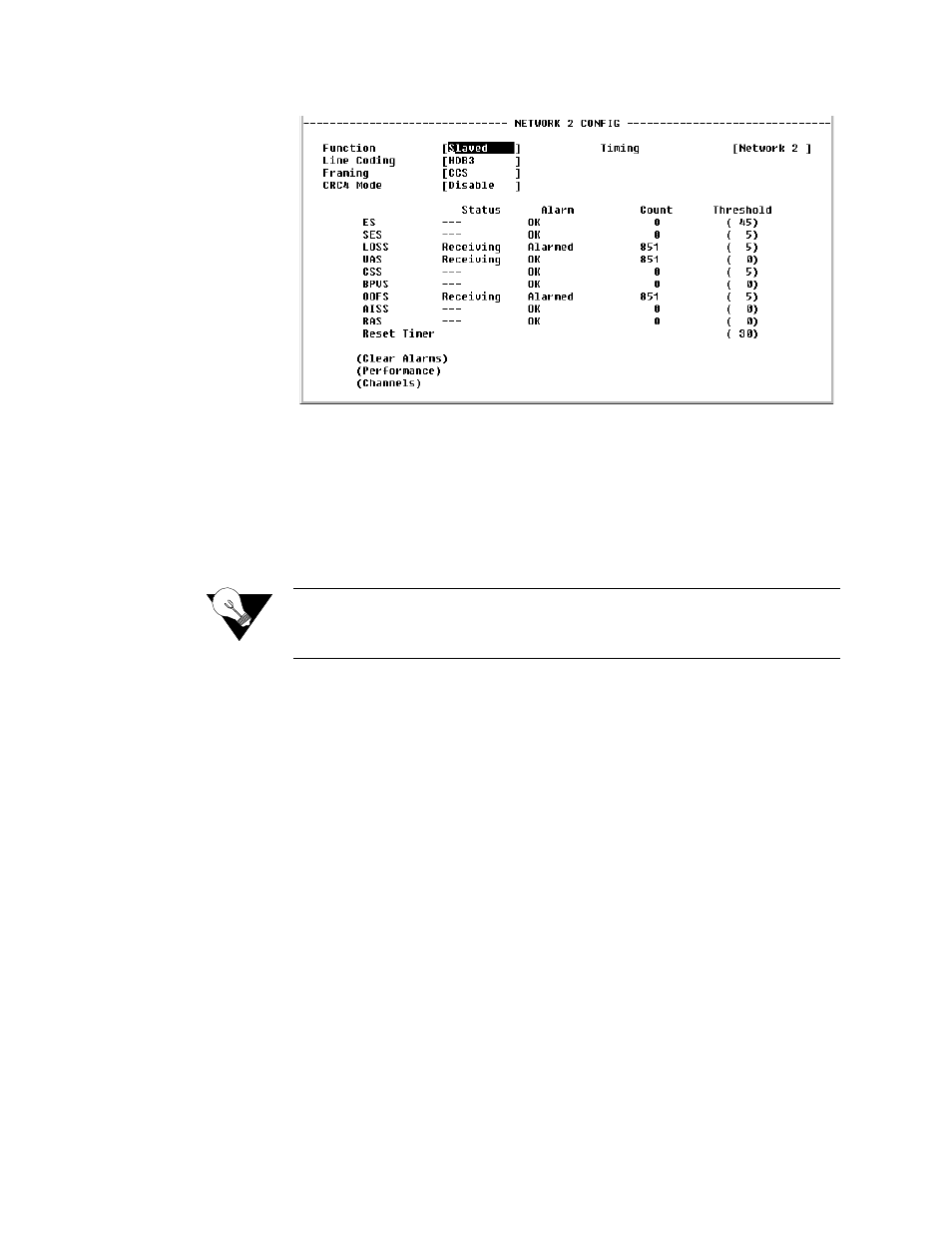
V T 1 0 0 I n t e r f a c e
4-7
Figure 4.7
Network 2 Config Screen
Function (Network 2
Only)
In the “Slaved” function, Network 2 is slaved and receives its timing from the
same source from which Network 1 receives its timing. In the Network
function, Network 2 is an independent network and can only be connected to
Serial 2 in TDM mode.
Values: Slaved, Network
Default: Slaved
NOTICE:
The “Function” parameter fundamentally affects the operation of the
unit. Even though this parameter is found only on the Network 2 Config
screen, its setting affects all three Network ports and the Service table.
Line Coding
Sets the Network side line coding.
Values: AMI, HDB3
Default: HDB3
Framing
Selects the framing for the Network side of the DSU/CSU.
Values
Unframed, CCS, CAS
Default: CCS
CRC4 Mode
Provides line integrity detection to determine if bit errors are present on the
line.
Values: Disable, Enable
Default: Disable
Timing
Sets the timing source to synchronize the unit’s internal timing generators. In
all cases, slips are controlled to occur on frame boundaries at the Network
ports when timing synchronization is lost. The options are as follows:
Network 1
“Function” parameter (on the Network 2 Config screen) in “Slaved” mode
−
Internal, Network 1, Network 2, Network 3, Serial 1, Serial 2