Interfaces, Network screens, Interfaces -4 – Verilink WANsuite 7205 (34-00317.B) Product Manual User Manual
Page 34: Network screens -4
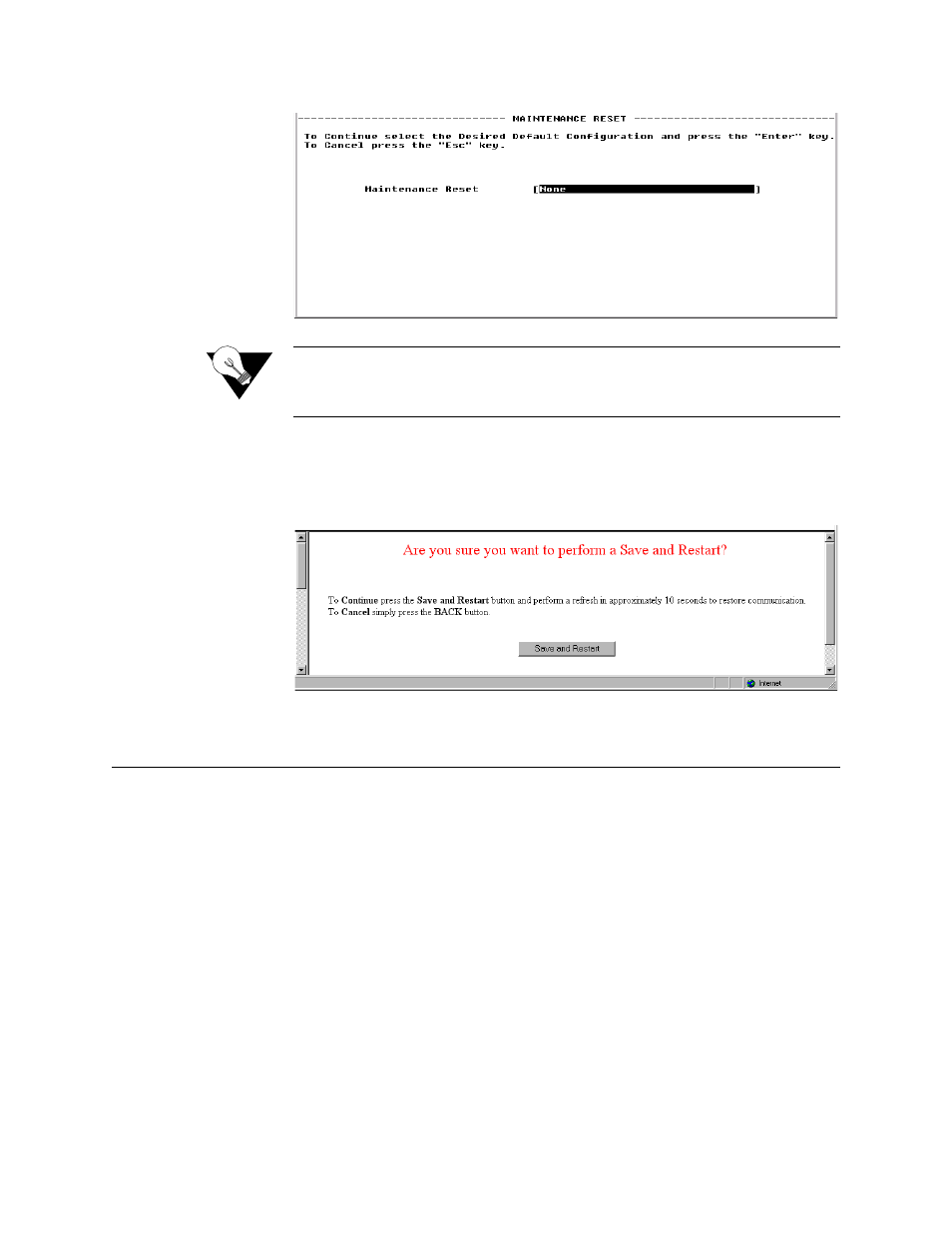
3-4
W A N s u i t e 7 2 0 5
Figure 3.2
Maintenance Reset Screen
NOTICE:
Performing a “Maintenance Reset” or a “Save and Restart” will
terminate communications with the unit. A “Refresh” should be
performed after approximately 10 seconds to restore communications.
Save and Restart
Use this button to save the current configuration settings and proceed with the
restart as shown in Figure 3.3.
Figure 3.3
Save and Restart Screen
Interfaces
The WANsuite 7205 has the following interfaces: Network 1, Network 2,
Network 3, Serial 1, Serial 2, 10/100 Ethernet, and Supervisory. Each of the
interfaces and their associated screens/menus are described below.
Network Screens
The Network 1, Network 2 (shown below in Figure 3.4), and Network 3
screens offer the same parameters except for the following: the “Function”
parameter is found only on the Network 2 screen, and the “Timing” parameter
is not included on the Network 3 screen. The Network screens let you view
and make changes to the Network interface's configuration as described
below. In addition, these screens provide a table that displays the alarm values
for the Network interface.