Local supervisory port, Local supervisory port -9 – Verilink WANsuite 7205 (34-00317.B) Product Manual User Manual
Page 23
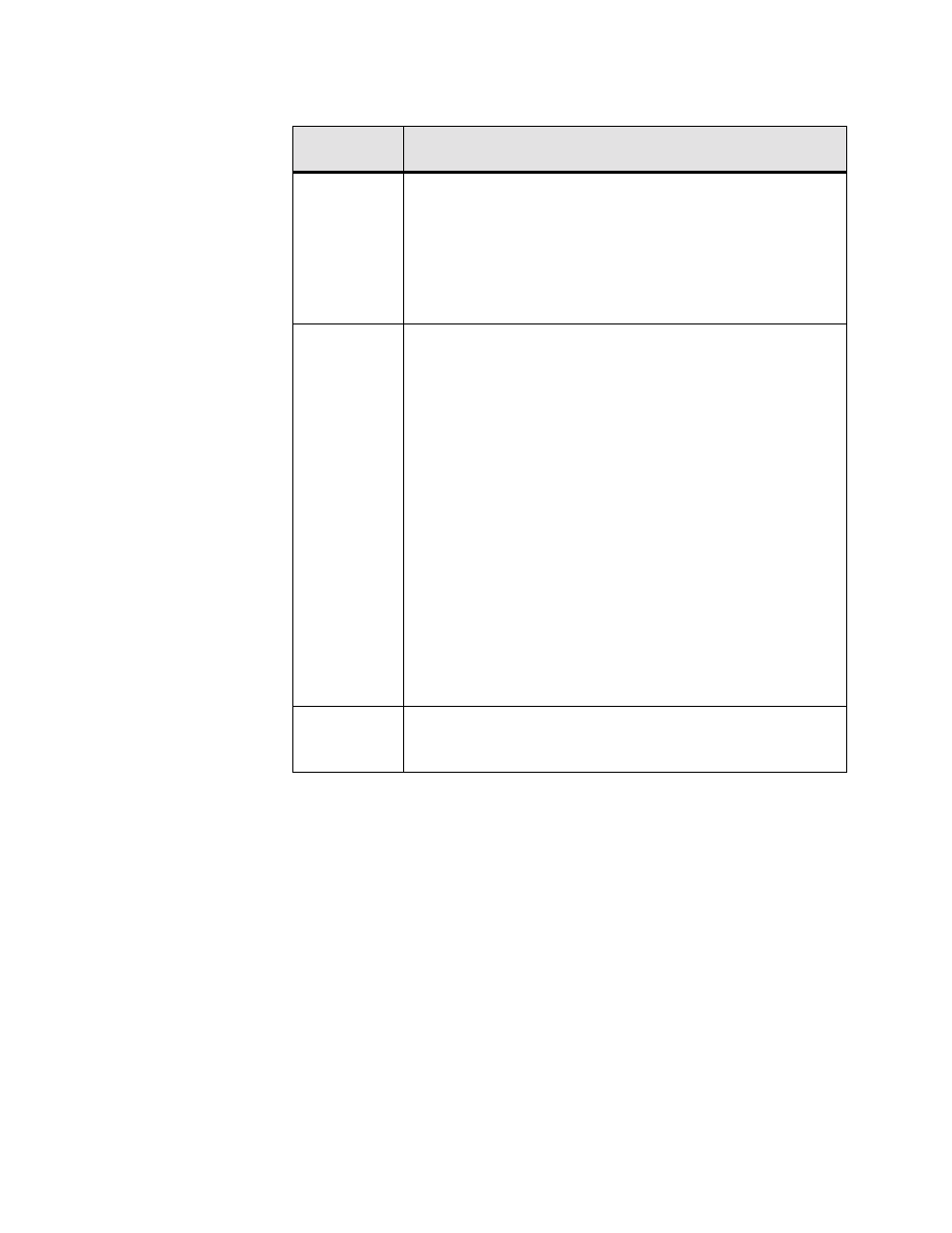
A b o u t t h e W A N s u i t e 7 2 0 5
1-9
The front panel LED status indicators are defined in the table below:
Local Supervisory Port
The
SUPERVISORY PORT,
labeled on the front panel as
LOCAL,
is an RJ-11
female DCE connector configured for 8 bits, no parity, and 1 stop bit. Bit
rates are configured through the Web server interface or VT100 interface. The
local Supervisory port can be set to speeds of 1200, 2400, 4800, 9600, 19200,
38400, 57600, or 115200 bps. The initial default rate of the local Supervisory
port is 19200 bps.
On power-up, the Supervisory port sends out diagnostic messages at the bit
rate of 115.2 kbps until the Supervisory service acquires the Supervisory port.
These diagnostic messages can disrupt the connected device; however, you
can configure the unit to disable their transmission.
Control/
Indicator
Function/Description
NET 1, NET 2,
and NET 3
This indicator is off (not illuminated) when the port has not been configured.
The indicator lights red when the E1 link is down.
The indicator lights amber when the E1 link is up and at least one configured
protocol is not established.
The indicator lights green when the E1 link is up and all configured protocols
are established.
NOTE: TDM is considered a protocol. It is established whenever the E1 link
is up.
SER 1
(DATA 1) and
SER 2
(DATA 2)
Port in DTE Mode:
This indicator is off (not illuminated) when the port has not been configured.
The indicator lights red when DSR is not active and the configured protocol
is not established.
The indicator lights amber when DSR is not active or the configured protocol
is not established.
The indicator lights green when DSR is active and the configured protocol is
established.
DTR Alarm Enabled (Port in DCE Mode):
This indicator is off (not illuminated) when the port has not been configured.
The indicator lights red when DTR is not active and the configured protocol
is not established.
The indicator lights amber when DTR is not active or the configured protocol
is not established.
The indicator lights green when DTR is active and the configured protocol is
established.
DTR Alarm Disabled (Port in DCE Mode):
This indicator is off (not illuminated) when the port has not been configured.
The indicator lights green when the configured protocol is established.
The indicator lights red when the configured protocol is not established.
PWR/TEST
This indicator lights green when power is applied to the unit.
The indicator lights amber in test modes (port looped or BERT
active).