Ds0 monitor details screen, Ds0 monitor details screen -19 – Verilink WANsuite 7205 (34-00317.B) Product Manual User Manual
Page 141
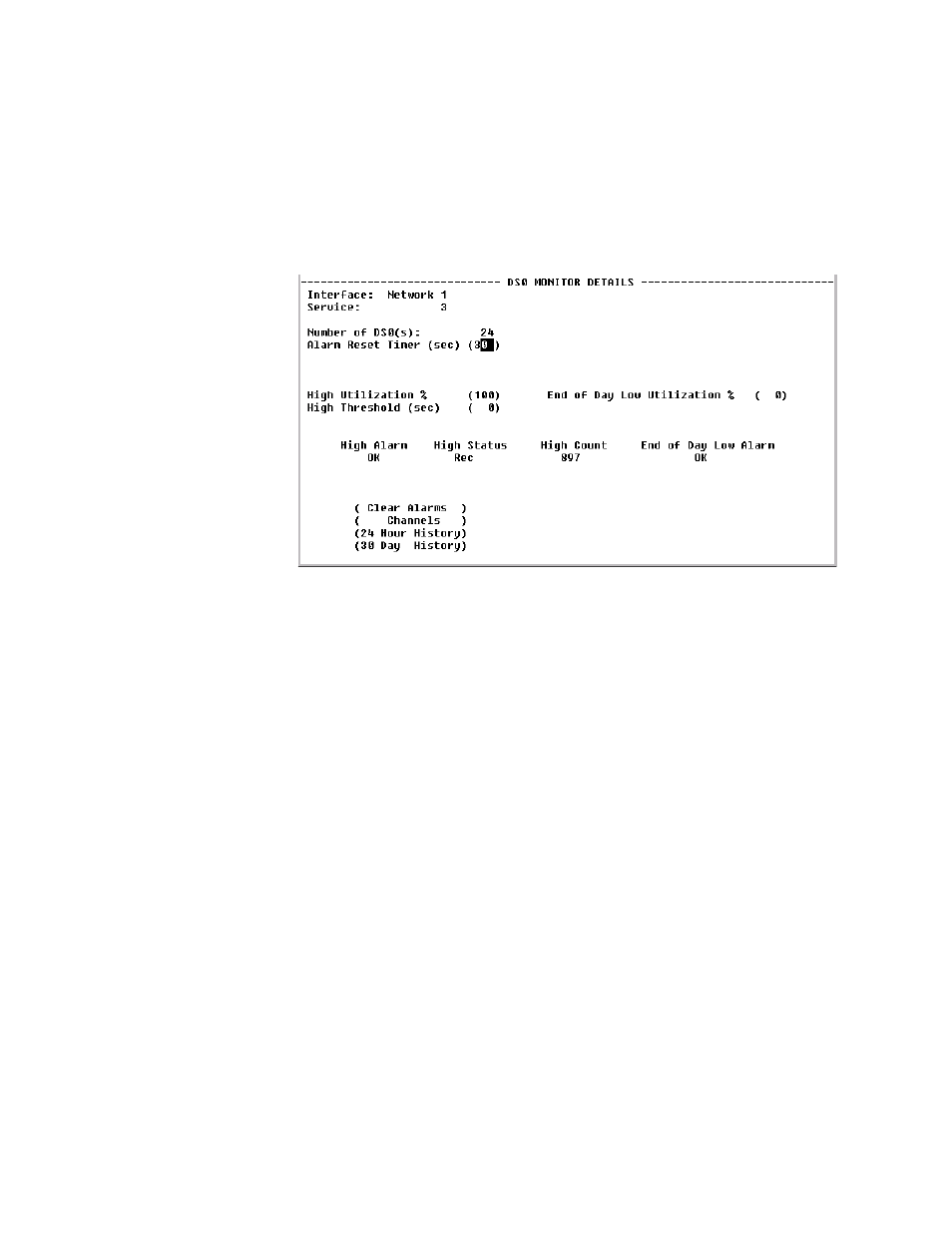
V T 1 0 0 I n t e r f a c e
4-19
DS0 Monitor Details Screen
Select a Network TDM service on the Services screen to view the DS0
Monitor Details Screen (Figure 4.15). This screen lets you configure what are
considered high and low DS0 utilization parameters, and then reports alarms
if the monitored statistics rise above or fall below those specified settings.
This helps determine customer load patterns so that channel bandwidth can be
reallocated as necessary.
Figure 4.15
DS0 Monitor Details Screen
Number of DS0s
Number of active DS0s (0
−
31) assigned to this service.
Alarm Reset Timer
Number of seconds that an alarm condition must not be present before an
alarm is reset. Zero (0) indicates the Alarm Reset Timer is disabled.
Values: 0
−
900
Default: 30
High Utilization %
Lets you configure as a percent what is considered high utilization.
Values: 1
−
100
Default: 100
High Threshold (sec)
Lets you configure a high-utilization threshold (in seconds), above which an
alarm will report.
Values: 0
−
900
Default: 0 (Disabled)
End of Day Low
Utilization %
Lets you configure as a percent what is considered low utilization at the end
of the day. If the utilization is below this level when the day ends, an alarm
reports.
Values: 0
−
100
Default: 0 (Disabled)