3m 940 traffic monitoring card, Custom fields – Wavetronix Command Collector (CMD-DCx) - User Guide User Manual
Page 111
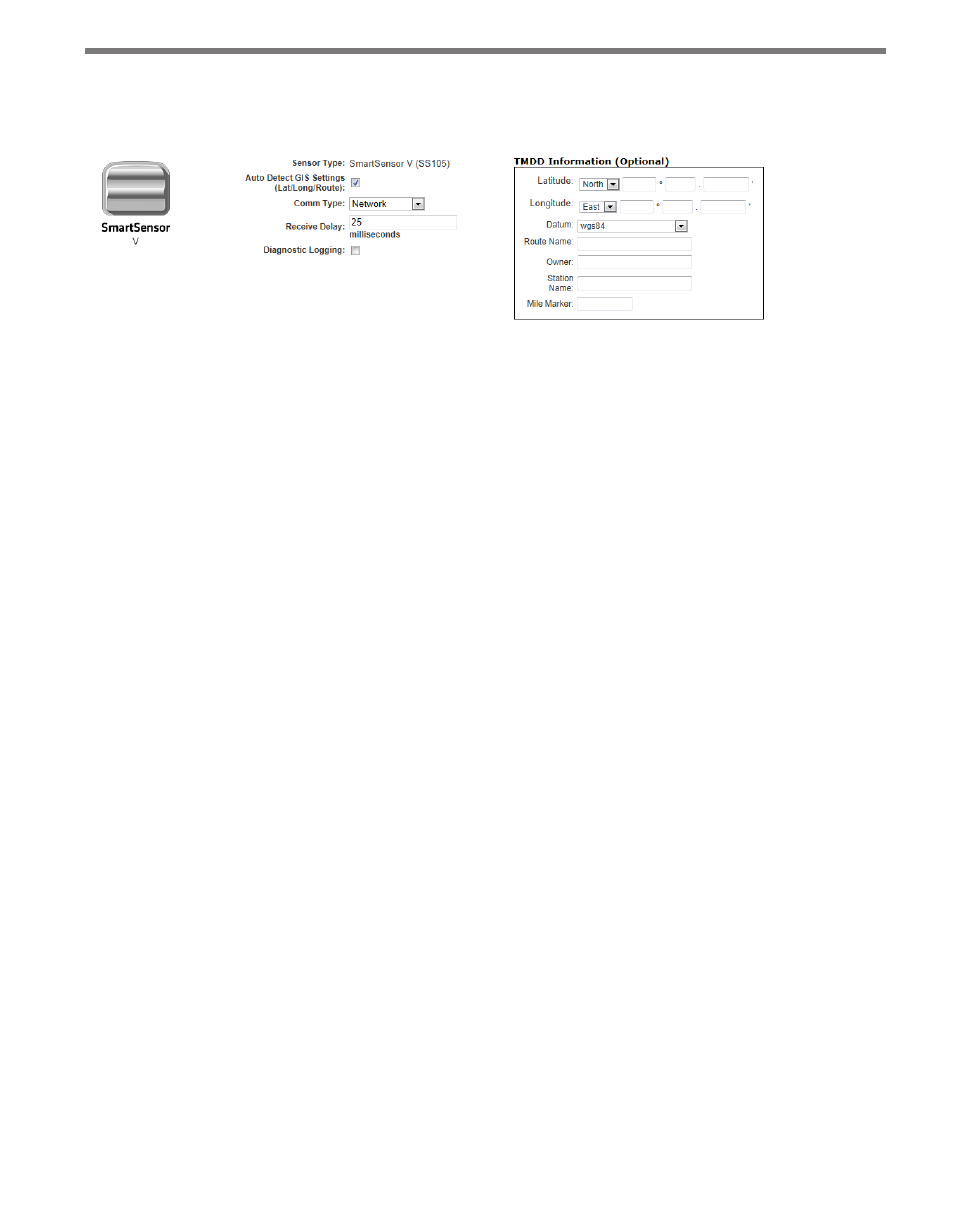
110
CHAPTER 9 • DRIVER REFERENCE
The SmartSensor 105 has virtually all of its configuration information, including lanes and
sensor intervals, available by protocol command through the driver (see Figure 9.3).
Figure 9.3 – SS105 Custom Panel
Custom Fields
˽
Auto Detect GIS Settings (Lat/Long/Route) – Turns on parsing for the Location field.
Collector will attempt to get the latitude, longitude and route name from the sensor’s
location value and automatically load it into the appropriate fields. The Auto Detect
will run every time the configuration is updated (usually every six hours).
˽
Comm Type – Allows you to choose Network, Serial or Modem as the communication
type.
˽
Receive Delay – Allows you to control how many milliseconds Collector waits for re-
sponses to commands. This is to adjust for various network types and devices. Delaying
avoids unnecessary errors/error statuses.
˽
Diagnostic Logging – Allows you to debug or detect problems with a driver. Collector
will create a text log of commands sent, timing of events and response data from sen-
sors. Contact Wavetronix Technical Services before using this option.
3M 940 Traffic Monitoring Card
The 3M microloop system is a highly accurate non-invasive inductive loop detector that is
placed under the pavement or under bridges.
The majority of the 3M loop configuration can be obtained directly from the loop card
through protocol commands. However, the card does not support onboard location and
description strings, which can optionally be entered in the custom Web control for use
inside Collector (see Figure 9.4).