Mikros data logger, Custom fields – Wavetronix Command Collector (CMD-DCx) - User Guide User Manual
Page 114
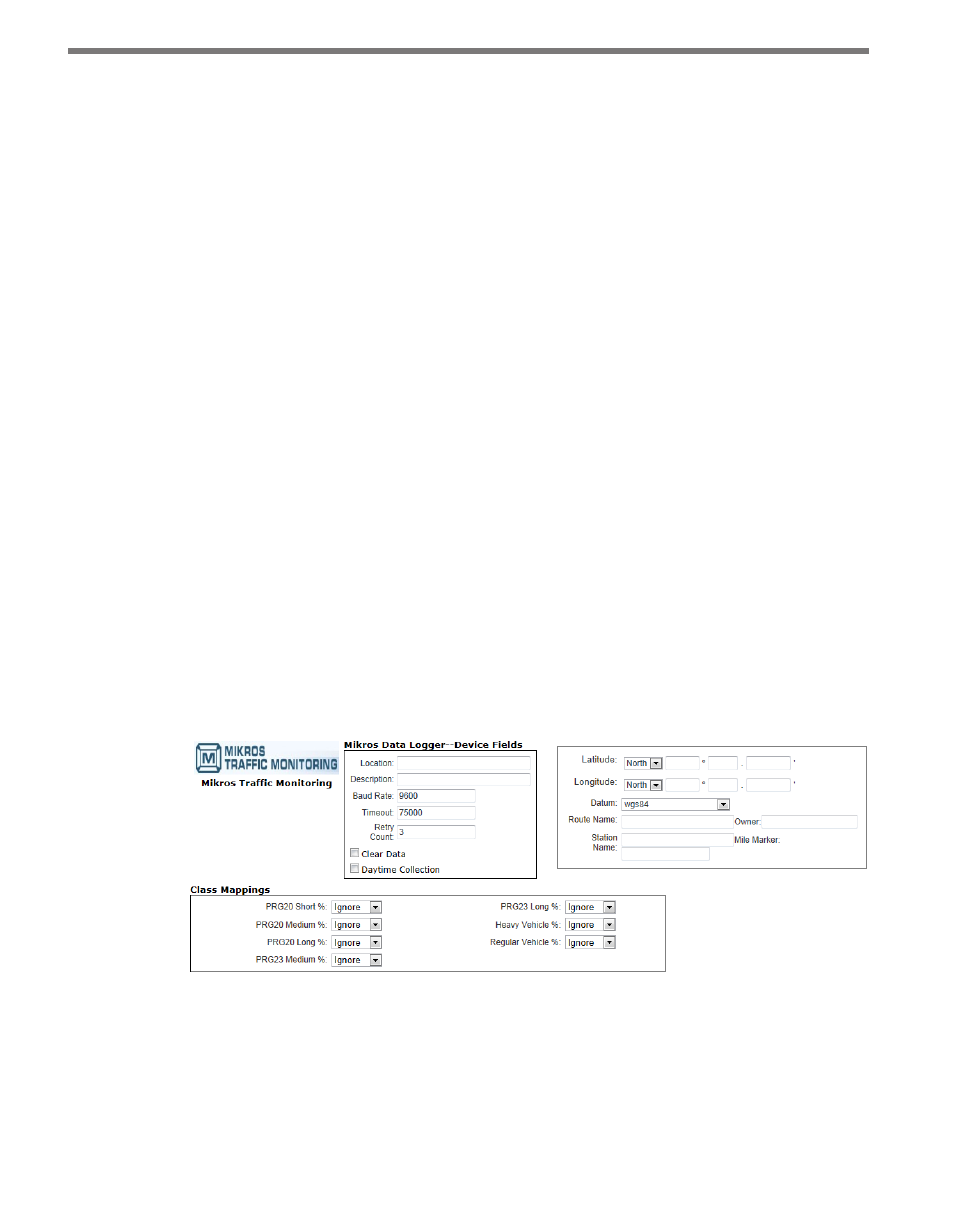
CHAPTER 9 • DRIVER REFERENCE
113
boxes should always be checked.
Below is a list of the controls located inside the Data Fields Enabled box:
˽
Speed – The speed of each vehicle.
˽
Volume – The number of vehicles that pass at a given point.
˽
Occupancy – Average time occupancy. The percentage of time that vehicles are de-
tected during the interval.
˽
Vehicle Class – The length of the vehicle.
˽
Flow Rate – The volume of vehicles per unit of time. Specifically, the vehicles per hour
per lane.
˽
Headway – The average number of seconds between the fronts of the vehicles.
˽
Density – The number of vehicles per lane traveling between two points at a given time.
˽
Space Mean Speed – An estimate of the average of vehicle speed. The total distance
traveled (by multiple vehicles) in a certain section of a roadway, divided by the total
time required by the vehicles to traverse it.
˽
Space Occupancy – Also known as Lane Occupancy. The given length of a roadway that
is occupied by vehicles at a point in time. It is a percentage of the given length. It equals
the lengths of the vehicles, added together, then divided by the given length of roadway.
˽
Level of Service – How much of the road’s capacity is being used. The speed or flow,
relative to capacity. The Levels of Service are defined within the Autoscope setup.
Mikros Data Logger
The Mikros data loggers are used for applications such as loop only traffic monitoring, axle-
based classification and high speed weighing in motion (see Figure 9.7).
Figure 9.7 – Mikros Custom Panel
Custom Fields
˽
Location – A description of the place where the sensor is installed, which can be a
name or geographic coordinates.
˽
Description – A description of the sensor’s location.