Users tab – Wavetronix Command Collector (CMD-DCx) - User Guide User Manual
Page 86
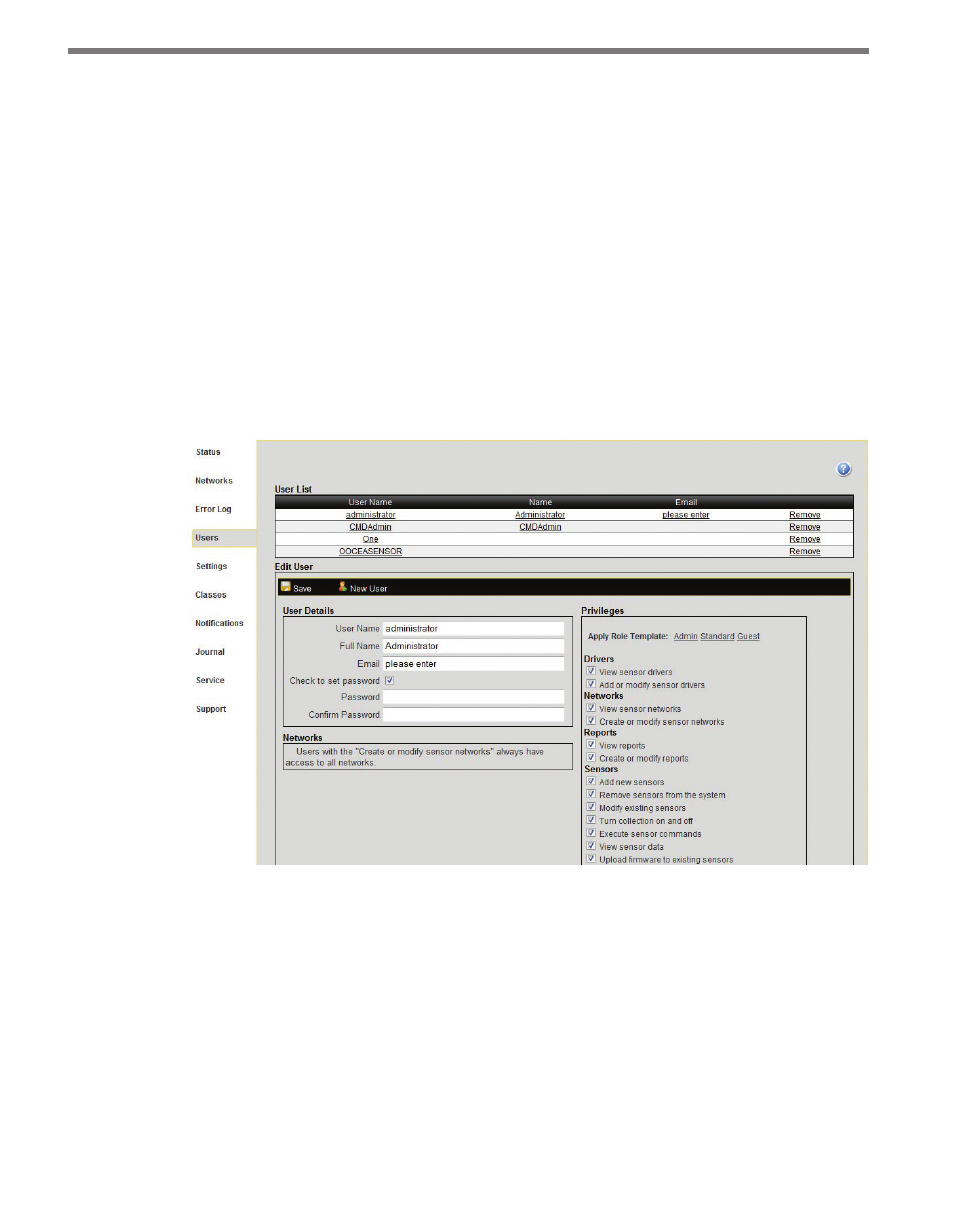
CHAPTER 7 • SYSTEM PAGE
85
Follow the steps below to use the calendar filter options:
1 Select the Show by data filter below radio button.
2 Click either the Show errors on or since or Show errors before checkboxes to activate
the filter.
3 Enter the appropriate parameters.
4 Click Refresh to reload the page with the filtered results.
Users Tab
The Users tab allows system administrators to add, remove, or edit users within the Col-
lector system (see Figure 7.5). The current list of users is displayed, along with their user-
names, full names, and email addresses (if entered). Selecting a user from the user list will
display their individual user information in the Edit User box.
Figure 7.5 – Users Tab
Follow the steps below to add a new user:
1 Click the New User button.
2 Enter the user’s username and email.
3 Create the new user’s password.
4 Adjust the network permissions.
5 Click the Save button.
The new user will be added to Collector with the given information and permissions and
the login name and password can be used immediately.