Location, Description, Custom – Wavetronix Command Collector (CMD-DCx) - User Guide User Manual
Page 28: Interval (intrvl), Frequency (fq)
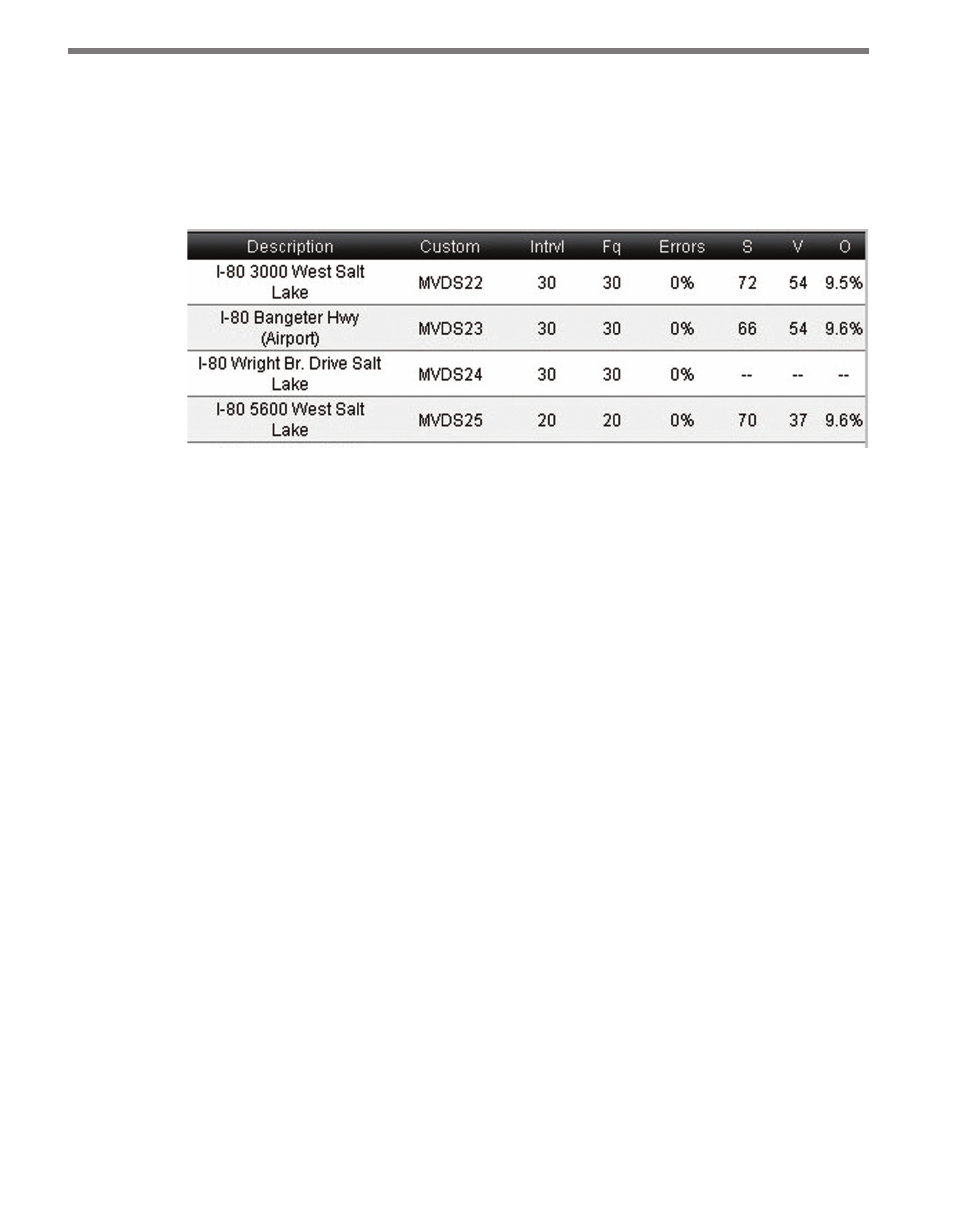
CHAPTER 3 • SENSORS PAGE
27
Location
The Location column displays a description, name or coordinates that represent the current
sensor location. Some sensors can store location strings within their memory and can be
queried by Collector. For sensors that don’t have such a capability, you can input the loca-
tion value into Collector.
Figure 3.4 – Right Half of Sensor List
Figure 3.4 is a close-up view of the right half of the sensor list. The following sections ex-
plain the rest of the columns in the sensor list, from left to right.
Description
The Description column displays optional text that further identifies the sensor. Some
sensors can accept this information, entered directly into the device, then store it in their
memories. Then, Collector can query the sensor and obtain the description. For sensors
that don’t have such a capability, you can input the location value into Collector.
Custom
The Custom column can be used for additional information. The Custom column is par-
ticularly useful for sensors that natively support location and description fields in memory,
and therefore cannot be altered within Collector.
Interval (Intrvl)
The Intrvl column displays how often, in seconds, the sensor is collecting and binning data.
Frequency (Fq)
The Fq column shows how often, in seconds, Collector is collecting data from the sensor. If
the value shown is labeled “Adv,” the collection interval was set using an advanced schedule
that may not be measured in seconds.