Display settings control – Wavetronix Command Collector (CMD-DCx) - User Guide User Manual
Page 30
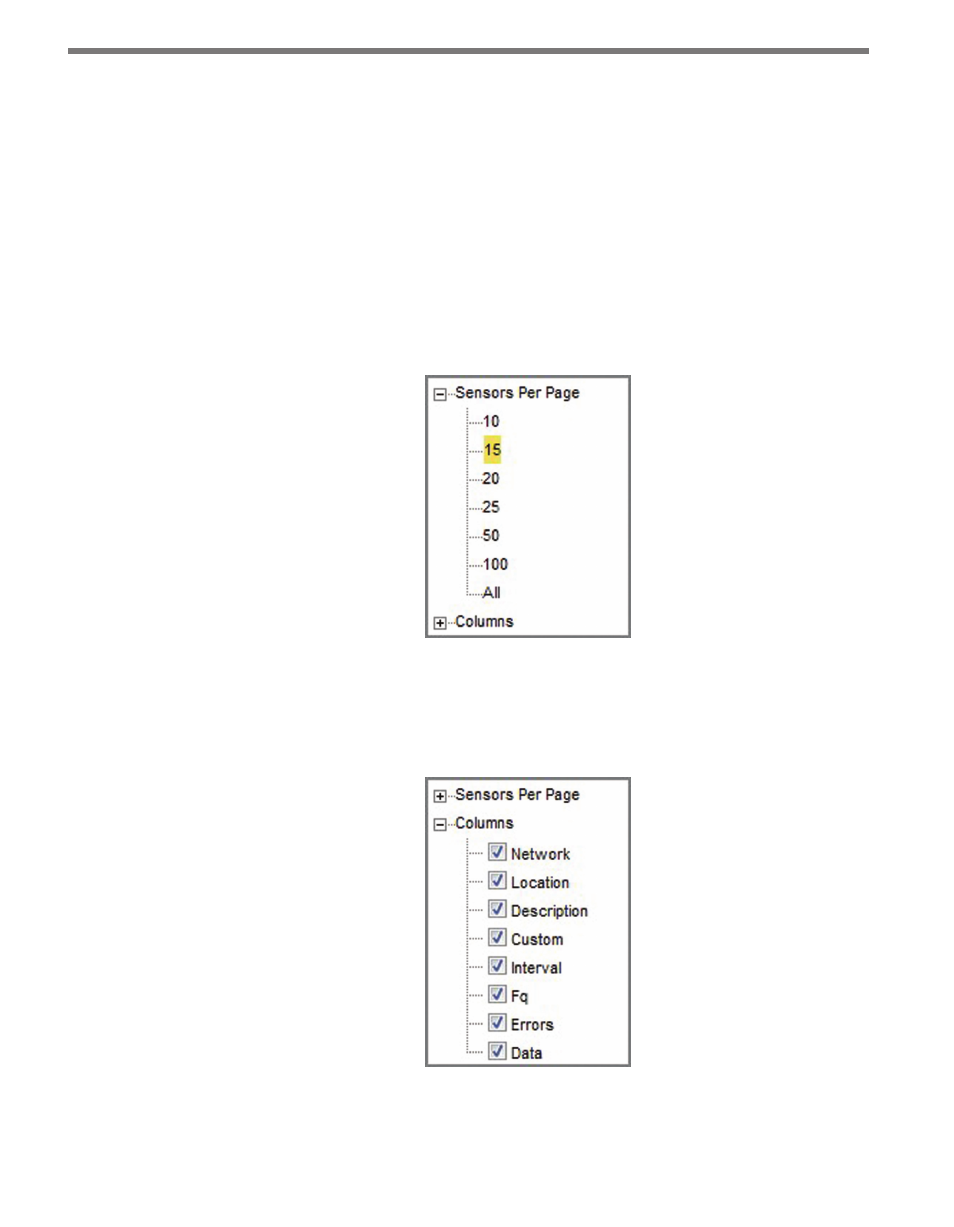
CHAPTER 3 • SENSORS PAGE
29
Display Settings Control
The Display Settings control provides options for configuring the sensor list display. Click
on the Display Settings control button to change the amount of sensors and/or columns
displayed on the page.
The Sensors Per Page setting determines how many sensors will be displayed per page (see
Figure 3.6). The All setting turns off paging for the list and displays all sensors visible under
the current filtering criteria on the screen.
To perform operations on all sensors simultaneously, click the All setting and then click the
Select All column header.
Figure 3.6 – Sensors Per Page Control
The Columns control determines which columns are included in the list (see Figure 3.7).
Unchecking a box will remove the column from the list. The Select All, Status and Sensor
columns will always be visible.
Figure 3.7 – Columns Control