Service tab – Wavetronix Command Collector (CMD-DCx) - User Guide User Manual
Page 99
Advertising
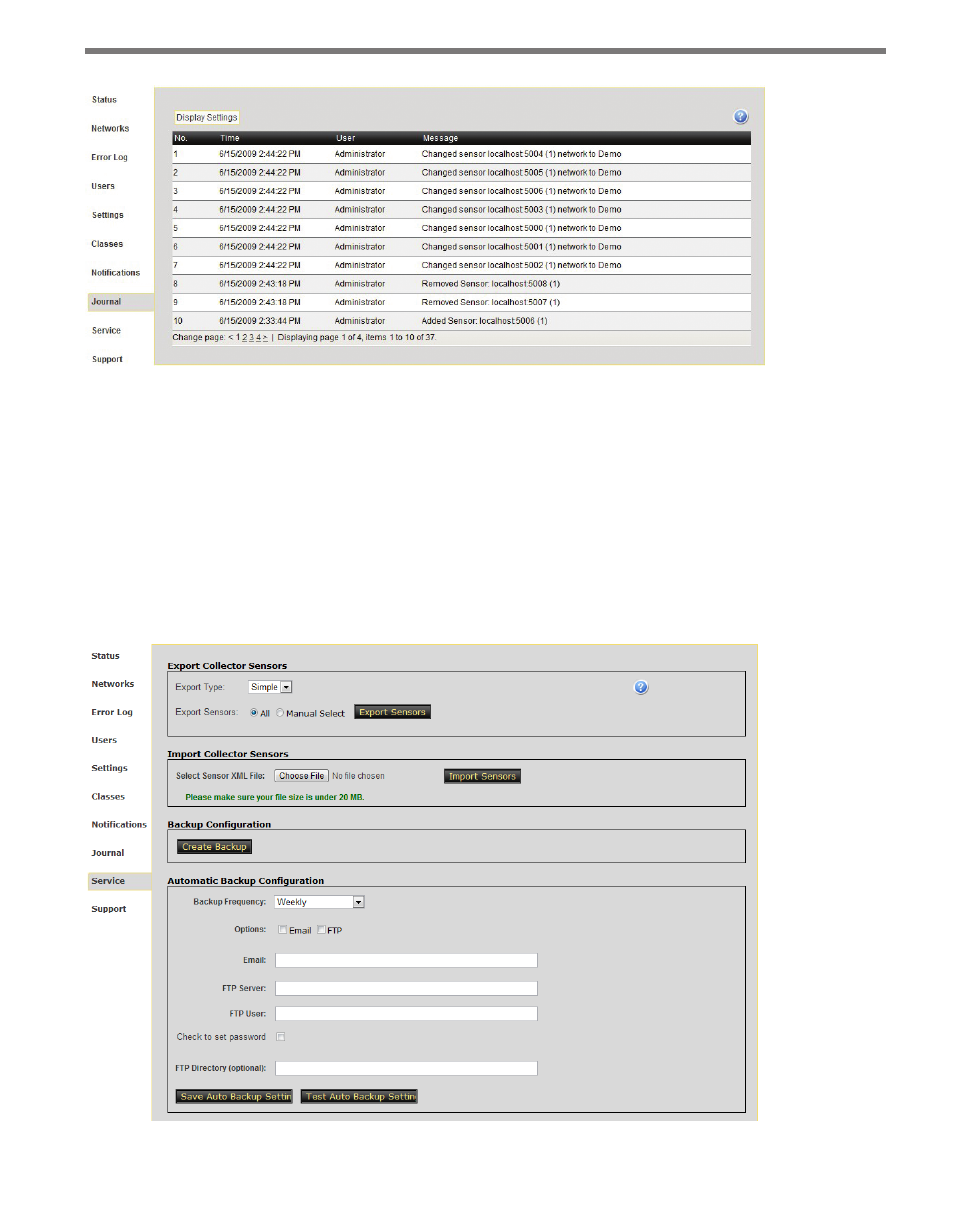
98
CHAPTER 7 • SYSTEM PAGE
Figure 7.18 – Journal Tab
The system journal can be sorted by clicking on the column headers. The Display Settings
control in the left corner of the tab allows you to customize how many journal entries to
display per page and which columns to display.
Service Tab
The Service tab contains features for backing up and restoring Collector configuration, as
well as restarting the service as necessary (see Figure 7.19).
Figure 7.19 – Service Tab
Advertising