Database settings, Log level, Session timeout – Wavetronix Command Collector (CMD-DCx) - User Guide User Manual
Page 95
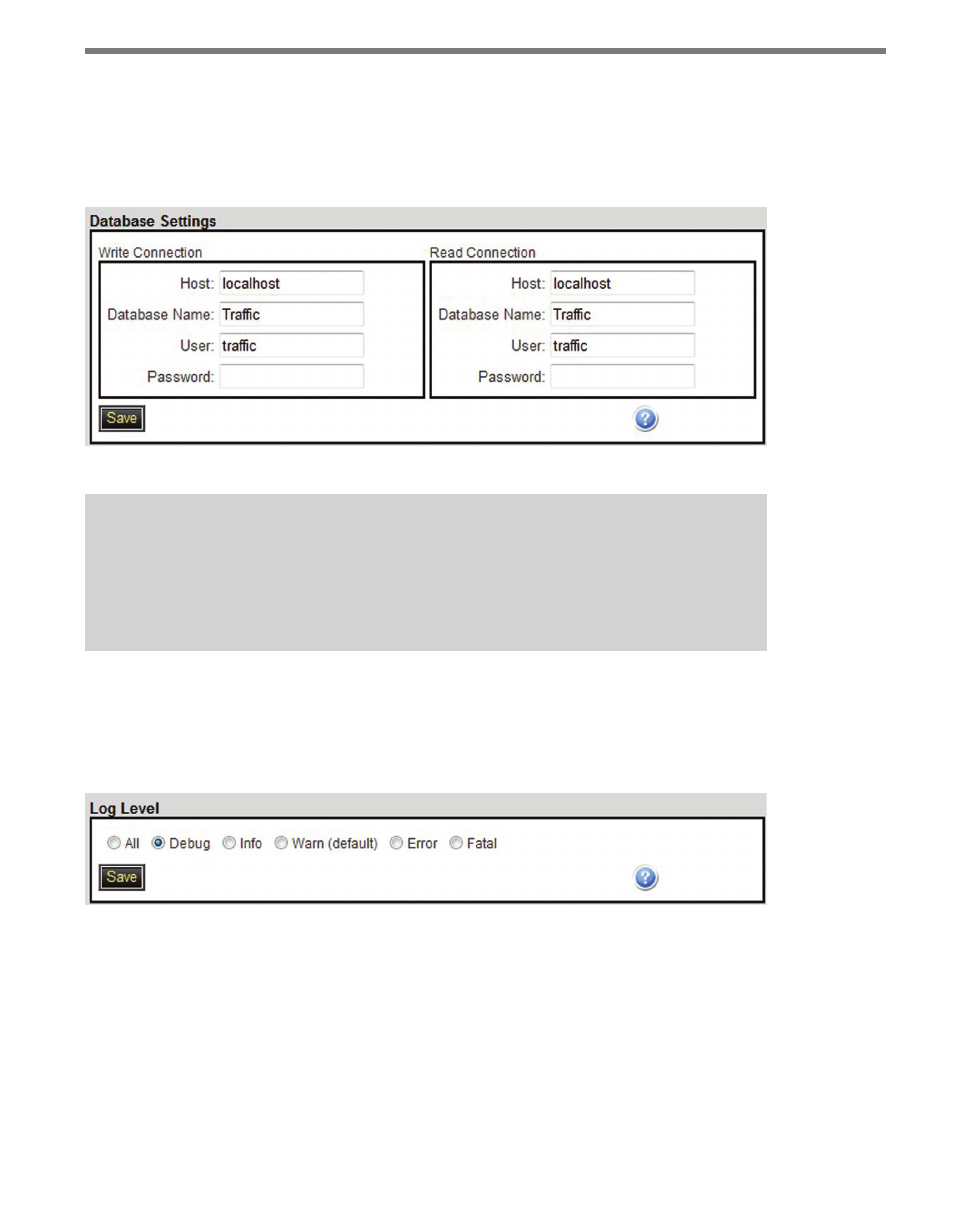
94
CHAPTER 7 • SYSTEM PAGE
Database Settings
The Database Settings section controls which instance of SQL Server Collector will use to
read and write data when collected (see Figure 7.13). Once changes are made to these set-
tings, click the Save button.
Figure 7.13 – Database Settings
Note
Improper setting of these fields may potentially render Collector inoperable and
should only be adjusted under the direct guidance of Wavetronix-authorized techni-
cians.
Log Level
The Log Level section controls the level of system errors that are logged and stored by Col-
lector (see Figure 7.14).
Figure 7.14 – Log Level
The log level setting will ignore any system error message lower than the current level. Se-
lect All to record all messages no matter the level of seriousness. Click the Save button once
changes are made to the log level.
Session Timeout
The Session Timeout section controls how long a user session can remain inactive before
automatically expiring and logging out (see Figure 7.16). The value can be any number