Configuring automated tmdd export, Automated custom export – Wavetronix Command Collector (CMD-DCx) - User Guide User Manual
Page 77
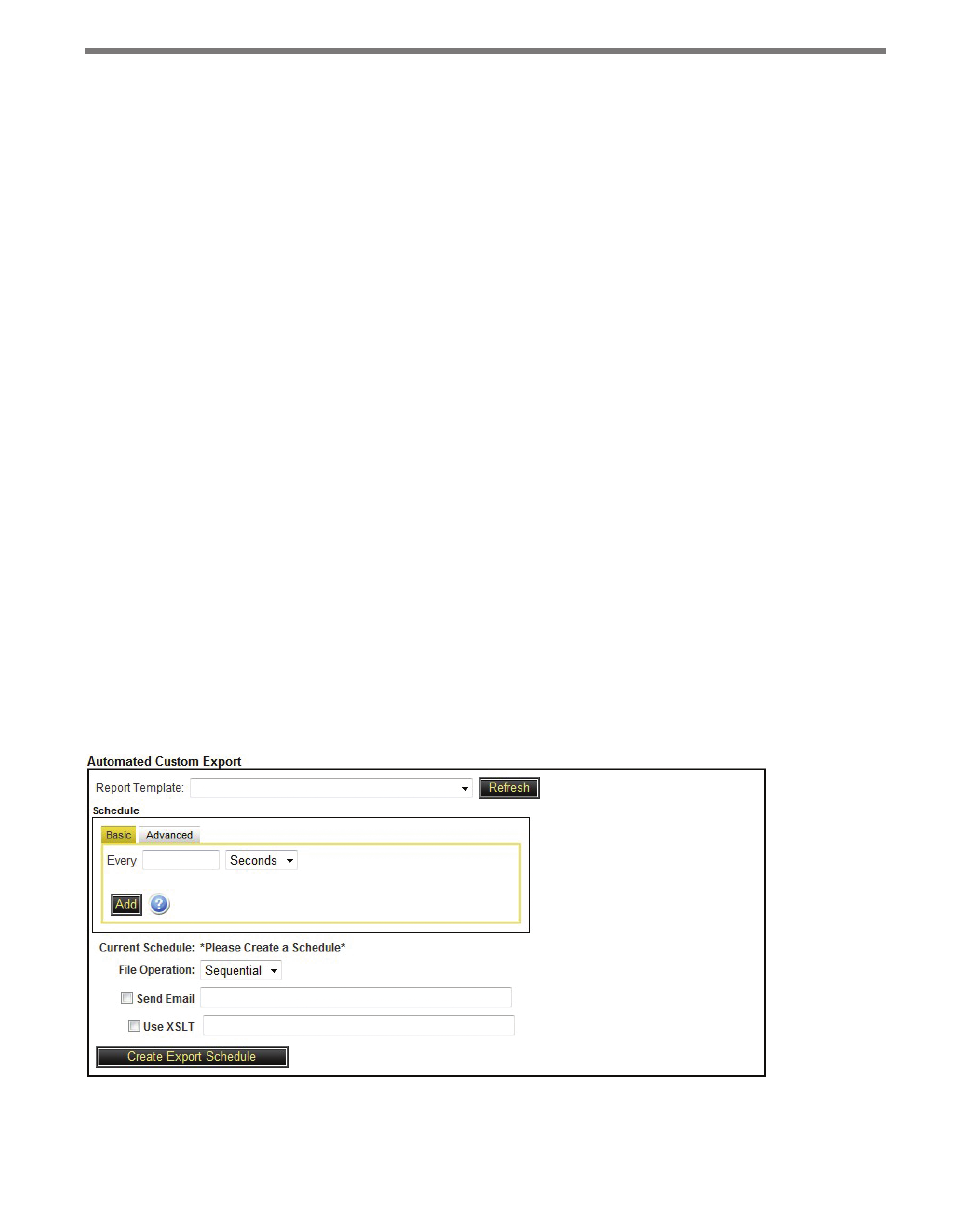
76
CHAPTER 6 • DATA PAGE
Configuring Automated TMDD Export
The TMDD Config XML Output, TMDD Data XML Output and Command XML Out-
put can be enabled or disabled by toggling the checkboxes in the upper left corner of the
Export tab. Edit the file name in their respective text fields to change the output file names.
Save any changes to the TMDD export settings by clicking the Save Auto Export Settings
button; changes to TMDD settings will be put into effect the next time either output is run.
The output files can be viewed at any time by clicking the View Config XML and View Data
XML links and can be saved to the local machine by right-clicking and selecting the Save
As… option. If the file name has recently been changed, the links may not be active until
the next configuration or data job is run and a new file with the edited file name is created.
Viewing the configuration or data files doesn’t require logging into Collector each time;
open either file in a Web browser and bookmark the address to view the files at any time.
(Similar links are available for the Command XML format.)
The Auto Export Frequency (seconds) option controls the export frequency in seconds.
Some sensors don’t reset their average speed calculation from the previous interval unless a
vehicle is detected during the new interval time period. However, volume is always reset to
start at zero for each new interval. If the volume is zero and the speed is not, some programs
will attempt to divide the speed by zero, which is not a valid calculation. In order to feed
data into programs that don’t check the volume before dividing, the Set speed to zero when
volume is zero setting will automatically eliminate this problem.
Automated Custom Export
The automated custom export box allows you to define the report template (see Figure
6.12):
Figure 6.12 – Automated Custom Export