Command licensing, License client web application – Wavetronix Command Collector (CMD-DCx) - User Guide User Manual
Page 13
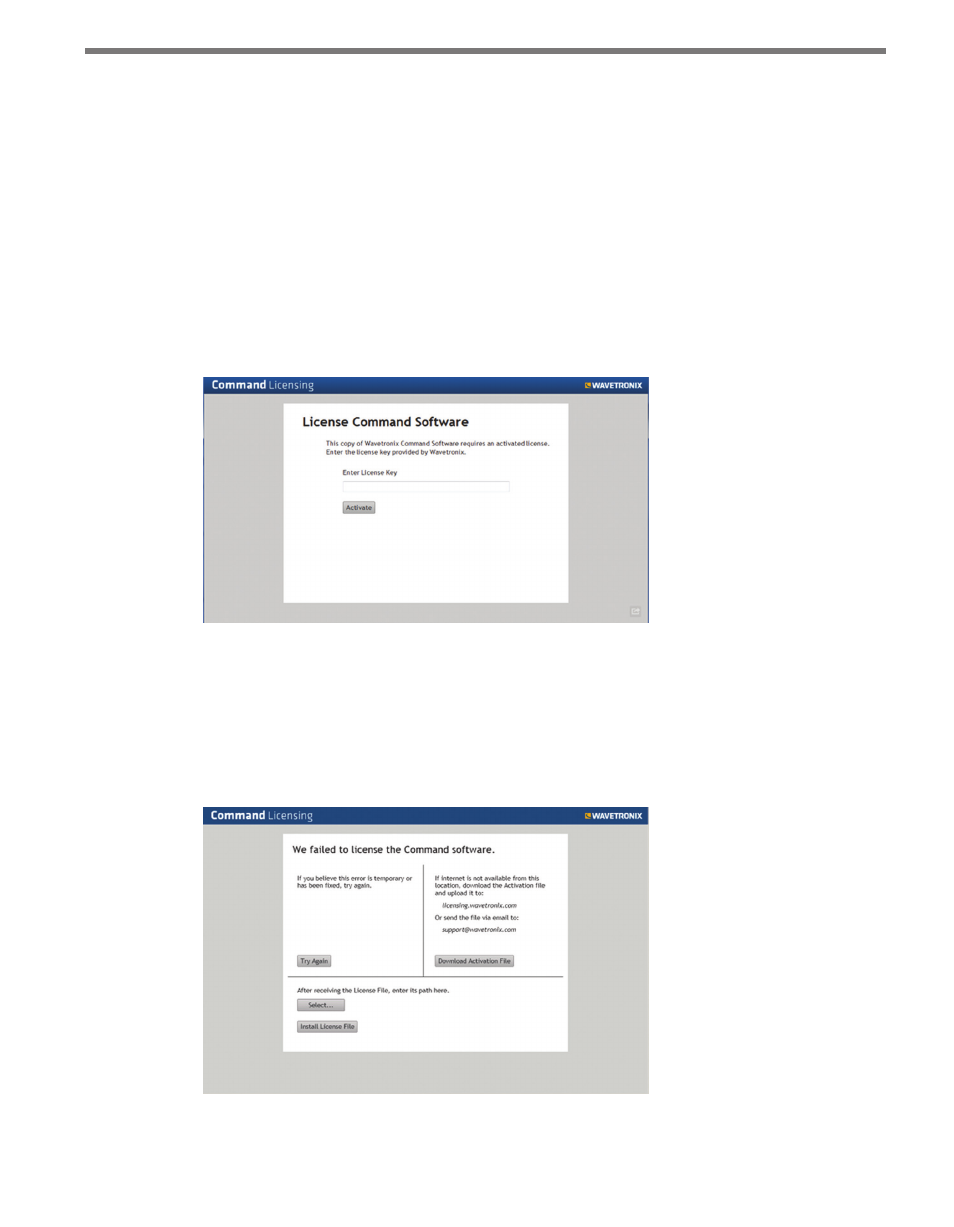
12
CHAPTER 1 • INSTALLING COMMAND HQ
Command Licensing
If the license activation during the setup process fails for any reason, then it will be neces-
sary to use the license client web application to complete the licensing process.
License Client Web Application
The client web application is installed as part of the Command HQ license activation pro-
cess. To access the client web app use the shortcut on the desktop named Licensing Login,
or use a browser to access the following URL: http://localhost/Licensing/ActivateLicense
When the app loads it will ask for your product key.
Figure 1.12 – License Client Web App
After the key is entered, press the Activate button to proceed.
The client web app will attempt to activate the license using the licensing server hosted by
Wavetronix. If successful, the system will indicate that the license has been activated; other-
wise, it will fail and provide options for offline activation.
Figure 1.13 – Failed to License Page