Wavetronix Command Collector (CMD-DCx) - User Guide User Manual
Page 62
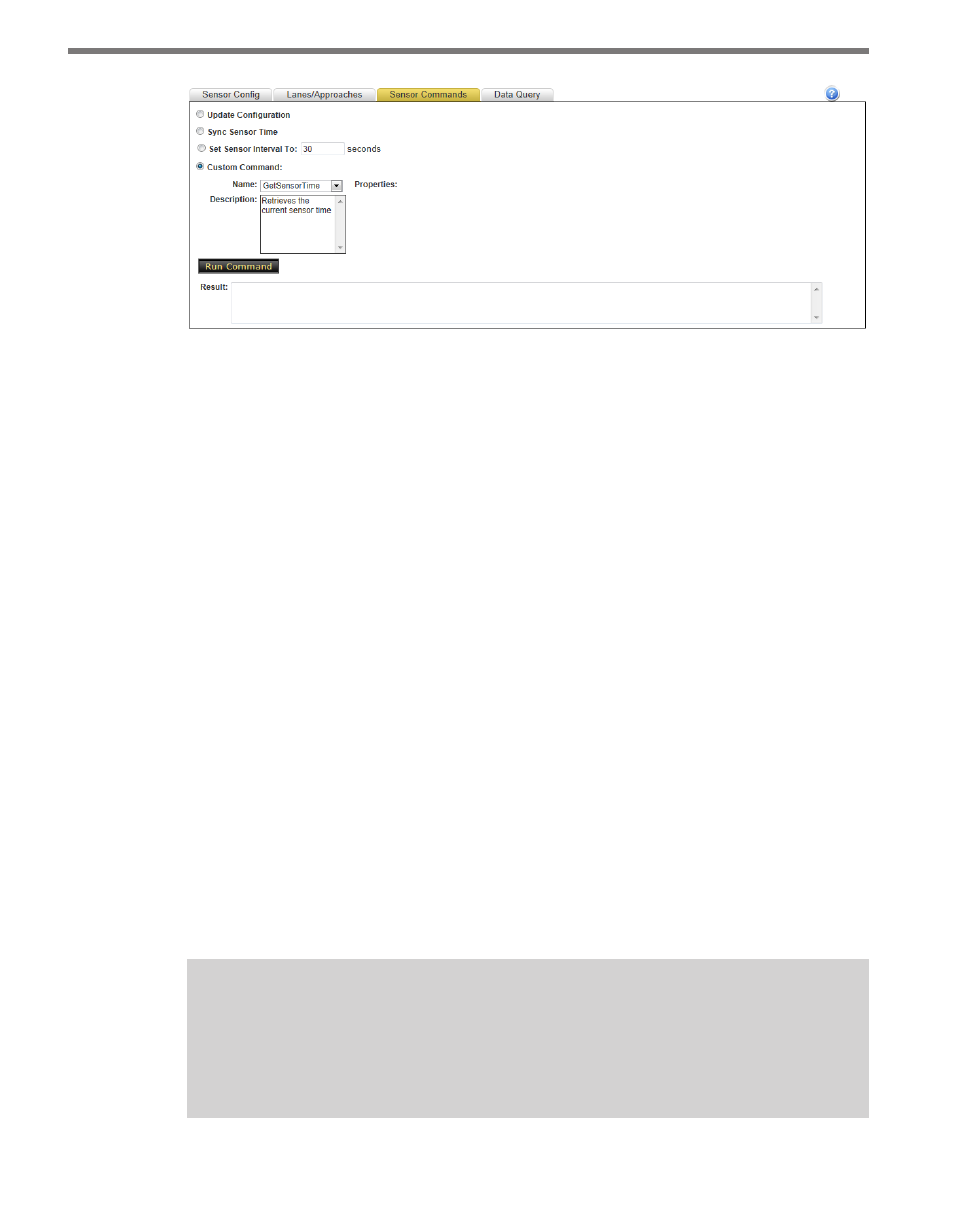
CHAPTER 5 • SENSOR CONFIGURATION PAGE
61
Figure 5.11 – Sensor Command Tab
The following is a list of basic commands:
˽
Update Configuration – Attempts to download the current sensor configuration from
the sensor. Although Collector will automatically update the sensor configuration on a
timed interval, a manual update configuration command can be sent at any time.
˽
Sync Sensor Time – Attempts to set the onboard sensor time equal to the current
server time. Collector will automatically synchronize the sensor time on a timed inter-
val, although a manual sync time command can be sent at any time.
˽
Set Sensor Interval – Attempts to set the sensor interval to the given value in seconds.
Acceptable sensor intervals depend on the individual sensor firmware; consult the sen-
sor documentation for any limitations on sensor intervals. Changing the sensor inter-
val in this tab does not affect the collection interval that Collector uses to communicate
with the sensor; the collection interval must be changed separately.
Collector also supports any number of custom commands that a particular sensor brand
(and driver) supports. Any additional commands supported by the driver will be listed in
the Custom Command section.
Follow the steps below to run a custom command:
1 Select the Custom Command radio button.
2 Select the command name from the Name drop-down menu.
3 If necessary, fill in any additional parameters required by the command in the Proper-
ties table.
4 Click the Run Command button.
Note
After clicking the
Run Command button, a loading image will appear until the result
is displayed or the timeout is reached. It is possible for the timeout to hit before the
command completes successfully.