Collection, Intervals – Wavetronix Command Collector (CMD-DCx) - User Guide User Manual
Page 43
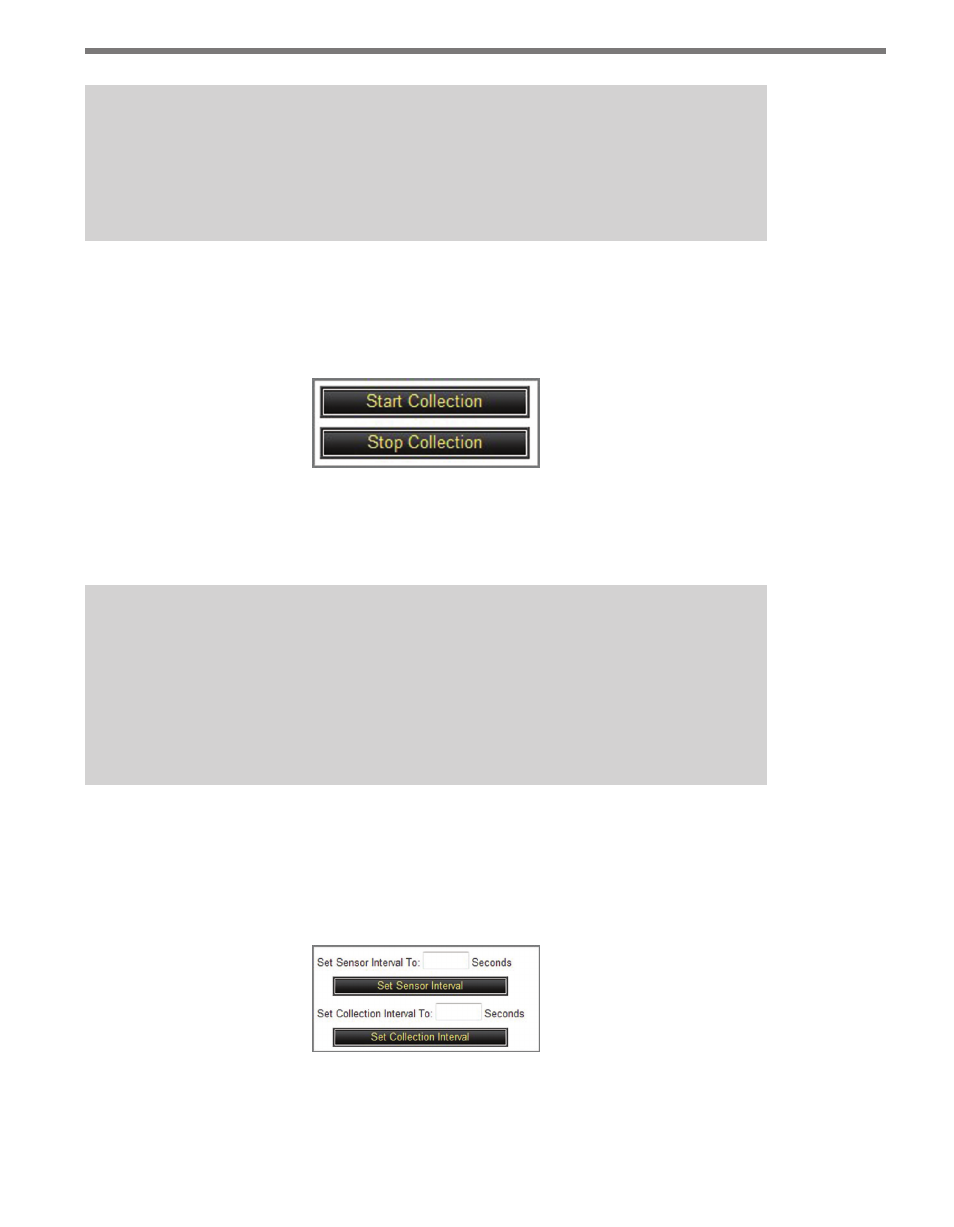
42
CHAPTER 4 • SENSOR TOOLBAR
Example
If a sensors has three lanes marked East and two marked West, then it will create
two approaches: East and West. If each lane has a unique direction, then each lane
will end up in its own approach.
Collection
The Collection button displays the Start and Stop Collection buttons (see Figure 4.12).
Figure 4.12 – Collection Buttons
The Start Collection button starts data collection on all selected sensors; the Stop Collec-
tion button stops data collection on all selected sensors.
Note
Starting and stopping data collection only affects Collector. Sensors with onboard
data buffers will continue to store a history of data packets. If data collection is
stopped then restarted, Collector (if sensor-supported) will retrieve the most recent
data packets and the interim data from the period when data collection was turned
off.
Intervals
The Intervals button opens the Intervals window and allows you to set the sensor and col-
lection intervals (see Figure 4.12).
Figure 4.13 – Intervals Box
The sensor interval represents how often the sensor collects and bins data into data packets.