Westermo MRD-3x0 User Manual
Page 113
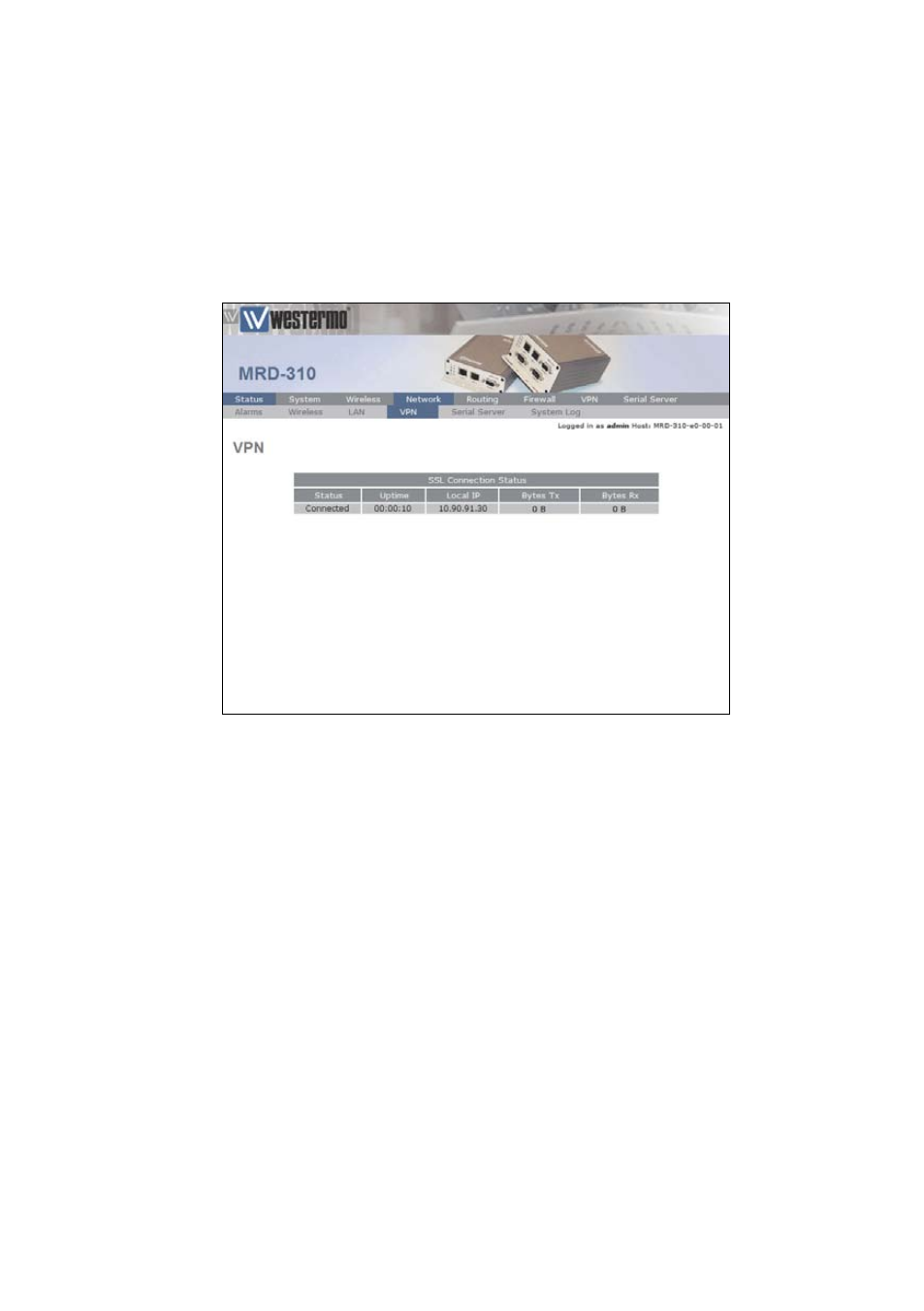
113
6623-3201
Once the configuration has been completed click the Update
button to save the changes. The SSL VPN will now be started
and it will attempt to establish a connection with the VPN
server specified. The status of the VPN can be checked on the
VPN status page, to access this page click Status on the main
menu then VPN on the sub-menu, a page similar to that shown
in Figure 88 will be shown. This page indicates that the VPN is
connected and lists the local IP address.
Figure 88: SSL VPN status page.
In order to test the VPN a ping command can be run from
a machine connected to the VPN server, the following is the
result of the ping:
$ ping 10.90.91.30
PING 10.90.91.30(10.90.91.30) 56(84) bytes of data.
64 bytes from 10.90.91.30: icmp_seq=1 ttl=62 time=141 ms
64 bytes from 10.90.91.30: icmp_seq=2 ttl=62 time=122 ms
64 bytes from 10.90.91.30: icmp_seq=3 ttl=62 time=120 ms
64 bytes from 10.90.91.30: icmp_seq=4 ttl=62 time=121 ms
64 bytes from 10.90.91.30: icmp_seq=5 ttl=62 time=121 ms
64 bytes from 10.90.91.30: icmp_seq=6 ttl=62 time=122 ms
64 bytes from 10.90.91.30: icmp_seq=7 ttl=62 time=123 ms
--- 10.90.91.30 ping statistics ---
7 packets transmitted, 7 received, 0% packet loss, time 5998ms
rtt min/avg/max/mdev = 120.620/124.725/141.429/6.867 ms
$