5 checking the status of the connection – Westermo MRD-3x0 User Manual
Page 35
Advertising
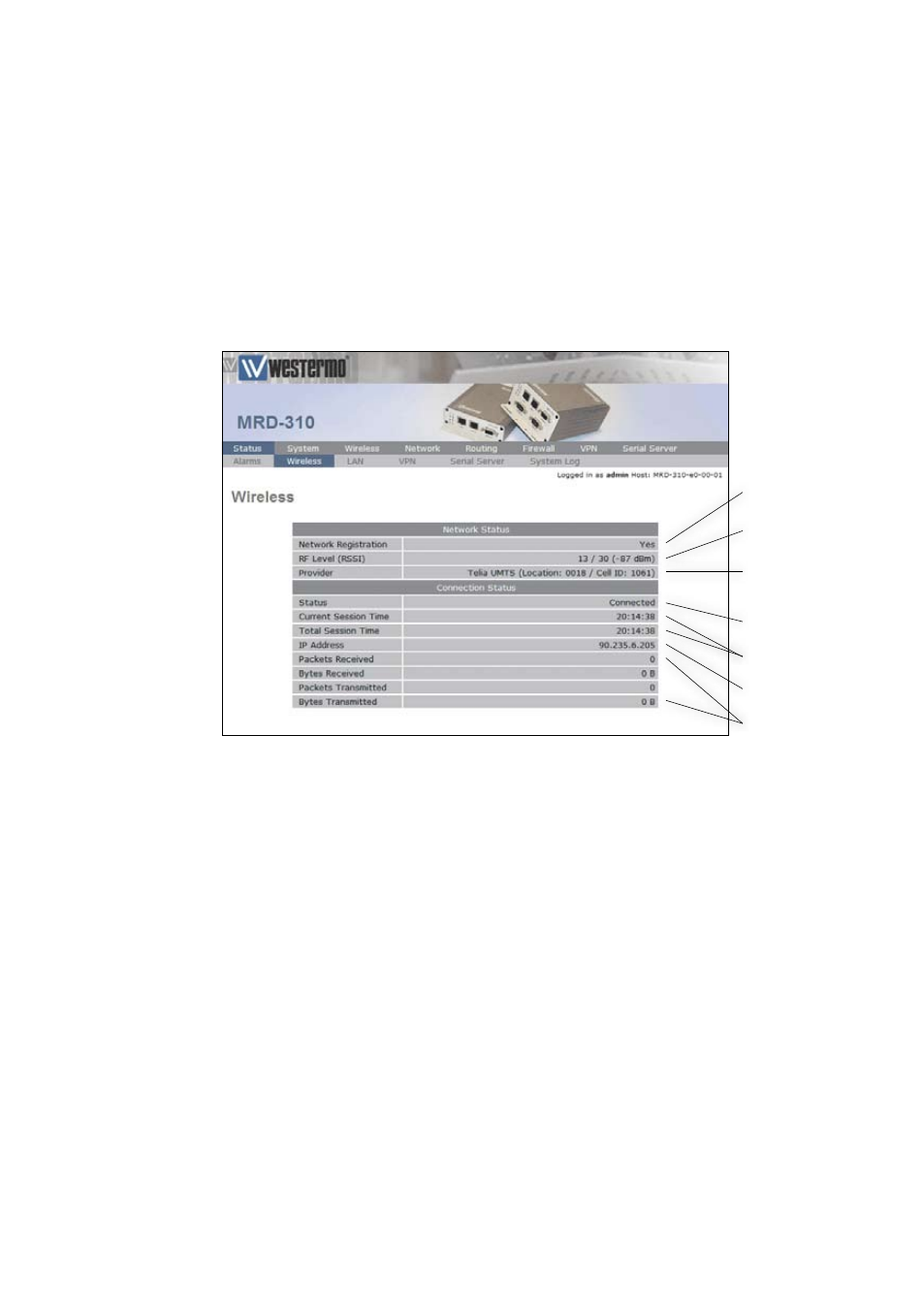
35
6623-3201
3.2.5 Checking the Status of the Connection
To check the status of the connection select the Status tab
from the main menu and then select the Wireless tab from the
sub-menu. The Wireless status page will be displayed which
will look similar to that shown in Figure 36. The status of
the connection will change as the unit connects to the net-
work, first it will report Checking then Connecting and finally
Connected, to see the value changing the page will need to be
refreshed.
Figure 36: Wireless status page.
Indicates modem is
registerd to a network
Received Signal Level
(RSSI)
Network provider
details plus cell
locations and ID
Indicates modem is
connected to a network
Session timers
Wireless interface IP
address
Packet and byte counter
Advertising