Westermo MRD-3x0 User Manual
Page 62
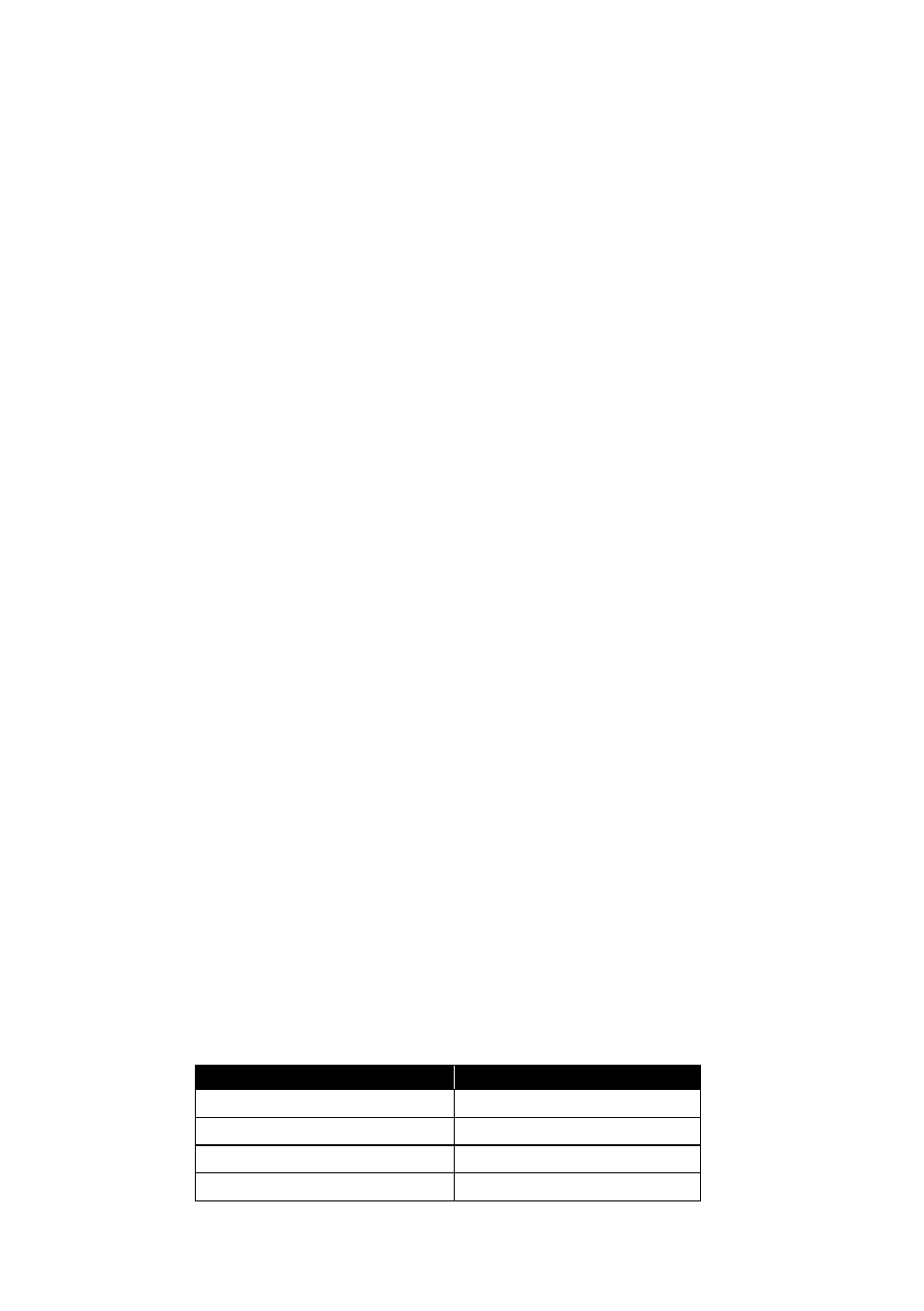
62
6623-3201
4.4.2 Manual DNS Configuration
The manual DNS configuration is used to select a DNS server
other than the one automatically supplied by the wireless net-
work. To configure the manual DNS :
1. Enter an IP address for the primary DNS server in the
Primary DNS Server box.
2. Optionally enter the IP address for a secondary DNS server
in the Secondary DNS Server box.
3. Enter the DNS domain in the DNS Domain box.
4. Click the Update button at the bottom of the page to com-
mit the changes.
The MRD-3xx will now use the DNS Server at the supplied IP
addresses for all DNS requests.
4.4.3 Dynamic DNS Client Configuration
Dynamic DNS is a system which allows the domain name
data held in a name server to be updated in real time. The
most common use for this is in allowing an Internet domain
name to be assigned to a device with a dynamic IP address.
Depending on the system used by the wireless provider the
MRD-3xx may receive a dynamic IP address, using this service
it may be possible to establish connections to the MRD-3xx
without needing to track the IP address of the MRD-3xx. This
makes it possible for other sites on the Internet to establish
connections to the machine without needing to track the IP
address themselves.
Note: Some service providers do not allow access to dynam-
ic IP address, so even though the Dynamic DNS client will
connect and register the IP address provided to the MRD-3xx
unit, all attempts to connect to that IP address will fail.
In order to use the Dynamic DNS feature of the MRD-3xx
you will first need to register at a Dynamic DNS provider, the
MRD-3xx supports the follwoing providers:
Drop-down option
Provider
dyndns.com
http://www.dyndns.com/
no-ip.com
http://www.no-ip.com/
zoneedit.com
http://zoneedit.com/
easydns.com
http://www.easydns.com/