4 domain name system (dns), 1 dns proxy – Westermo MRD-3x0 User Manual
Page 61
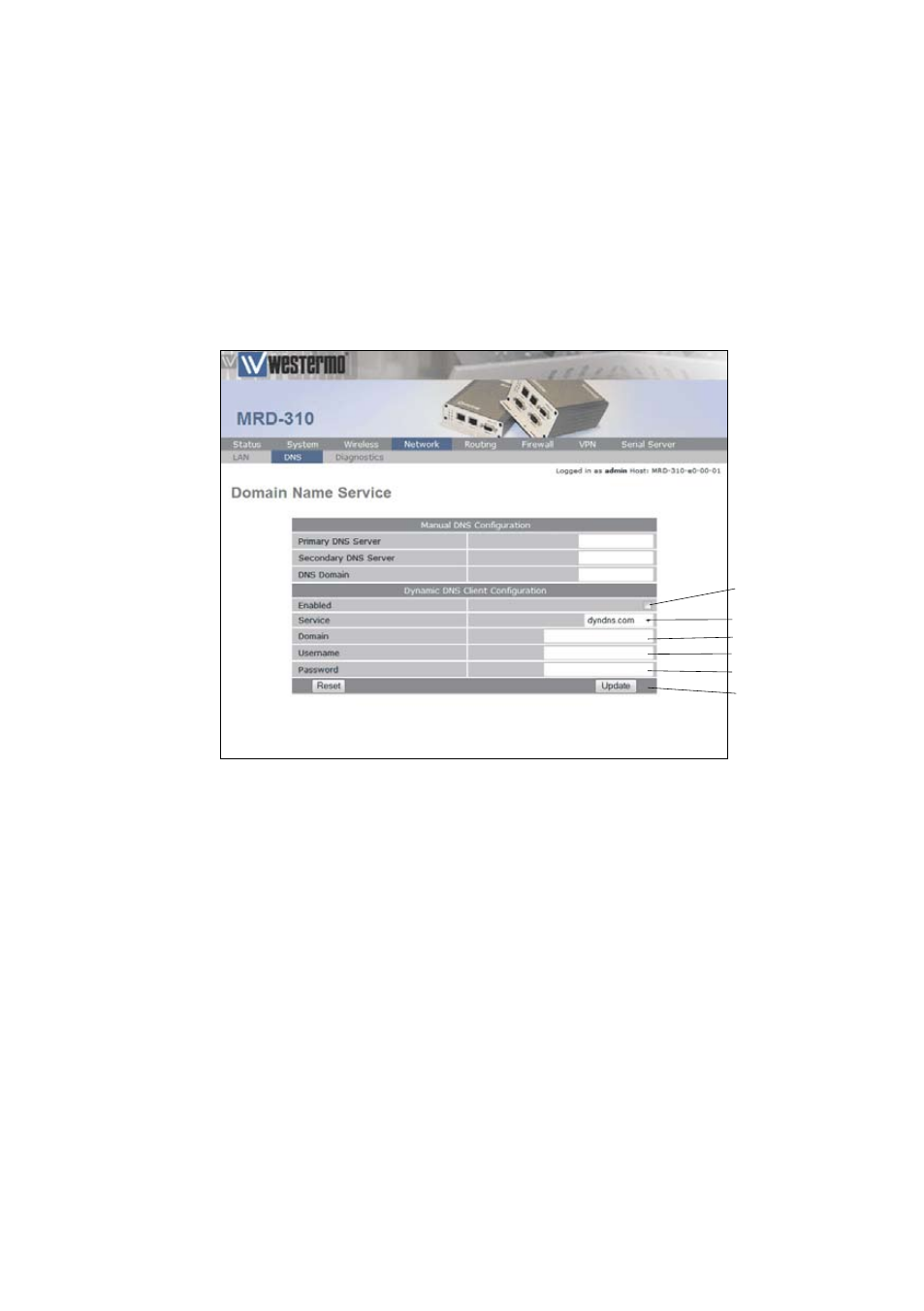
61
6623-3201
4.4 Domain Name System (DNS)
The Domain Name System (DNS) is used to resolve domain
names to IP addresses. When connecting to a wireless net-
work the MRD-3xx normally receives the IP address of a DNS
server to use for DNS requests. The MRD-3xx supports DNS
proxy, Manual DNS Configuration and a Dynamic DNS client.
The features can be accessed by selecting Network from the
main menu and then DNS from the sub-menu. The DNS set-
tings page is shown as in Figure 50.
Figure 50: Domain Name Service (DNS) configuration.
4.4.1 DNS Proxy
The MRD-3xx is configured by default to act as a Domain
Name Server (DNS) proxy, this means that the MRD-3xx
passes DNS requests from the LAN interface to an external
DNS server, and returns the result to the client which initi-
ated the DNS request.
Therefore all devices connected to the LAN Interface can
specify the IP address of the MRD-3xx as the DNS server. If
the DHCP server of the MRD-3xx has been enabled, then any
device that is connected to the LAN interface and requests an
IP address via DHCP will automatically be given the IP address
of the MRD-3xx as the DNS server.
Set to "Yes" to
enable DNS client
Set the DNS service
Enter the DNS domain address
Enter DNS client username
Enter DNS client password
Click "Update" to save changes