3 adding a new custom filter – Westermo MRD-3x0 User Manual
Page 75
Advertising
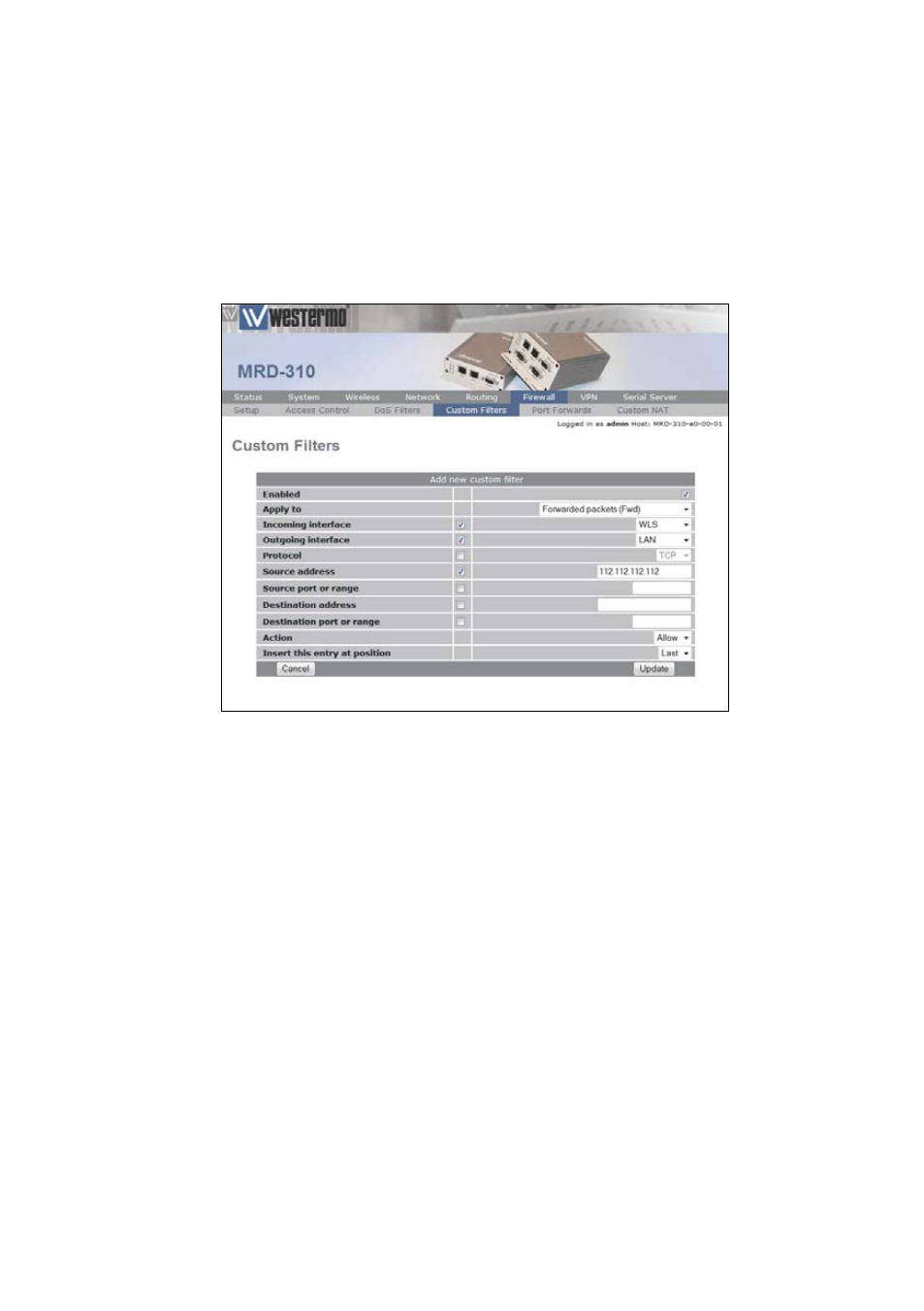
75
6623-3201
5.4.3 Adding a new custom filter
From the main Custom Filters page click the Add new custom
filter button. This will select the Add new custom filter page.
An example of adding a new custom filter is shown in Figure
57. In this example, a new filter will be created to allow
packets received via the wireless port, from IP address
112.112.112.112 and destined to the LAN network.
Figure 57: Adding a new custom filter.
As shown in the example that in the centre column, Incoming
interface, Outgoing interface and Source address are checked.
This indicates that these are the matching criteria that will be
applied to packets. All criteria that are unchecked will be
ignored.
Advertising