Westermo MRD-3x0 User Manual
Page 135
Advertising
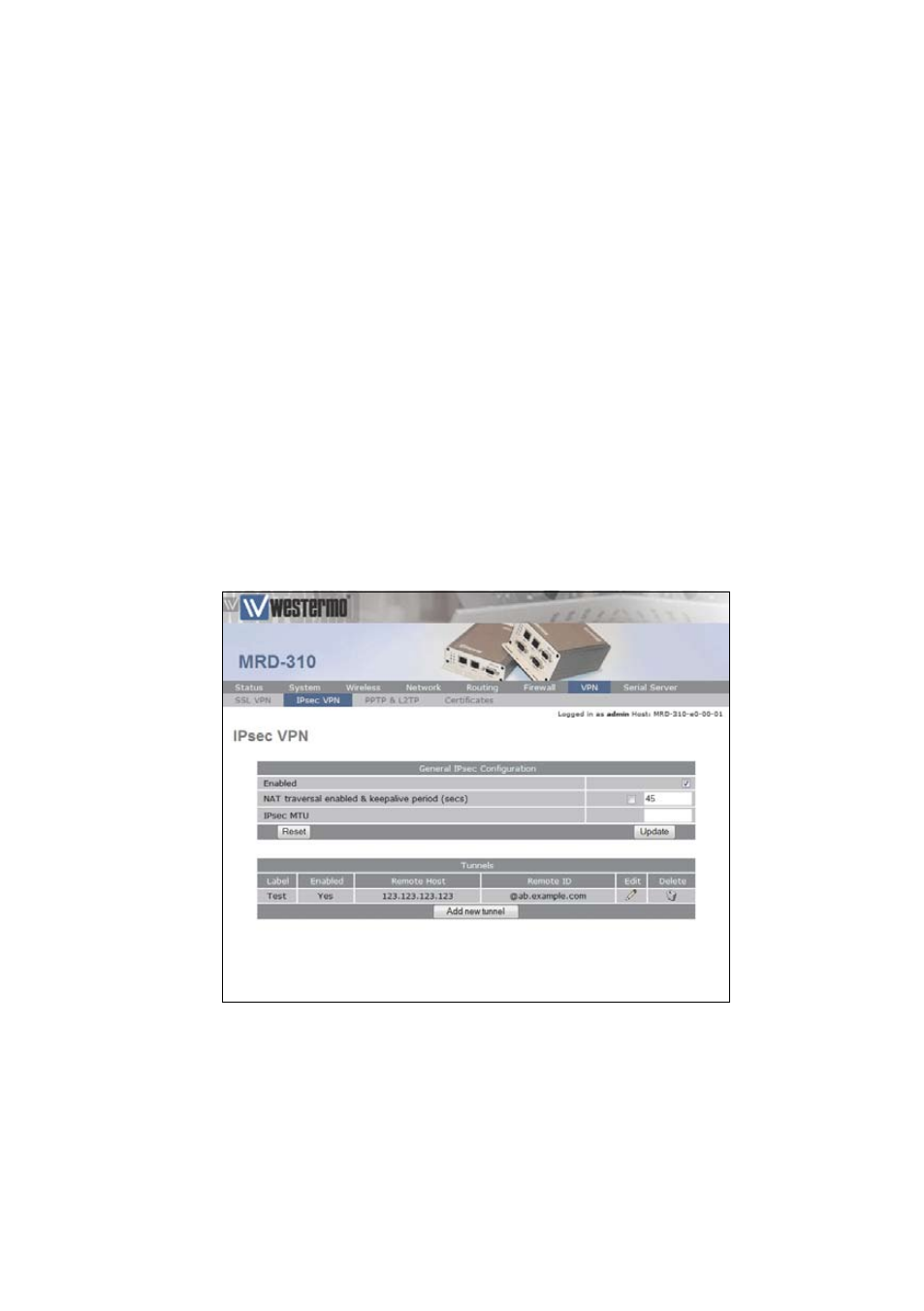
135
6623-3201
Tunnel Network Settings
The local tunnel will be configured as a virtual host with the
IP address 11.22.33.44 and the remote connection will be to
the LAN 192.168.2.0/24. For this configuration the following
parameters are entered:
Enabled: Checked
Local:
Network: Virtual Host
Address: 11.22.33.44
Remote:
Network: Specify a subnet
Address: 192.168.2.0/24
To complete the process of adding the tunnel click the
Update button. The tunnel will be saved and the General IPsec
Configuration page will again be displayed, now with the new
tunnel added to the Tunnels table, a shown in Figure 98.
Figure 98: IPsec based VPN main page with new tunnel listed in Tunnels table.
Advertising