2 operating frequency band, 3 setting the sim card pin – Westermo MRD-3x0 User Manual
Page 27
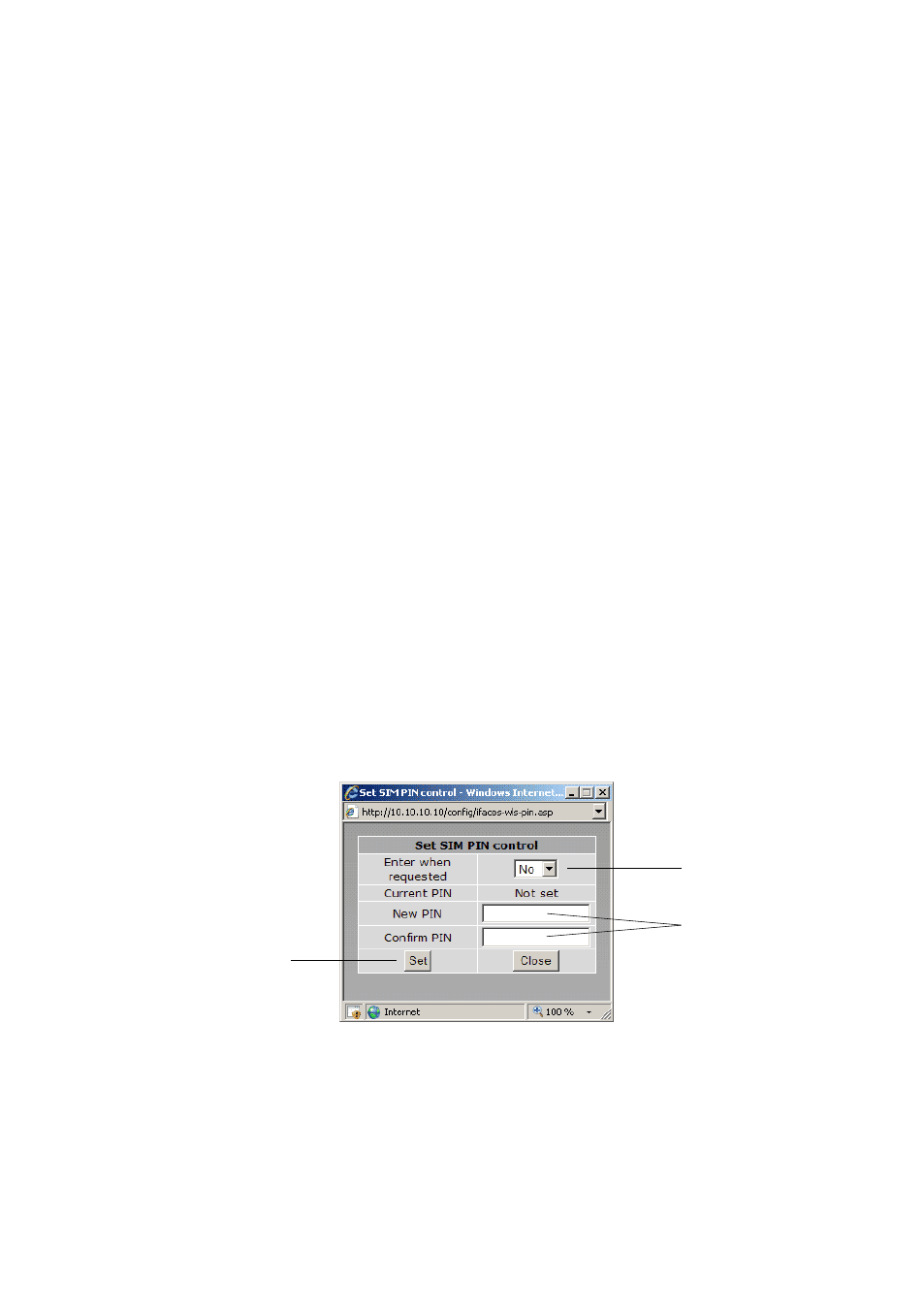
27
6623-3201
3.1.2 Operating Frequency Band
The MRD-3xx is capable of operating on several frequencies
and using the GSM or UMTS (3G) protocols. By default the
MRD-3xx is set to operate on all bands, this means that when
powered on the MRD-3xx will start to search for available
networks, when a network is found it will check if the SIM
is valid for that network and if so attempt to connect to it.
If it cannot connect to the network it will then move to the
next network and try again. The search will start using UMTS
(3G) if the network list is exhausted without finding a valid
network the MRD-3xx will then attempt to connect using
GSM. Using the options available for the frequency band it is
possible to restrict the band and protocol search to a limited
number, this may mean a quicker connection time and it also
means that the MRD-3xx will not connect in an unexpected
mode. Frequency band selection shows the available frequency
band options.
3.1.3 Setting the SIM card PIN
The SIM card will have a PIN associated with it, if PIN check-
ing is enabled on the SIM then in order for the unit to access
the SIM, the PIN will need to be set in the unit. To set the
SIM PIN click Setup a dialog box as shown in Figure 26 will be
displayed.
Figure 26: SIM PIN control dialog.
Set to "Yes"
Enter PIN in both
text boxes
Click "Set"
to complete