Westermo MRD-3x0 User Manual
Page 53
Advertising
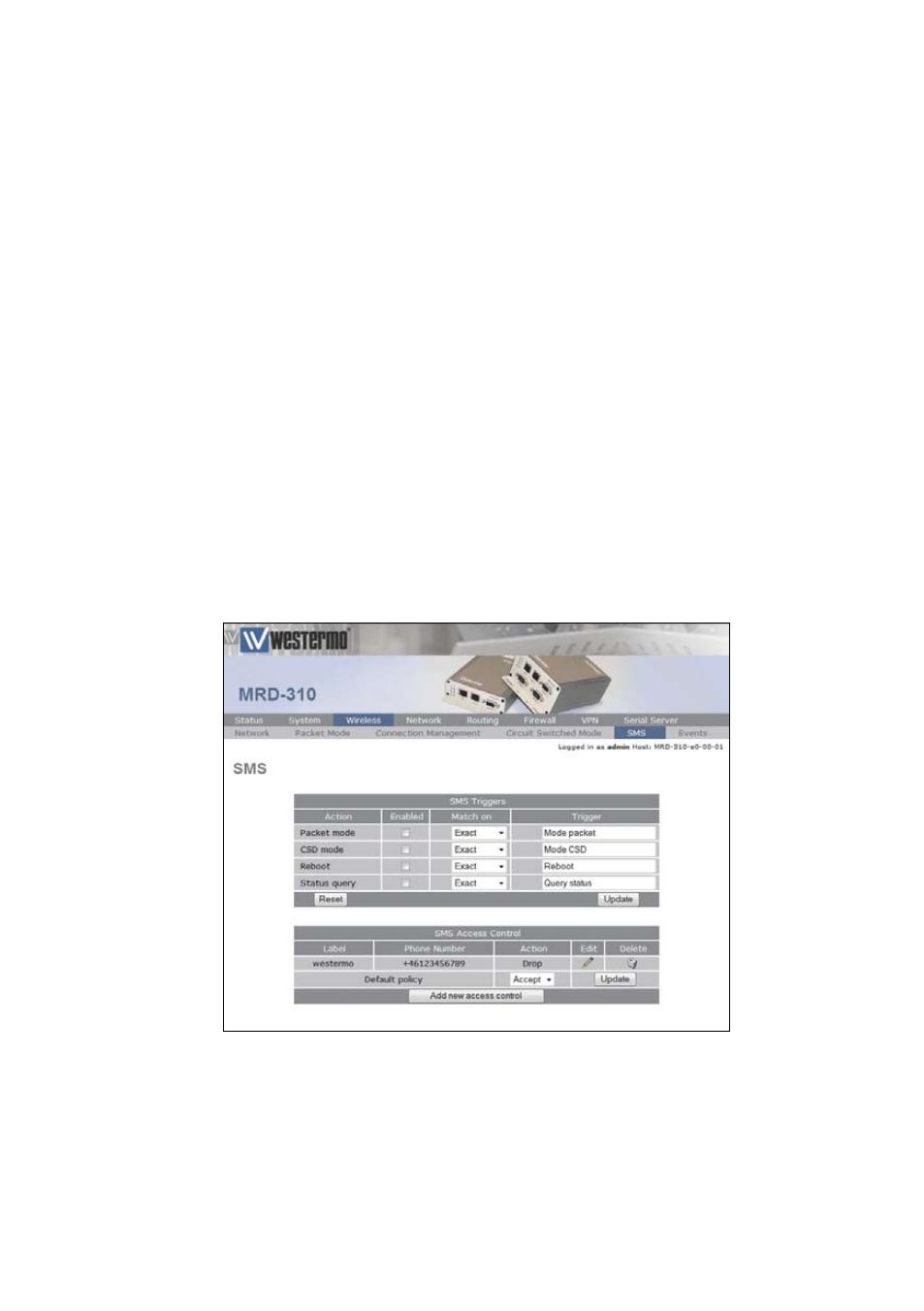
53
6623-3201
3.5.2.1 Example: Default policy accept
To set the SMS Access Control for a default action of allow
and to specifically block a number, refer to Figure 43.
and complete the following steps:
1. Click the Add new access control button.
2. In the section titled Add new SMS access control:
(a) Add a label for the new entry.
(b) Enter the phone number.
(c) Set the Action to Drop.
3. Click the Update button to save the changes.
4. Repeat the steps above to add further numbers.
When complete the page will include the number to be
dropped, as shown in Figure 44.
44.
Figure 44: SMS Triggers number to drop added.
Advertising
See also other documents in the category Westermo Equipment:
- TR-36B (88 pages)
- TD-36 (44 pages)
- TR-36 (36 pages)
- TR-36B (20 pages)
- IDW-90 AT (97 pages)
- GD-01 (206 pages)
- GD-01 (20 pages)
- MRI-128-F4G (175 pages)
- MRI-128-F4G (169 pages)
- GDW-11 485 (380 pages)
- GDW-11 (40 pages)
- Lynx Series (28 pages)
- ODW-720-F1 (24 pages)
- ODW-720-F2 (36 pages)
- ODW-720-F1 (20 pages)
- ODW-730-F2 (36 pages)
- ODW-730-F1 (24 pages)
- DDW-120 (24 pages)
- DDW-226-EX (24 pages)
- DDW-226-EX (24 pages)
- DR-270 (28 pages)
- DR Series (460 pages)
- ED-2x0 (20 pages)
- FD-80 (24 pages)
- FDV-206-1D-1S (24 pages)
- GD-01 US (24 pages)
- LD-01 (8 pages)
- IDW-90 (44 pages)
- Lynx-x10-F2G (16 pages)
- Lynx-x08-F2G-S2 (20 pages)
- MDI-110-F3x (16 pages)
- MR-2x0 (28 pages)
- ODW-642 (28 pages)
- PII PoE Injector (12 pages)
- Viper Series (977 pages)
- SDI-5xx (12 pages)
- RFI-xx (32 pages)
- SDI-8xx (16 pages)
- RFIR-xxx (24 pages)
- TD-29 (16 pages)
- SDW-5xx (24 pages)
- TD-23 (24 pages)
- TD-29P (16 pages)
- Viper 408 (20 pages)