Configuration procedure – H3C Technologies H3C S6800 Series Switches User Manual
Page 122
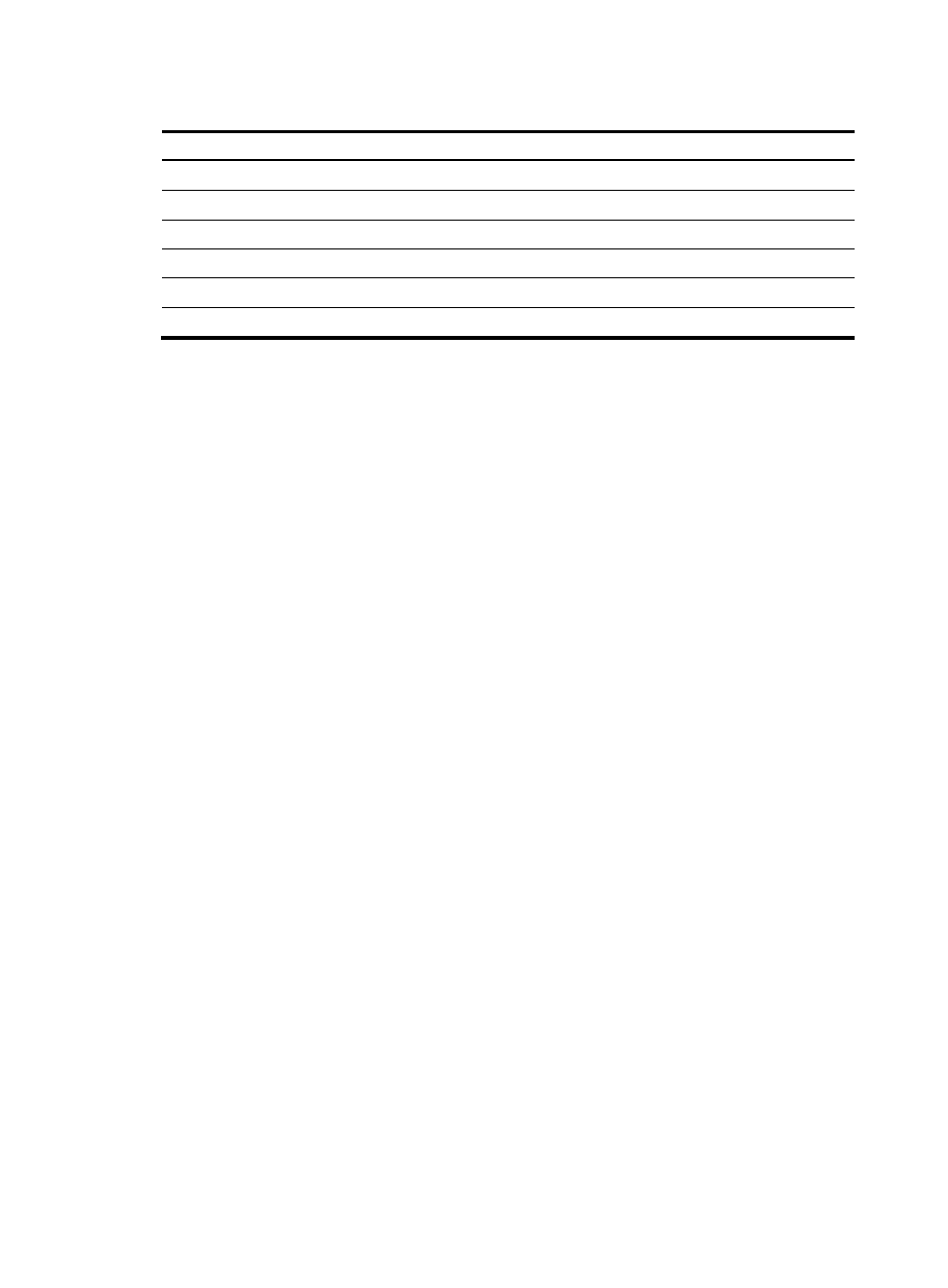
109
Table 6 Interface and IP address assignment
Device Interface IP
address
Device
Interface
IP address
Switch A
Loop0
1.1.1.9/32
Switch D
Loop0
4.4.4.9/32
Vlan-int1
10.1.1.1/24
Vlan-int4
30.1.1.2/24
Vlan-int4
30.1.1.1/24
Vlan-int3
40.1.1.1/24
Switch B
Loop0
2.2.2.9/32
Switch C
Loop0
3.3.3.9/32
Vlan-int1
10.1.1.2/24
Vlan-int2
20.1.1.2/24
Vlan-int2
20.1.1.1/24
Vlan-int3
40.1.1.2/24
Configuration procedure
1.
Configure IP addresses and masks for interfaces. (Details not shown.)
2.
Configure IS-IS to advertise interface addresses, including the loopback interface address. (Details
not shown.)
3.
Configure an LSR ID, and enable MPLS, MPLS TE, and RSVP-TE:
# Configure Switch A.
<SwitchA> system-view
[SwitchA] mpls lsr-id 1.1.1.9
[SwitchA] mpls te
[SwitchA-te] quit
[SwitchA] rsvp
[SwitchA-rsvp] quit
[SwitchA] interface vlan-interface 1
[SwitchA-Vlan-interface1] mpls enable
[SwitchA-Vlan-interface1] mpls te enable
[SwitchA-Vlan-interface1] rsvp enable
[SwitchA-Vlan-interface1] quit
[SwitchA] interface vlan-interface 4
[SwitchA-Vlan-interface4] mpls enable
[SwitchA-Vlan-interface4] mpls te enable
[SwitchA-Vlan-interface4] rsvp enable
[SwitchA-Vlan-interface4] quit
# Configure Switch B, Switch C, and Switch D in the same way that Switch A is configured.
(Details not shown.)
4.
Configure an MPLS TE tunnel on Switch A:
# Configure the MPLS TE tunnel interface Tunnel 3.
[SwitchA] interface tunnel 3 mode mpls-te
[SwitchA-Tunnel3] ip address 9.1.1.1 24
# Specify the tunnel destination address as the LSR ID of Switch C.
[SwitchA-Tunnel3] destination 3.3.3.9
# Configure MPLS TE to use RSVP-TE to establish the tunnel.
[SwitchA-Tunnel3] mpls te signaling rsvp-te
# Enable CRLSP hot backup for the tunnel.
[SwitchA-Tunnel3] mpls te backup hot-standby