Creating a bgp pw – H3C Technologies H3C S6800 Series Switches User Manual
Page 392
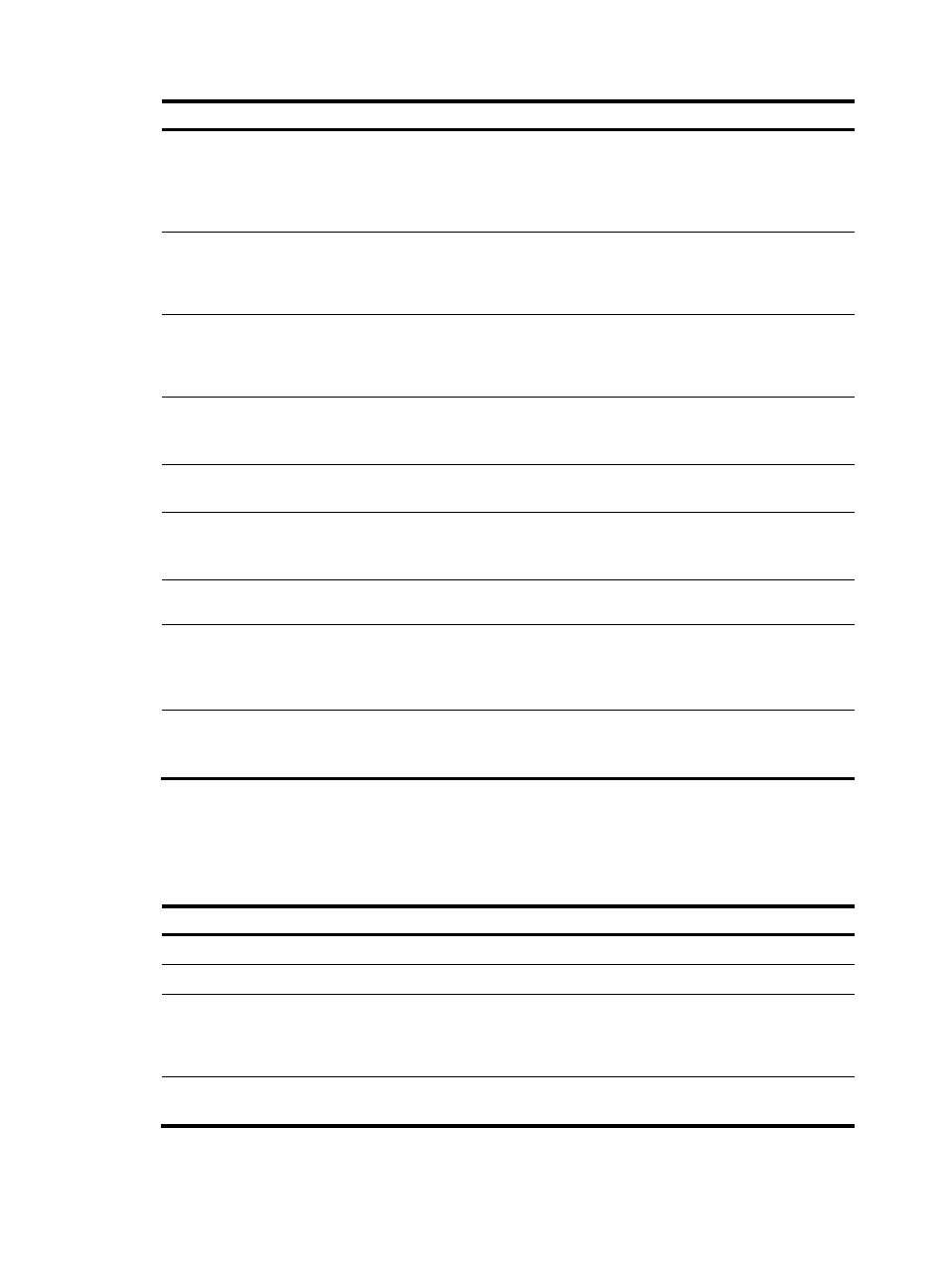
379
Step Command
Remarks
7.
(Optional.) Permit the local AS
number to appear in routes
from the specified peer or
peer group and specify the
appearance times.
peer { group-name | ip-address
[ mask-length ] } allow-as-loop
[ number ]
By default, the local AS number is
not allowed in routes from a peer
or peer group.
8.
(Optional.) Enable route
target-based filtering of
incoming BGP L2VPN
information.
policy vpn-target
By default, route target-based
filtering of incoming BGP L2VPN
information is enabled.
9.
(Optional.) Configure the
router as a route reflector and
specify a peer or peer group
as its client.
peer { group-name | ip-address
[ mask-length ] } reflect-client
By default, no route reflector or
client is configured.
10.
(Optional.) Enable L2VPN
information reflection
between clients.
reflect between-clients
By default, L2VPN information
reflection is enabled between
clients.
11.
(Optional.) Configure the
cluster ID of the route reflector.
reflector cluster-id { cluster-id |
ip-address }
By default, a route reflector uses
its own router ID as the cluster ID.
12.
(Optional.) Configure the
filtering of reflected L2VPN
information.
rr-filter extended-community-number
By default, the route reflector
does not filter reflected L2VPN
information.
13.
(Optional.) Return to user
view.
return
N/A
14.
(Optional.) Soft-reset L2VPN
BGP sessions.
refresh bgp { ip-address
[ mask-length ] | all | external |
group group-name | internal }
{ export | import } l2vpn
N/A
15.
(Optional.) Reset L2VPN BGP
sessions.
reset bgp { as-number | ip-address
[ mask-length ] | all | external |
group group-name | internal } l2vpn
N/A
For more information about the peer as-number, peer enable, peer allow-as-loop, peer reflect-client,
reflect between-clients, reflector cluster-id, refresh bgp, and reset bgp commands, see Layer 3—IP
Routing Command Reference.
Creating a BGP PW
Step Command
Remarks
1.
Enter system view.
system-view
N/A
2.
Enter VSI view.
vsi vsi-name
N/A
3.
Configure the VSI to
automatically discover
neighbors through BGP and
enter auto-discovery VSI view.
auto-discovery bgp
By default, a VSI does not
automatically discover neighbors
through BGP.
4.
Configure an RD for the
auto-discovery VSI.
route-distinguisher
route-distinguisher
By default, no RD is configured for
the auto-discovery VSI.