Configuration procedure – H3C Technologies H3C S6800 Series Switches User Manual
Page 283
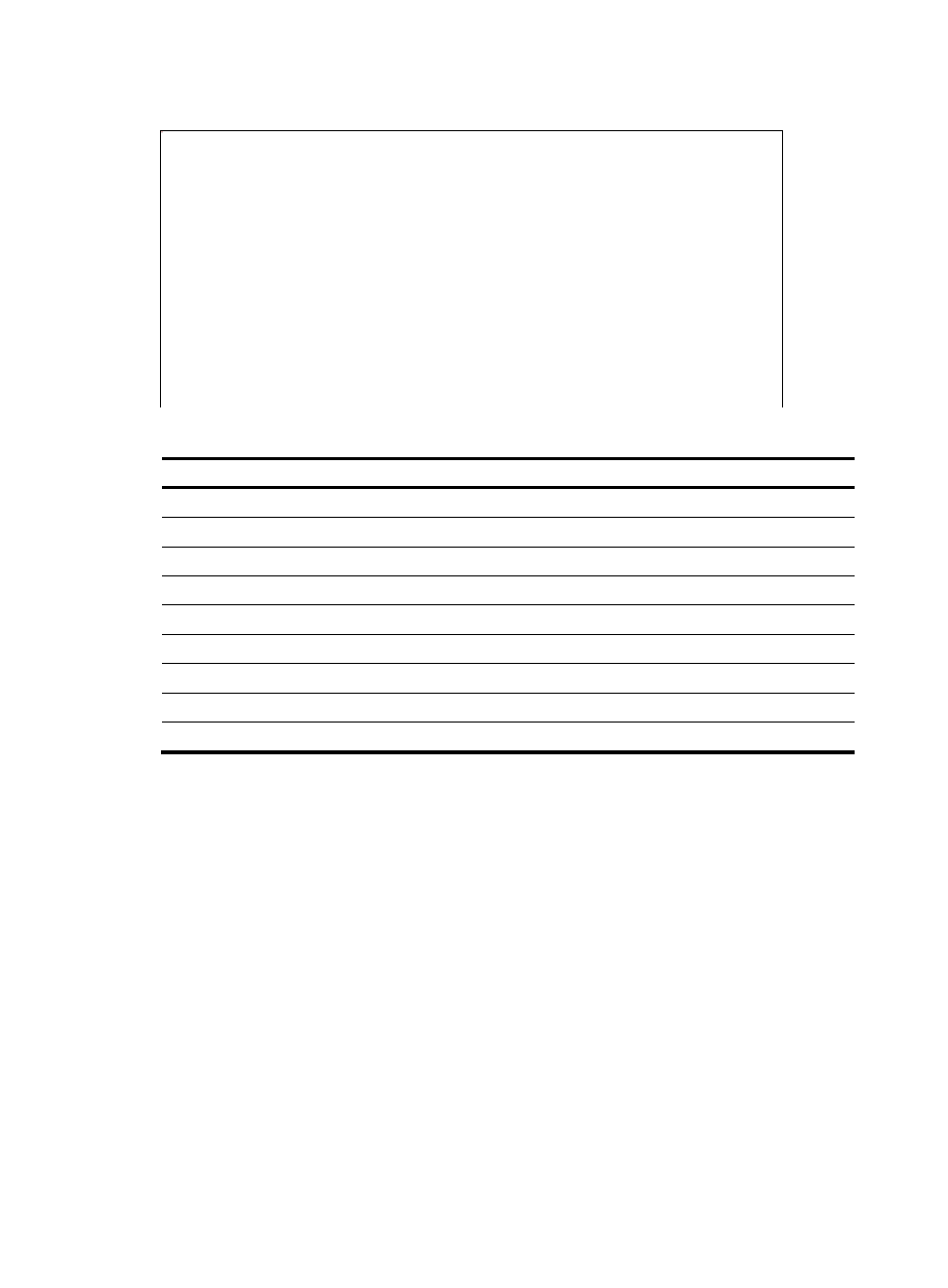
270
Figure 73 Network diagram
Table 23 Interface and IP address assignment
Device Interface IP
address
Device
Interface IP
address
CE 1
Loop0
5.5.5.5/32
PE 2
Loop0
2.2.2.2/32
Vlan-int10 10.2.1.1/24
Vlan-int11 172.1.1.2/24
PE 1
Loop0
1.1.1.1/32
Vlan-int13 10.1.1.2/24
Vlan-int10 10.2.1.2/24
Vlan-int15 172.3.1.2/24
Vlan-int11 172.1.1.1/24
PE
3
Loop0
3.3.3.3/32
Vlan-int12 172.2.1.1/24
Vlan-int12 172.2.1.3/24
CE 2
Loop0
4.4.4.4/32
Vlan-int14 10.3.1.2/24
Vlan-int13 10.1.1.1/24
Vlan-int15 172.3.1.3/24
Vlan-int14 10.3.1.1/24
Configuration procedure
1.
Configure IP addresses and masks for interfaces as shown in
, and configure BGP and
MPLS L3VPN. (Details not shown.)
For more information about configuring basic MPLS L3VPN, see "
2.
Configure MPLS L3VPN FRR on PE 2:
# Configure the source IP address of BFD echo packets as 12.1.1.1.
<PE2> system-view
[PE2] bfd echo-source-ip 12.1.1.1
# Create routing policy frr, and specify the backup next hop as 3.3.3.3 for the route to
4.4.4.4/32.
[PE2] ip prefix-list abc index 10 permit 4.4.4.4 32
[PE2] route-policy frr permit node 10
[PE2-route-policy] if-match ip address prefix-list abc
[PE2-route-policy] apply fast-reroute backup-nexthop 3.3.3.3
[PE2-route-policy] quit
# Use echo-mode BFD to detect the primary route connectivity.
文件中找不到关系
ID 为 rId95 的图像部件。