Bfd for pw configuration example, Network requirements, Configuration procedure – H3C Technologies H3C S6800 Series Switches User Manual
Page 436
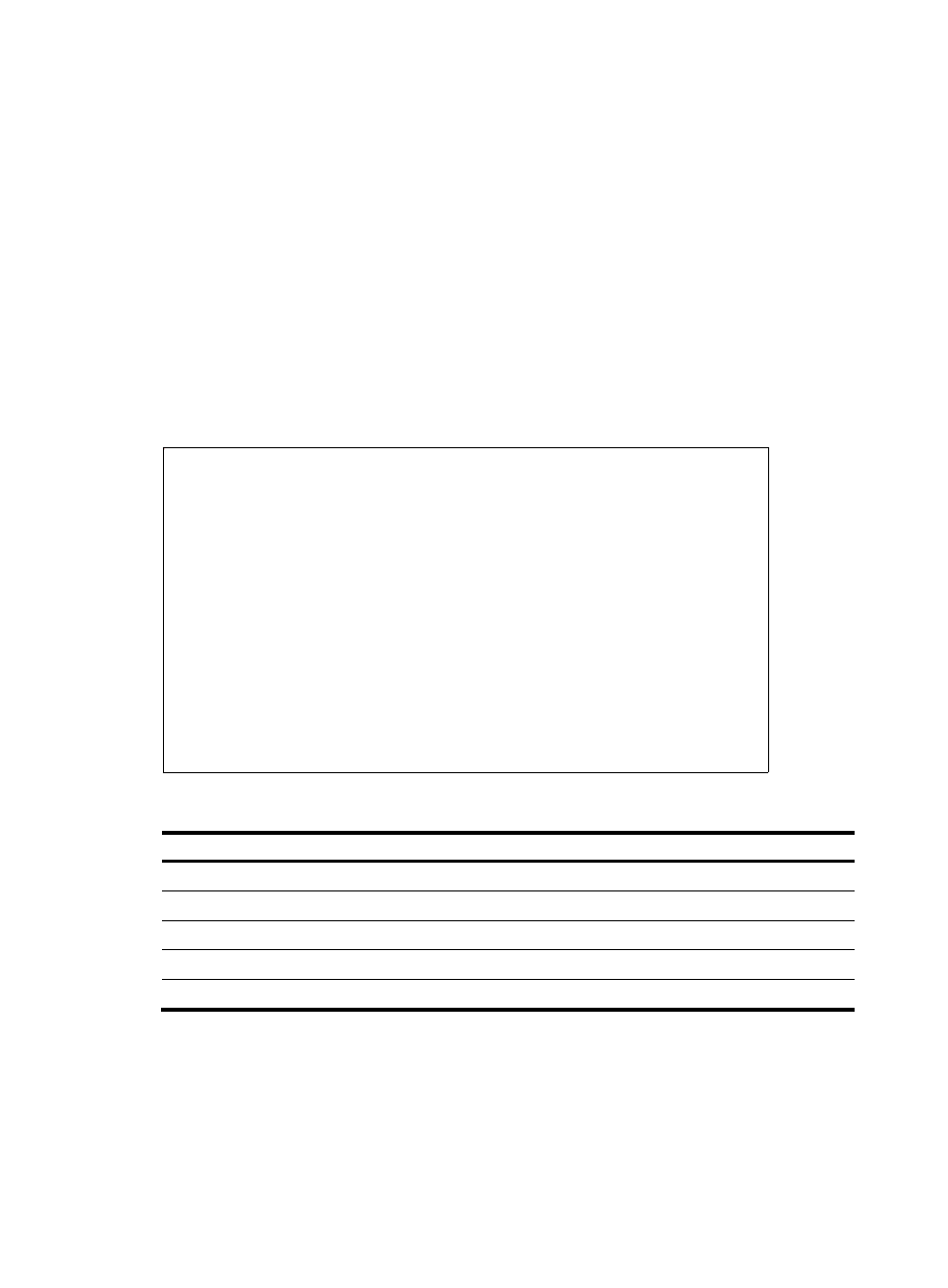
423
Source IP: 1.1.1.9 Destination IP: 127.0.0.1
Session State: Up Session Role: Passive
Template Name: -
The output shows that two BFD sessions have been established between Switch A and Switch C. One
session verifies the connectivity of the LSP from 3.3.3.9/32 to 1.1.1.9/32 and the other session verifies the
connectivity of the LSP from 1.1.1.9/32 to 3.3.3.9/32.
BFD for PW configuration example
Network requirements
Create two LDP PWs to implement PW redundancy between CE 1 and CE 2. The primary PW goes
through PE 1—PE 2. The backup PW goes through PE 1—PE 3. Configure BFD to inspect the connectivity
of the primary PW. When the primary PW fails, CE 1 and CE 2 communicate through the backup PW.
Figure 106 Network diagram
Table 38 Interface and IP address assignment
Device Interface IP
address
Device
Interface
IP address
CE 1
Vlan-int10
100.1.1.1/24
PE 2
Loop0
2.2.2.2/32
PE 1
Loop0
1.1.1.1/32
Vlan-int12
12.1.1.2/24
Vlan-int12
12.1.1.1/24
PE
3
Loop0
3.3.3.3/32
Vlan-int13 13.1.1.1/24
Vlan-int13 13.1.1.3/24
CE
2
Vlan-int10
100.1.1.2/24
Configuration procedure
Before you perform the following configurations, create VLANs on each switch and add ports to the
VLANs.
1.
Configure CE 1.
<CE1> system-view
[CE1] interface vlan-interface 10
文件中找不到关系
ID 为 rId137 的图像部件。