Enabling mpls, Configuring mpls mtu, Required.) – H3C Technologies H3C S6800 Series Switches User Manual
Page 19
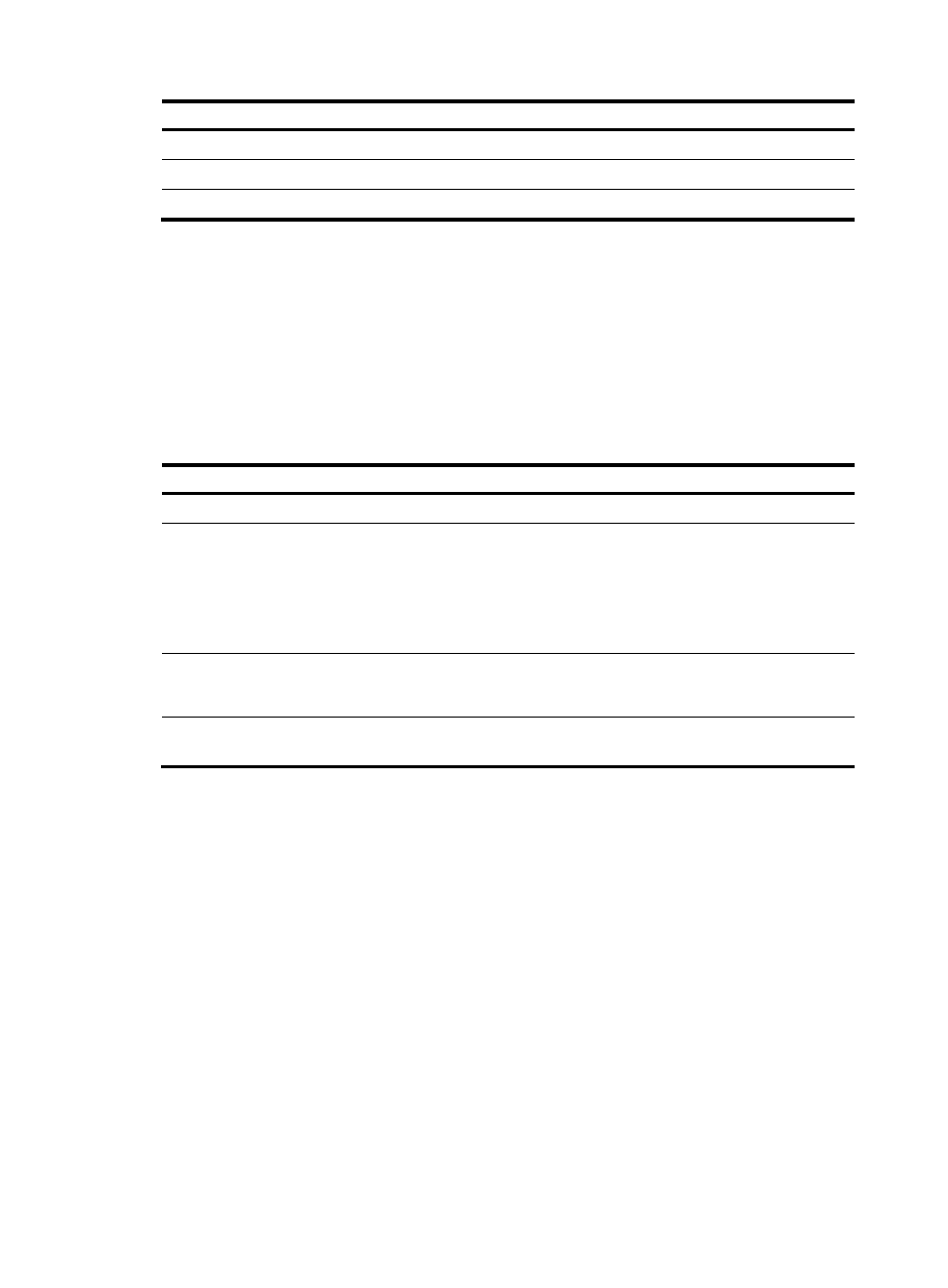
6
Tasks at a glance
(Optional.)
Enabling sending of MPLS TTL-expired messages
(Optional.)
Enabling MPLS forwarding statistics
(Optional.)
Enabling SNMP notifications for MPLS
Enabling MPLS
Before you enable MPLS, perform the following tasks:
•
Configure link layer protocols to ensure connectivity at the link layer.
•
Configure IP addresses for interfaces to ensure IP connectivity between neighboring nodes.
•
Configure static routes or an IGP protocol to ensure IP connectivity among LSRs.
To enable MPLS:
Step Command
Remarks
1.
Enter system view.
system-view
N/A
2.
Configure an LSR ID for the local
node.
mpls lsr-id lsr-id
By default, no LSR ID is configured.
An LSR ID must be unique in an MPLS
network and in IP address format.
H3C recommends that you use the IP
address of a loopback interface as
an LSR ID.
3.
Enter the view of the interface
that needs to perform MPLS
forwarding.
interface interface-type
interface-number
N/A
4.
Enable MPLS for the interface.
mpls enable
By default, MPLS is disabled on an
interface.
Configuring MPLS MTU
MPLS inserts the label stack between the link layer header and network layer header of each packet. To
make sure the size of MPLS labeled packets is smaller than the MTU of an interface, configure an MPLS
MTU on the interface.
MPLS compares each MPLS packet against the interface MPLS MTU. When the packet exceeds the MPLS
MTU:
•
If fragmentation is allowed, MPLS does the following:
a.
Removes the label stack from the packet.
b.
Fragments the IP packet. The length of a fragment is the MPLS MTU minus the length of the label
stack.
c.
Adds the label stack to each fragment, and forwards the fragments.
•
If fragmentation is not allowed, the LSR drops the packet.
To configure an MPLS MTU for an interface: