Configuring a label advertisement policy – H3C Technologies H3C S6800 Series Switches User Manual
Page 42
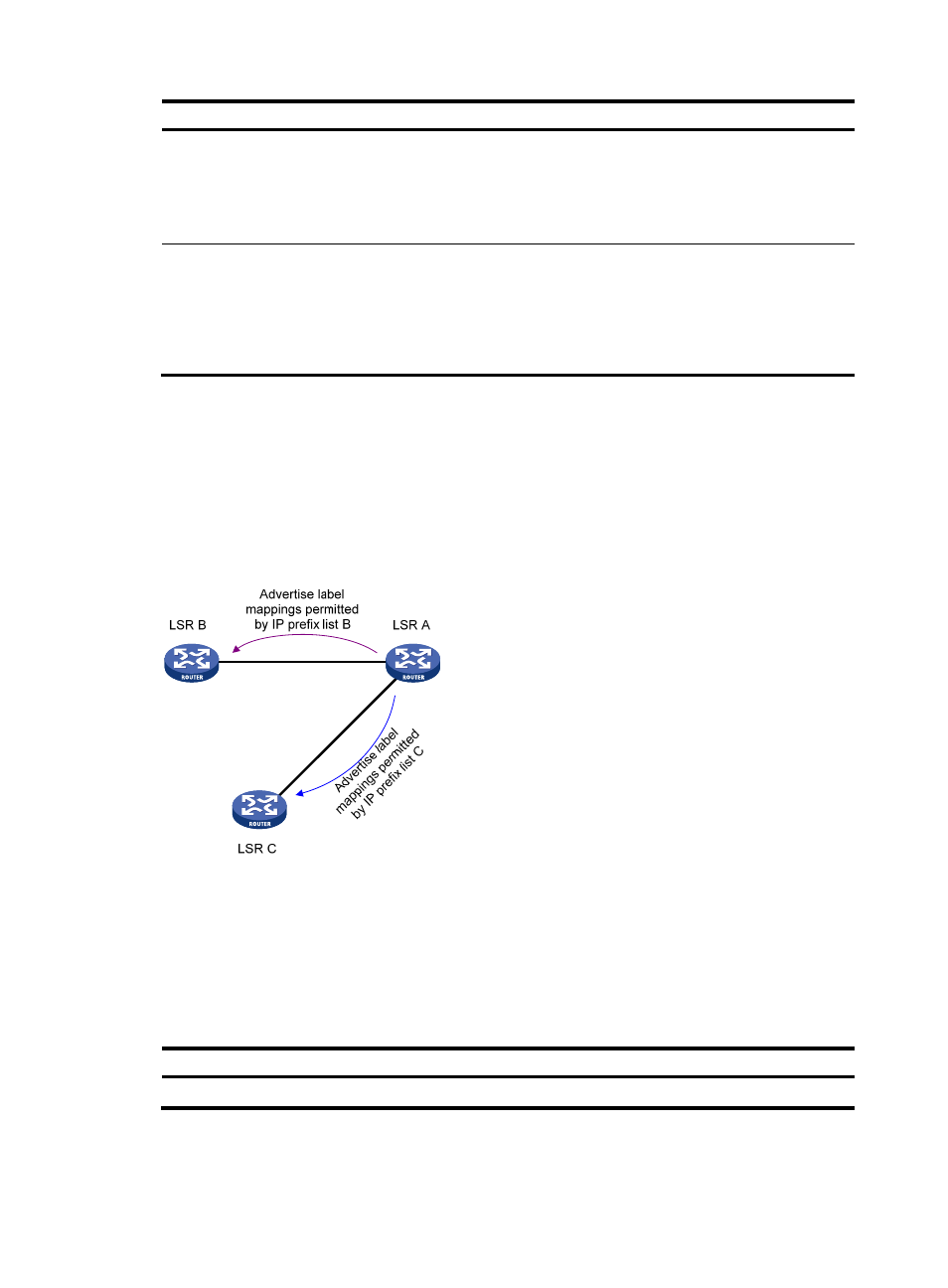
29
Step Command
Remarks
2.
Enter LDP view or enter
LDP-VPN instance view.
•
Enter LDP view:
mpls ldp
•
Enter LDP-VPN instance view:
a.
mpls ldp
b.
vpn-instance vpn-instance-name
N/A
3.
Configure the label
distribution control
mode.
label-distribution { independent |
ordered }
By default, the Ordered label
distribution mode is used.
To apply the new setting to LDP
sessions established before the
command is configured, you must
reset the LDP sessions.
Configuring a label advertisement policy
A label advertisement policy uses IP prefix lists to control the FEC-label mappings advertised to peers.
As shown in
, LSR A advertises label mappings for FECs permitted by IP prefix list B to LSR B and
advertises label mappings for FECs permitted by IP prefix list C to LSR C.
Figure 15 Label advertisement control diagram
A label advertisement policy on an LSR and a label acceptance policy on its upstream LSR can achieve
the same purpose. H3C recommends that you use label advertisement policies to reduce network load
if downstream LSRs support label advertisement control.
Before you configure an LDP label advertisement policy, create an IP prefix list. For information about IP
prefix list configuration, see Layer 3—IP Routing Configuration Guide.
To configure a label advertisement policy:
Step Command
Remarks
1.
Enter system view.
system-view
N/A