Configuring ipv6 is-is between a pe and a ce – H3C Technologies H3C S6800 Series Switches User Manual
Page 294
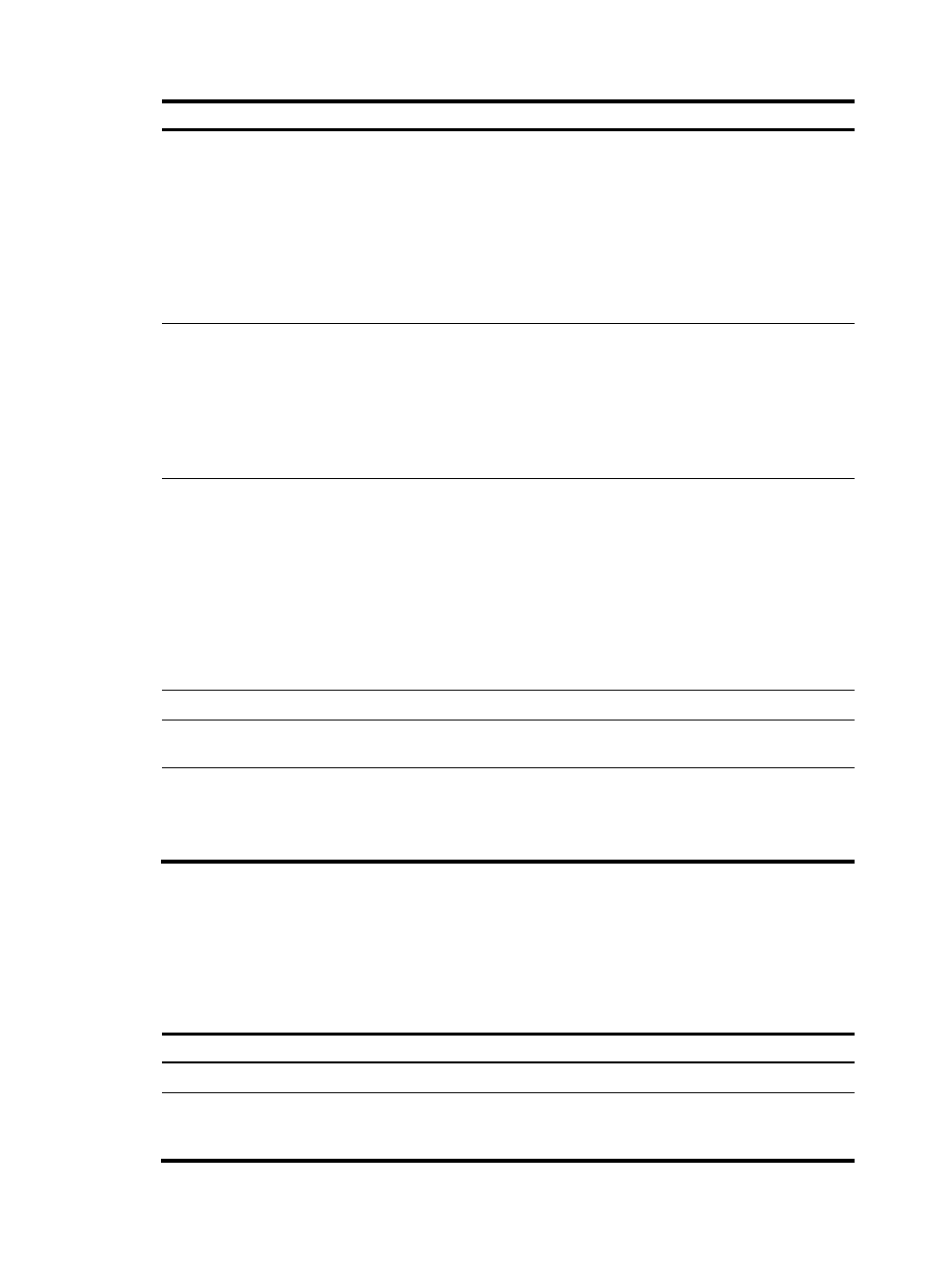
281
Step Command
Remarks
7.
(Optional.) Disable setting the
DN bit in OSPFv3 LSAs.
disable-dn-bit-set
By default, when a PE redistributes
BGP routes into OSPFv3 and
creates OSPFv3 LSAs, it sets the
DN bit for the LSAs.
Before using this command, make
sure it does not cause any routing
loops.
Perform this configuration on the
PE.
8.
(Optional.) Ignore the DN bit
in OSPFv3 LSAs.
disable-dn-bit-check
By default, the PE checks the DN bit
in OSPFv3 LSAs.
Before using this command, make
sure it does not cause any routing
loops.
Perform this configuration on the
PE.
9.
(Optional.) Enable the
external route check feature
for OSPFv3 LSAs.
route-tag-check enable
By default, the PE checks the DN bit
in OSPFv3 LSAs to avoid routing
loops.
This command is compatible with
the old protocol (RFC 4577). H3C
recommends not using this
command in the current software
version.
Perform this configuration on the
PE.
10.
Return to system view.
quit
N/A
11.
Enter interface view.
interface interface-type
interface-number
N/A
12.
Enable OSPFv3 on the
interface.
ospfv3 process-id area area-id
[ instance instance-id ]
By default, OSPFv3 is disabled on
an interface.
Perform this configuration on the
PE.
Configuring IPv6 IS-IS between a PE and a CE
An IPv6 IS-IS process belongs to the public network or a single VPN instance. If you create an IPv6 IS-IS
process without binding it to a VPN instance, the process belongs to the public network.
For more information about IPv6 IS-IS, see Layer 3—IP Routing Configuration Guide.
To configure IPv6 IS-IS between a PE and a CE:
Step Command
Remarks
1.
Enter system view.
system-view
N/A
2.
Create an IPv6 IS-IS process
for a VPN instance and enter
IS-IS view.
isis [ process-id ] vpn-instance
vpn-instance-name
Perform this configuration on the
PE. On the CE, create a common
IPv6 IS-IS process.