Binding an ac to a cross-connect, Configuring pw redundancy, Required.) – H3C Technologies H3C S6800 Series Switches User Manual
Page 346
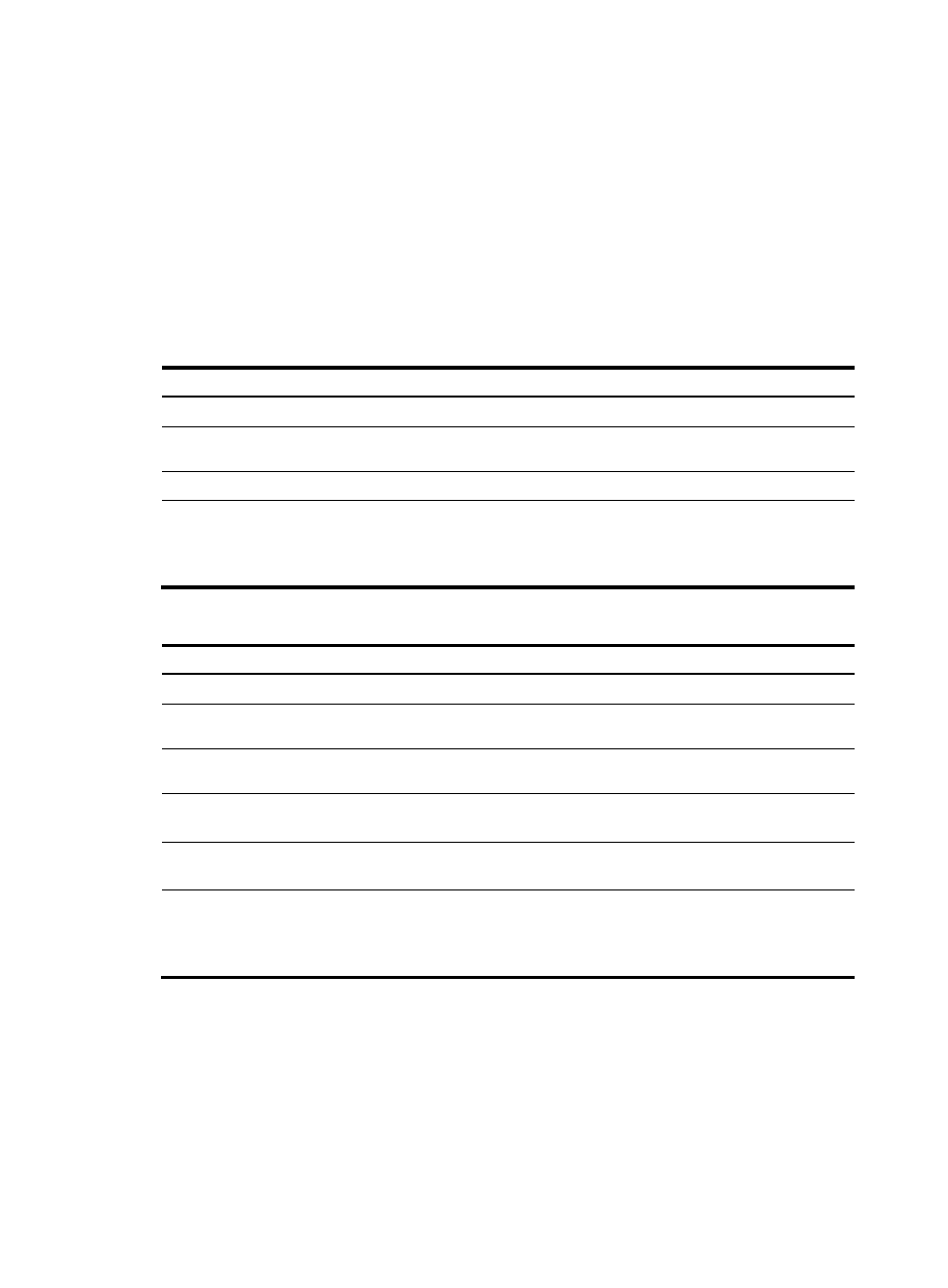
333
Binding an AC to a cross-connect
This task is mutually exclusive with Ethernet link aggregation. If an Ethernet interface has been added to
a link aggregation group, you cannot bind a service instance on the interface to a cross-connect, and
vice versa.
On a Layer 2 Ethernet or Layer 2 aggregate interface, you can create a service instance and bind it to
a cross-connect. The service instance matches packets received on that interface. The matching packets
are then forwarded to the bound PW or another AC. A service instance can match all packets, tagged
packets, or untagged packets.
To bind a service instance to a non-BGP cross-connect:
Step Command
Remarks
1.
Enter system view.
system-view
N/A
2.
Enter cross-connect group
view.
xconnect-group group-name
N/A
3.
Enter cross-connect view.
connection connection-name N/A
4.
Bind the service instance on
the interface to the
cross-connect.
ac interface interface-type
interface-number service-instance
instance-id [ access-mode
{ ethernet | vlan } ]
By default, no service instance is
bound to the cross-connect.
To bind a service instance to a BGP cross-connect:
Step Command
Remarks
1.
Enter system view.
system-view
N/A
2.
Enter cross-connect group
view.
xconnect-group group-name
N/A
3.
Enter cross-connect group
auto-discovery view.
auto-discovery bgp
N/A
4.
Enter site view.
site site-id [ range range-value ]
[ default-offset default-offset-value ]
N/A
5.
Enter auto-discovery
cross-connect view.
connection remote-site-id
remote-site-id
N/A
6.
Bind the service instance on
the interface to the BGP
cross-connect.
ac interface interface-type
interface-number service-instance
instance-id [ access-mode
{ ethernet | vlan } ]
By default, no service instance is
bound to the BGP cross-connect.
Configuring PW redundancy
This task includes the following configurations:
•
Create a backup PW for the primary PW.
•
Specify whether to switch traffic from the backup PW to the primary PW when the primary PW
recovers, and specify the wait time for the switchover.