Configuration procedure – H3C Technologies H3C S6800 Series Switches User Manual
Page 329
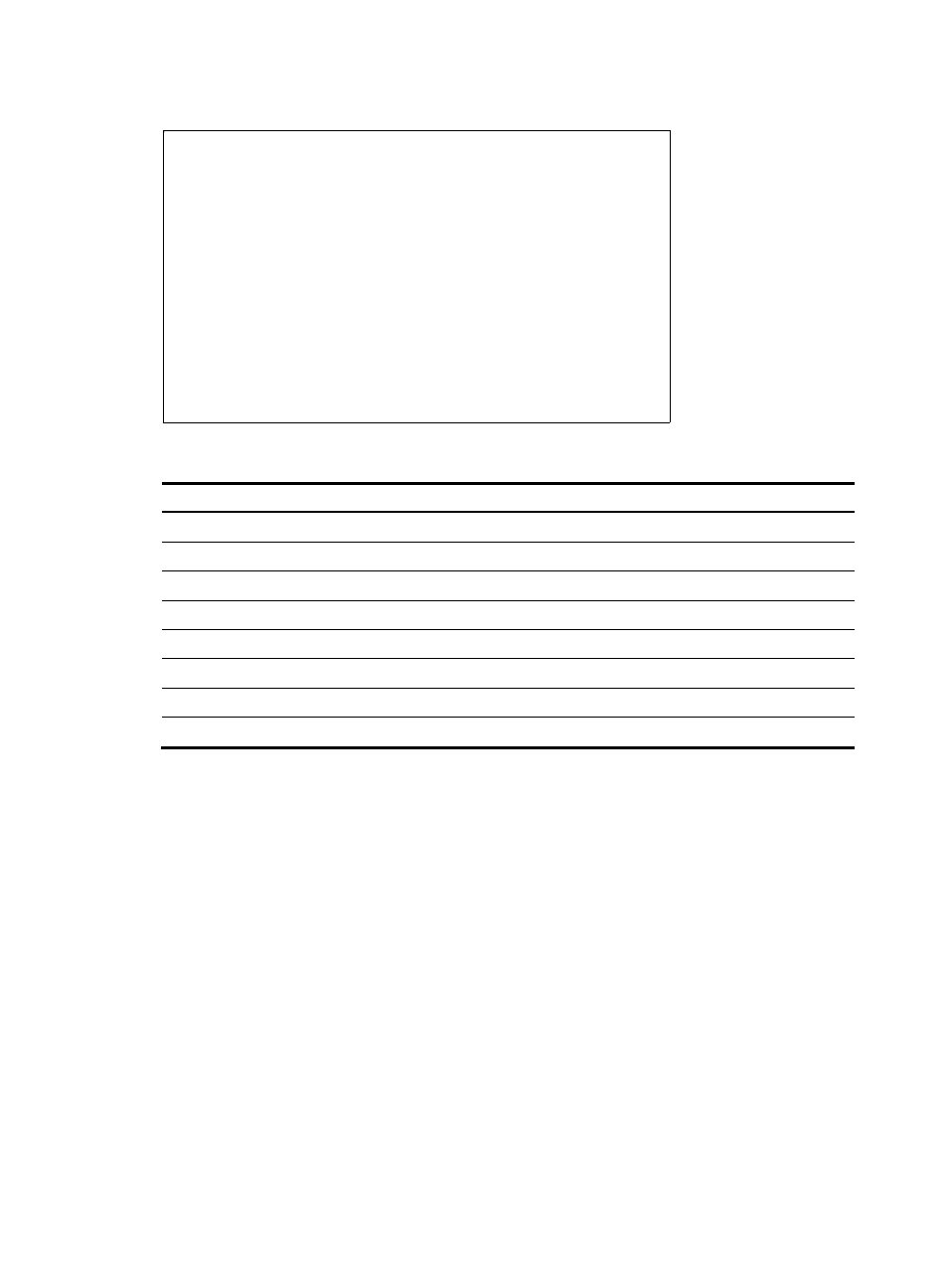
316
Figure 81 Network diagram
Table 28 Interface and IP address assignment
Device Interface IP
address
Device
Interface IP
address
CE 1
Vlan-int11
100::1/64
CE 2
Vlan-int11
120::1/64
Vlan-int13
20::1/64 Vlan-int12
30::2/64
PE 1
Loop0
1.1.1.9/32
PE 2
Loop0
2.2.2.9/32
Loop1
3::3/128 Loop1
5::5/128
Vlan-int11
100::2/64
Vlan-int11
120::2/64
Vlan-int12
10.1.1.1/24
Vlan-int12
10.1.1.2/24
Switch A
Vlan-int11
30::1/64
Vlan-int12
20::2/64
Configuration procedure
1.
Configure OSPFv3 on the customer networks.
Configure conventional OSPFv3 on CE 1, Switch A, and CE 2 to advertise subnet addresses of the
interfaces as shown in
. Set the cost value to 2 for both the link between CE 1 and Switch
A, and the link between CE 2 and Switch A. Execute the display ipv6 routing-table command to
verify that CE 1 and CE 2 have each learned the OSPFv3 route to VLAN-interface 11 of the other.
(Details not shown.)
2.
Configure IPv6 MPLS L3VPN on the backbone:
# Configure basic MPLS and MPLS LDP on PE 1 to establish LDP LSPs.
<PE1> system-view
[PE1] interface loopback 0
[PE1-LoopBack0] ip address 1.1.1.9 32
[PE1-LoopBack0] quit
[PE1] mpls lsr-id 1.1.1.9
[PE1] mpls ldp
[PE1-ldp] quit
[PE1] interface vlan-interface 12
文件中找不到关系
ID 为 rId104 的图像部件。