H3C Technologies H3C S6800 Series Switches User Manual
Page 331
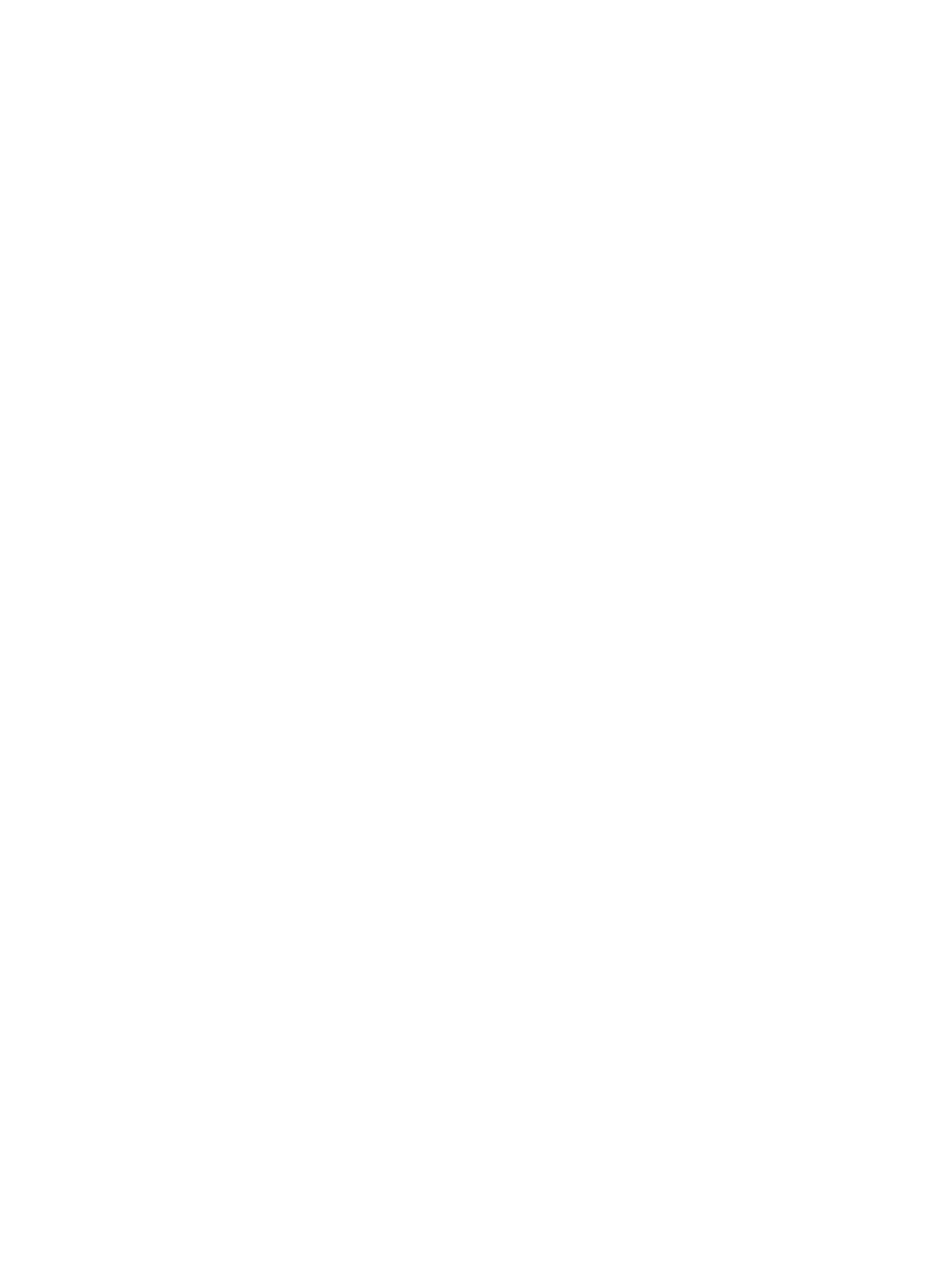
318
3.
Configure PEs to allow CE access:
# Configure PE 1.
[PE1] ip vpn-instance vpn1
[PE1-vpn-instance-vpn1] route-distinguisher 100:1
[PE1-vpn-instance-vpn1] vpn-target 1:1
[PE1-vpn-instance-vpn1] quit
[PE1] interface vlan-interface 11
[PE1-Vlan-interface11] ip binding vpn-instance vpn1
[PE1-Vlan-interface11] ipv6 address 100::2 64
[PE1-Vlan-interface11] ospfv3 100 area 1
[PE1-Vlan-interface11] quit
[PE1] ospfv3 100
[PE1-ospfv3-100] router-id 100.1.1.1
[PE1-ospfv3-100] domain-id 10
[PE1-ospfv3-100] quit
[PE1] bgp 100
[PE1-bgp] ip vpn-instance vpn1
[PE1-bgp-vpn1] address-family ipv6 unicast
[PE1-bgp-ipv6-vpn1] import-route ospfv3 100
[PE1-bgp-ipv6-vpn1] import-route direct
[PE1-bgp-ipv6-vpn1] quit
[PE1-bgp-vpn1] quit
[PE1-bgp] quit
# Configure PE 2.
[PE2] ip vpn-instance vpn1
[PE2-vpn-instance-vpn1] route-distinguisher 100:2
[PE2-vpn-instance-vpn1] vpn-target 1:1
[PE2-vpn-instance-vpn1] quit
[PE2] interface vlan-interface 11
[PE2-Vlan-interface11] ip binding vpn-instance vpn1
[PE2-Vlan-interface11] ipv6 address 120::2 64
[PE2-Vlan-interface11] ospfv3 100 area 1
[PE2-Vlan-interface11] quit
[PE2] ospfv3 100
[PE2-ospfv3-100] router-id 120.1.1.1
[PE2-ospfv3-100] domain-id 10
[PE2-ospfv3-100] quit
[PE2] bgp 100
[PE2-bgp] ip vpn-instance vpn1
[PE2-bgp-vpn1] address-family ipv6 unicast
[PE2-bgp-ipv6-vpn1] import-route ospfv3 100
[PE2-bgp-ipv6-vpn1] import-route direct
[PE2-bgp-ipv6-vpn1] quit
[PE2-bgp-vpn1] quit
[PE2-bgp] quit
# Execute the display ipv6 routing-table vpn-instance command on the PEs to verify that the path
to the peer CE is along the OSPFv3 route across the customer networks, instead of the IPv6 BGP
route across the backbone. (Details not shown.)