Configuring hovpn – H3C Technologies H3C S6800 Series Switches User Manual
Page 211
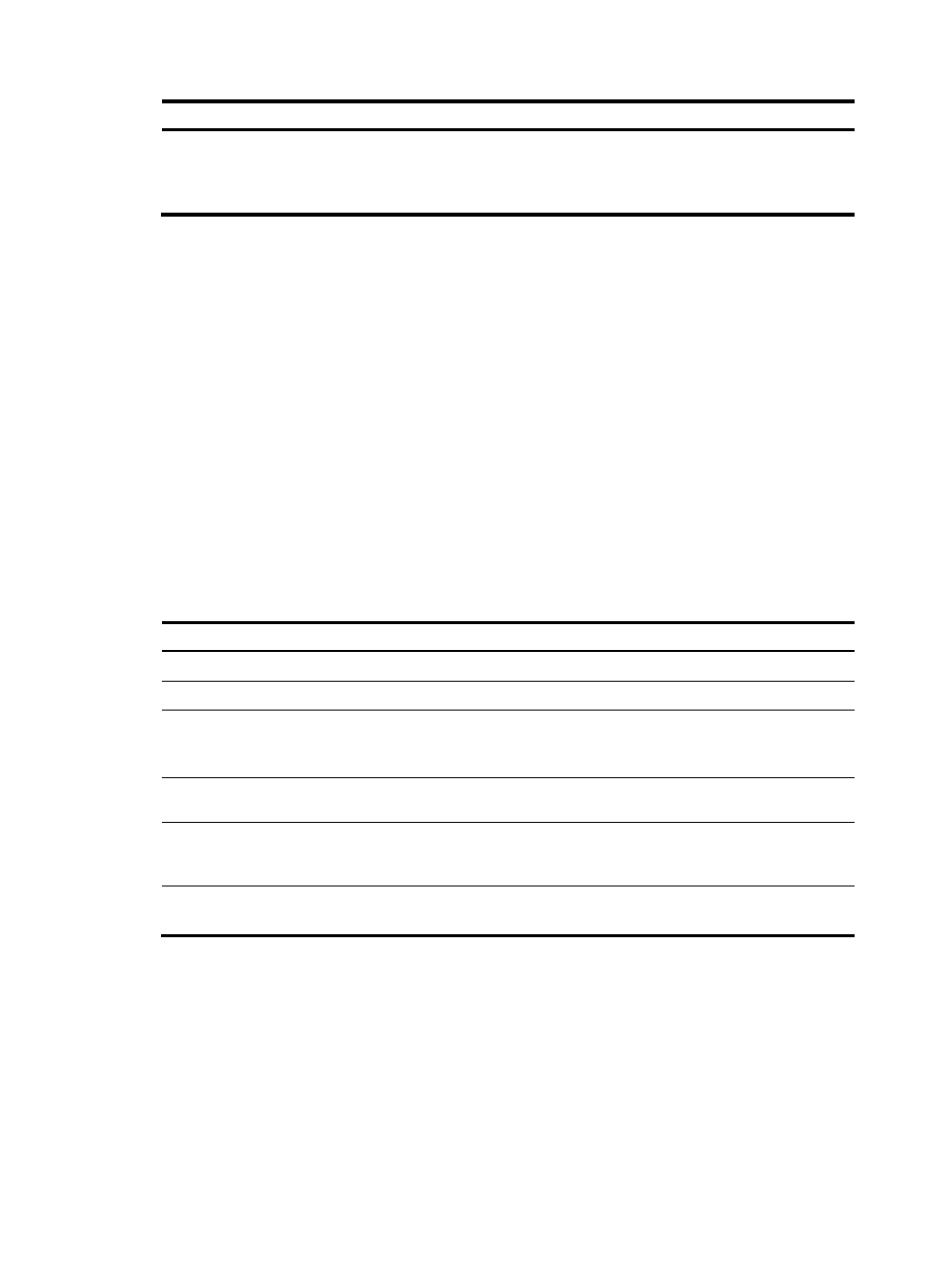
198
Step Command
Remarks
9.
(Optional.) Enable BGP
VPNv4 route exchange with
the peer CE or the peer group
of the peer CE.
peer { group-name | peer-address
[ mask-length ] } enable
By default, BGP does not exchange
VPNv4 routes with any peer.
Configuring HoVPN
In a HoVPN networking scenario, perform basic MPLS L3VPN settings on UPE and SPE. In addition,
configure the following settings on the SPE:
•
Specify the BGP peer or peer group as a UPE.
•
Advertise the default route of the specified VPN instance or routes matching a routing policy to the
UPE.
•
Create a BGP-VPN instance so the learned VPNv4 routes can be added into the BGP routing table
of the corresponding VPN instance by RTs.
Associating an interface with a VPN instance is not required on the SPE because no interface on
the SPE is directly connected to the customer network.
H3C recommends not configuring the peer default-route-advertise vpn-instance and peer upe
route-policy commands at the same time.
To configure SPE for HoVPN:
Step Command
Remarks
1.
Enter system view.
system-view
N/A
2.
Enter BGP view.
bgp as-number N/A
3.
Specify a BGP peer or peer
group.
peer { group-name | peer-address
[ mask-length ] } as-number
as-number
By default, no BGP peer is
specified.
4.
Enter BGP-VPN VPNv4
address family view.
address-family vpnv4
N/A
5.
Enable BGP VPNv4 route
exchange with the peer or
peer group.
peer { group-name | ip-address
[ mask-length ] } enable
By default, BGP does not exchange
VPNv4 routes with any peer.
6.
Specify the BGP peer or peer
group as a UPE.
peer { group-name | ip-address
[ mask-length ] } upe
By default, no peer is a UPE.