Configuring bgp vpnv4 route control – H3C Technologies H3C S6800 Series Switches User Manual
Page 203
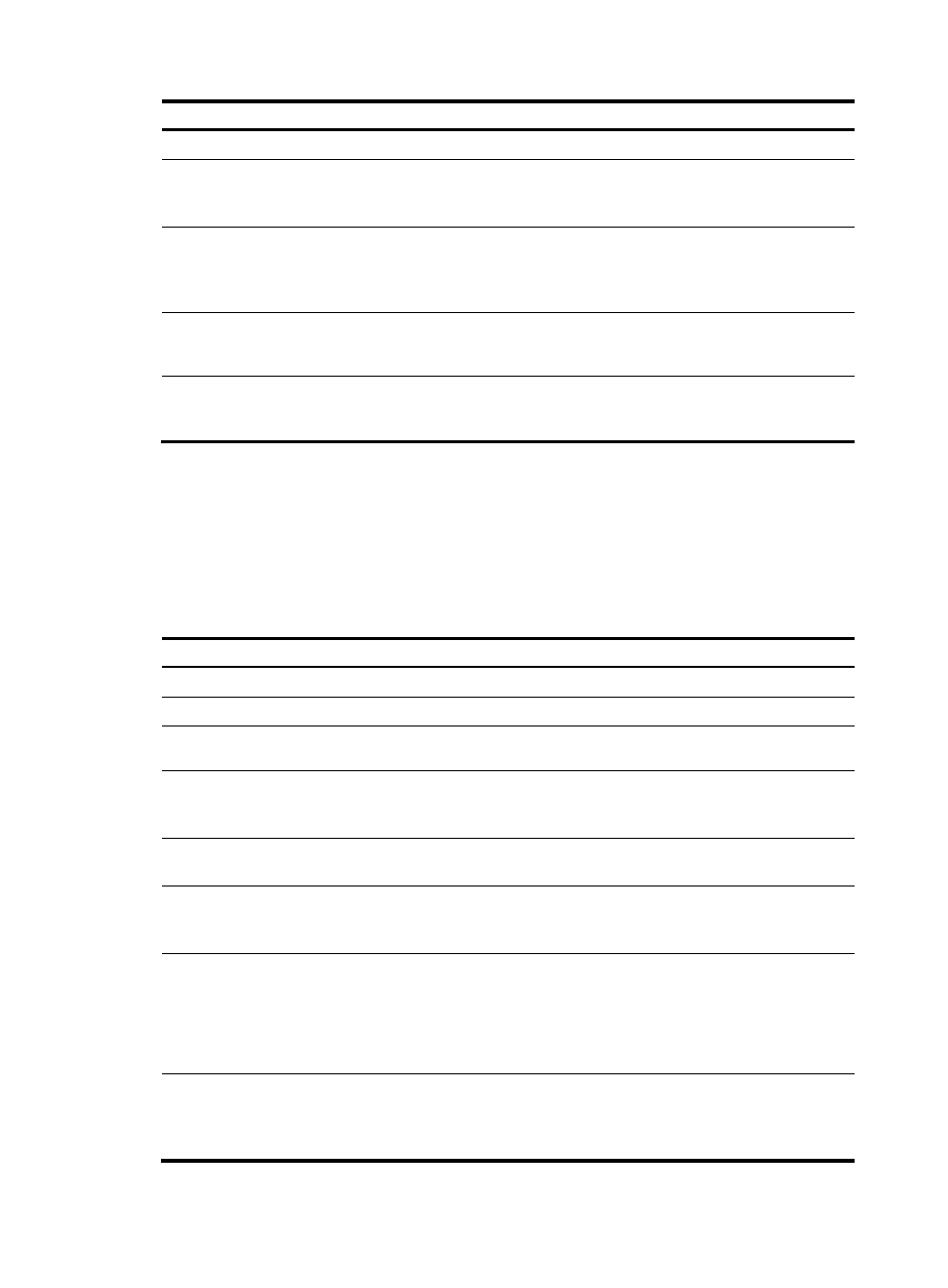
190
Step Command
Remarks
2.
Enter BGP view.
bgp as-number N/A
3.
Configure the remote PE as a
BGP peer.
peer { group-name | ip-address
[ mask-length ] } as-number
as-number
By default, no BGP peer is created.
4.
Specify the source interface
for route updates.
peer { group-name | ip-address
[ mask-length ] } connect-interface
interface-type interface-number
By default, BGP uses the egress
interface of the optimal route
destined for the peer as the source
interface.
5.
Create the BGP VPNv4
address family and enter its
view.
address-family vpnv4
By default, the BGP VPNv4
address family is not created.
6.
Enable BGP VPNv4 route
exchange with the specified
peer.
peer { group-name | ip-address
[ mask-length ] } enable
By default, BGP does not exchange
BGP VPNv4 routes with any peer.
Configuring BGP VPNv4 route control
BGP VPNv4 route control is configured similarly with BGP route control, except that it is configured in
BGP VPNv4 address family view. For detailed information about BGP route control, see Layer 3—IP
Routing Configuration Guide.
To configure BGP VPNv4 route control:
Step Command
Remarks
1.
Enter system view.
system-view
N/A
2.
Enter BGP view.
bgp as-number N/A
3.
Enter BGP VPNv4 address
family view.
address-family vpnv4
N/A
4.
Configure filtering of
advertised routes.
filter-policy { acl-number |
prefix-list prefix-list-name } export
[ protocol process-id ]
By default, BGP does not filter
advertised routes.
5.
Configure filtering of received
routes.
filter-policy { acl-number |
prefix-list prefix-list-name } import
By default, BGP does not filter
received routes.
6.
Advertise community
attributes to a peer or peer
group.
peer { group-name | ip-address
[ mask-length ] }
advertise-community
By default, no community attributes
are advertised to any peer or peer
group.
7.
Allow the local AS number to
appear in the AS_PATH
attribute of routes received
from the peer, and set the
maximum number of
repetitions.
peer { group-name | ip-address
[ mask-length ] } allow-as-loop
[ number ]
By default, BGP discards route
updates that contain the local AS
number.
8.
Filter routes received from or
advertised to a peer or peer
group based on an AS_PATH
list.
peer { group-name | ip-address
[ mask-length ] } as-path-acl
aspath-filter-number { import |
export }
By default, no AS filtering list is
applied to a peer or peer group.