Configuring rsvp refresh – H3C Technologies H3C S6800 Series Switches User Manual
Page 156
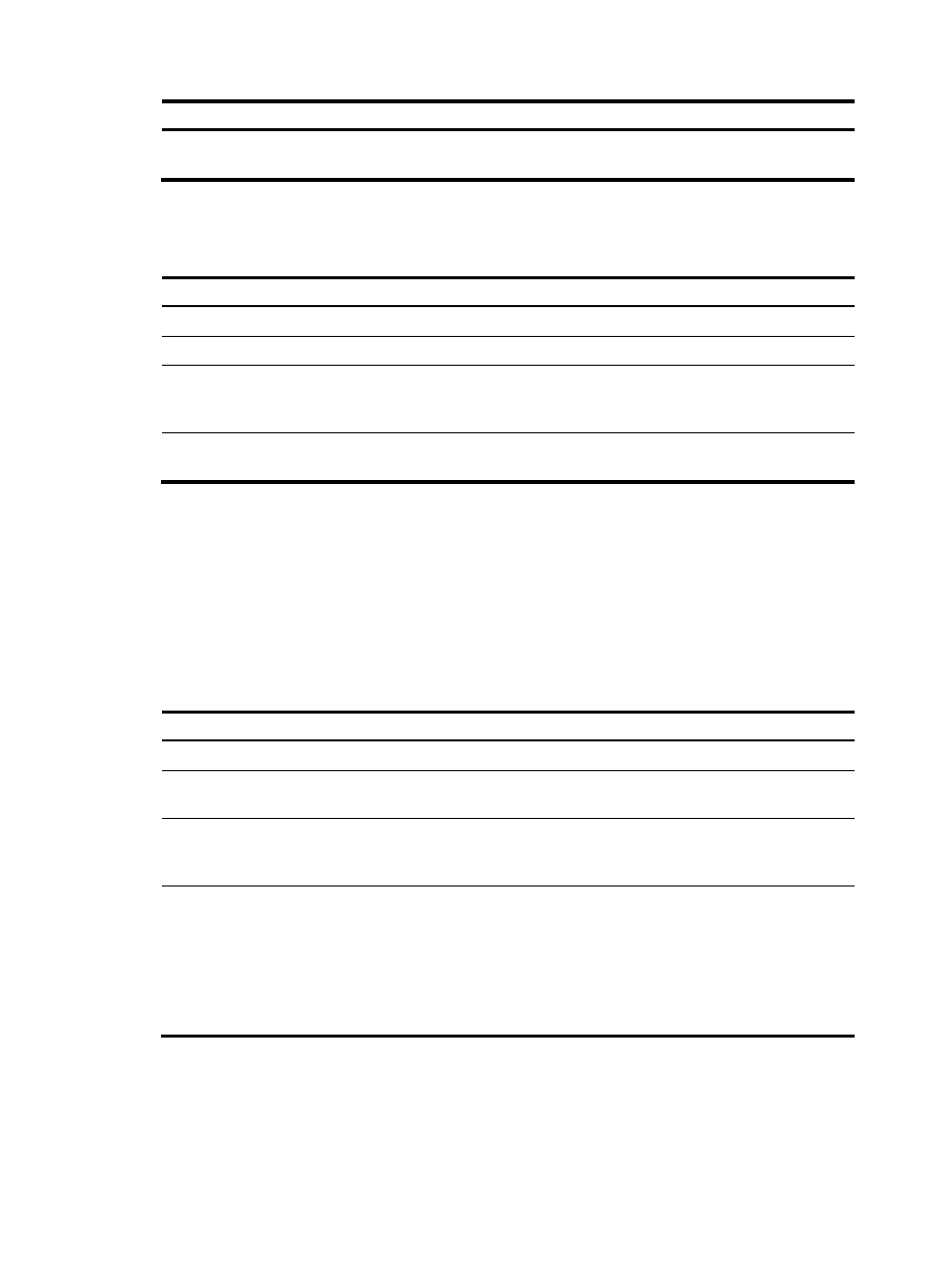
143
Step Command
Remarks
5.
Enable RSVP for the interface.
rsvp enable
By default, RSVP is disabled on
an interface.
Configuring RSVP refresh
Step Command
Remarks
1.
Enter system view.
system-view
N/A
2.
Enter RSVP view.
rsvp
N/A
3.
Configure the refresh interval
for Path and Resv messages.
refresh interval interval
By default, the refresh interval is 30
seconds for both path and Resv
messages.
4.
Configure the PSB and RSB
timeout multiplier.
keep-multiplier number
By default, the PSB and RSB
timeout multiplier is 3.
Configuring RSVP Srefresh and reliable RSVP
message delivery
After Srefresh is enabled, RSVP maintains the path and reservation states by sending Srefresh messages
rather than standard refresh messages.
To configure Srefresh and reliable RSVP message delivery:
Step Command
Remarks
1.
Enter system view.
system-view
N/A
2.
Enter interface view.
interface interface-type
interface-number
N/A
3.
Enable Srefresh and reliable
RSVP message delivery.
rsvp reduction srefresh
[ reliability ]
By default, Srefresh and reliable
RSVP message delivery are
disabled.
4.
Configure the retransmission
increment value for reliable
RSVP message delivery.
rsvp reduction retransmit
increment increment-value
By default, the RSVP message
retransmission increment is 1.
This command takes effect after
reliable RSVP message delivery is
enabled by using the rsvp
reduction srefresh reliability
command.