Enabling mpls forwarding statistics, Enabling snmp notifications for mpls, Displaying and maintaining mpls – H3C Technologies H3C S6800 Series Switches User Manual
Page 23
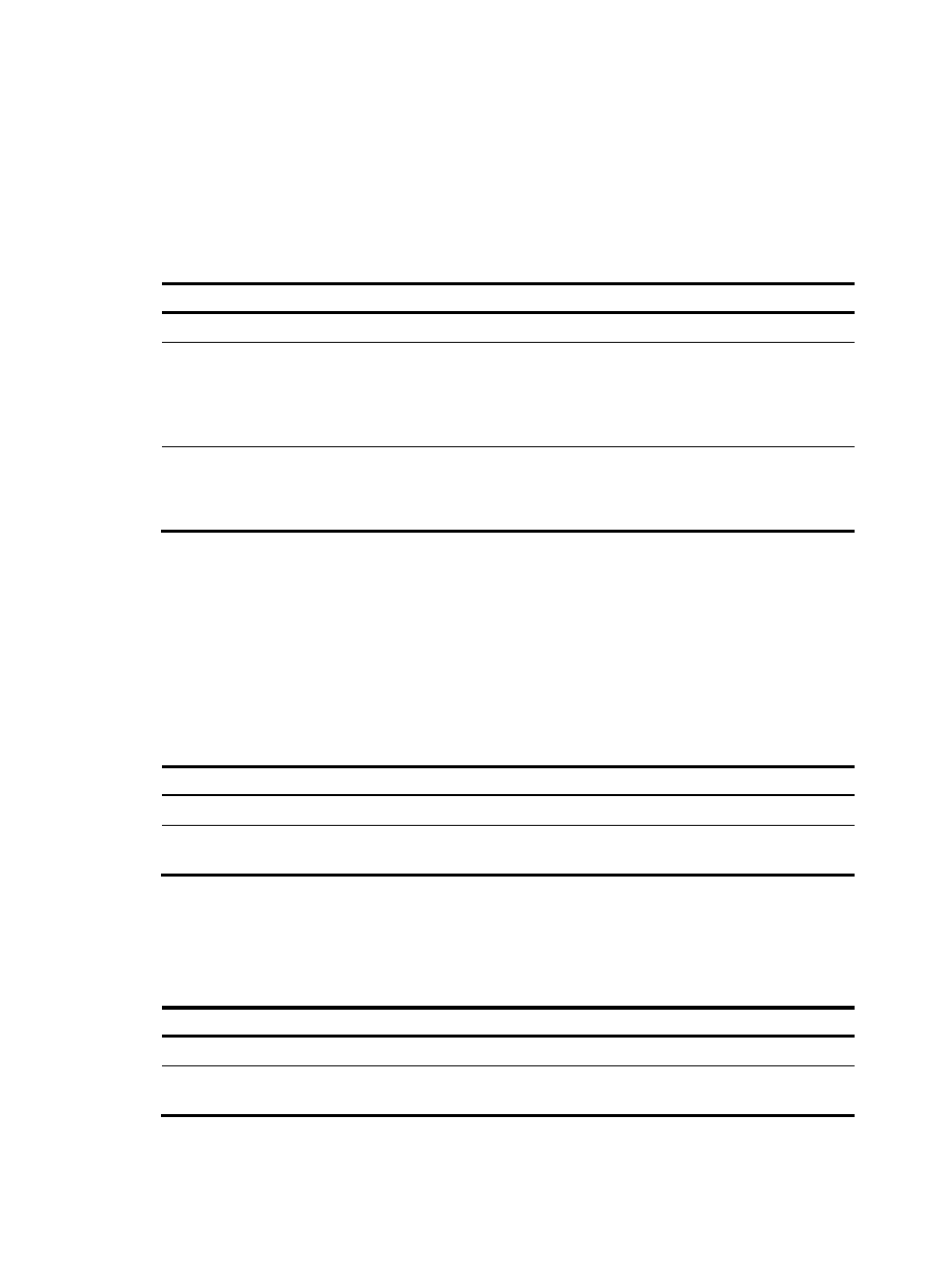
10
Enabling MPLS forwarding statistics
MPLS label forwarding forwards a labeled packet based on its incoming label.
Perform this task to enable MPLS label forwarding statistics and MPLS statistics reading, so that you can
use the display mpls lsp verbose command to view MPLS label statistics.
To enable MPLS label forwarding statistics:
Step Command
Remarks
1.
Enter system view.
system-view
N/A
2.
Enable MPLS label
forwarding statistics for
specific LSPs.
mpls statistics { all | [ vpn-instance
vpn-instance-name ] { ipv4
ipv4-destination mask-length | ipv6
ipv6-destination prefix-length } | static
| te ingress-lsr-id tunnel-id }
By default, MPLS label forwarding
statistics are disabled for all LSPs.
3.
Enable MPLS label
statistics reading, and
specify the reading
interval.
mpls statistics interval interval
By default, MPLS label statistics
reading is disabled.
Enabling SNMP notifications for MPLS
This feature enables MPLS to generate SNMP notifications. The generated SNMP notifications are sent to
the SNMP module.
For more information about SNMP notifications, see Network Management and Monitoring
Configuration Guide.
To enable SNMP notifications for MPLS:
Step Command
Remarks
1.
Enter system view.
system-view
N/A
2.
Enable SNMP notifications
for MPLS.
snmp-agent trap enable mpls
By default, SNMP notifications for
MPLS are enabled.
Displaying and maintaining MPLS
Execute display commands in any view and reset commands in user view.
Task Command
Display MPLS interface information.
display mpls interface [ interface-type interface-number ]
Display usage information about MPLS
labels.
display mpls label { label-value1 [ to label-value2 ] | all }