Configuring a pe – H3C Technologies H3C S6800 Series Switches User Manual
Page 207
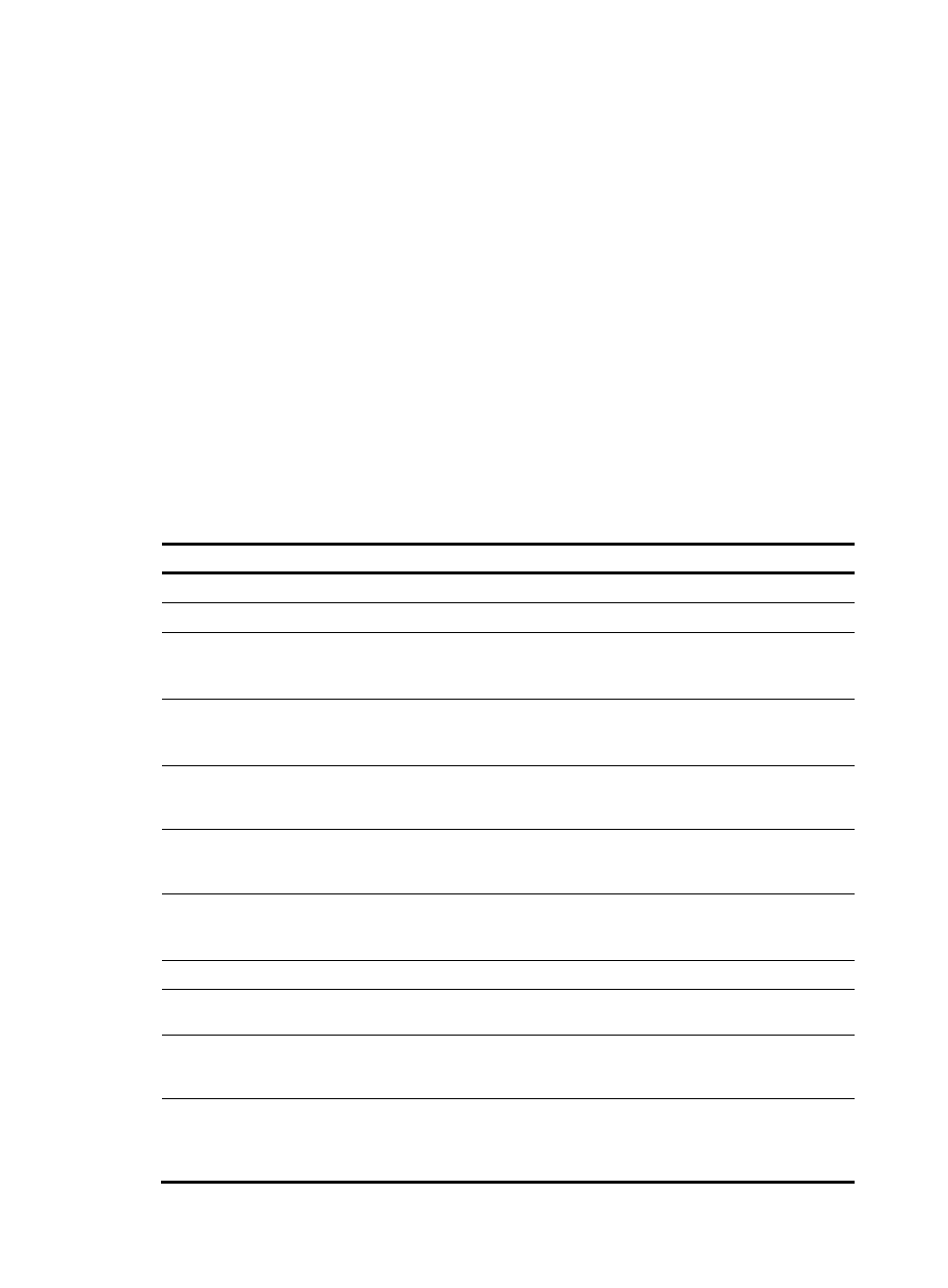
194
•
ASBR configuration:
{
Configure a routing protocol, and enable MPLS and LDP on the interface connecting to an
internal router of the AS.
{
Specify the PE in the same AS as an IBGP peer, and the ASBR in a different AS as an EBGP
peer.
{
Enable BGP to exchange labeled IPv4 unicast routes with the PE in the same AS and the ASBR
in different AS.
{
Enable MPLS on the interface connected to the remote ASBR. There is no need to configure a
label distribution protocol, for example, MPLS LDP.
{
Configure a routing policy to determine which IPv4 unicast routes are advertised to the IBGP or
EBGP peer with MPLS labels.
In addition, configure BGP to advertise routes destined for a PE on PEs or ASBRs. For more information,
see Layer 3—IP Routing Configuration Guide.
Configuring a PE
For basic MPLS L3VPN configurations on a PE, see "
." The following
table describes inter-AS option C specific configurations.
To configure a PE for inter-AS option C:
Step Command
Remarks
1.
Enter system view.
system-view
N/A
2.
Enter BGP view.
bgp as-number N/A
3.
Configure the ASBR in the
same AS as an IBGP peer.
peer { group-name | ip-address
[ mask-length ] } as-number
as-number
By default, no BGP peer is created.
4.
Configure the PE of another
AS as an EBGP peer.
peer { group-name | ip-address
[ mask-length ] } as-number
as-number
By default, no BGP peer is created.
5.
Create the BGP IPv4 unicast
address family and enter its
view.
address-family ipv4 [ unicast ]
By default, the BGP IPv4 unicast
address family is not created.
6.
Enable BGP to exchange IPv4
unicast routes with the ASBR
in the same AS.
peer { group-name | ip-address
[ mask-length ] } enable
By default, BGP does not exchange
IPv4 unicast routes with any peer.
7.
Enable BGP to exchange
labeled IPv4 routes with the
ASBR in the same AS.
peer { group-name | ip-address
[ mask-length ] }
label-route-capability
By default, BGP cannot exchange
labeled routes with any IPv4 peer
or peer group.
8.
Return to BGP view.
quit
N/A
9.
Enter BGP VPNv4 address
family view.
address-family vpnv4
N/A
10.
Enable BGP to exchange
VPNv4 routes with the PE in
different ASs.
peer { group-name | ip-address
[ mask-length ] } enable
By default, BGP cannot exchange
VPNv4 routes with any peer.
11.
(Optional.) Configure the PE
to not change the next hop of
routes advertised to the EBGP
peer.
peer { group-name | ip-address
[ mask-length ] }
next-hop-invariable
Configure this command on the RR
so the RR does not change the next
hop of advertised VPNv4 routes.