Configuring mpls te frr, Enabling frr, Configuring a bypass tunnel on the plr – H3C Technologies H3C S6800 Series Switches User Manual
Page 91: Overview
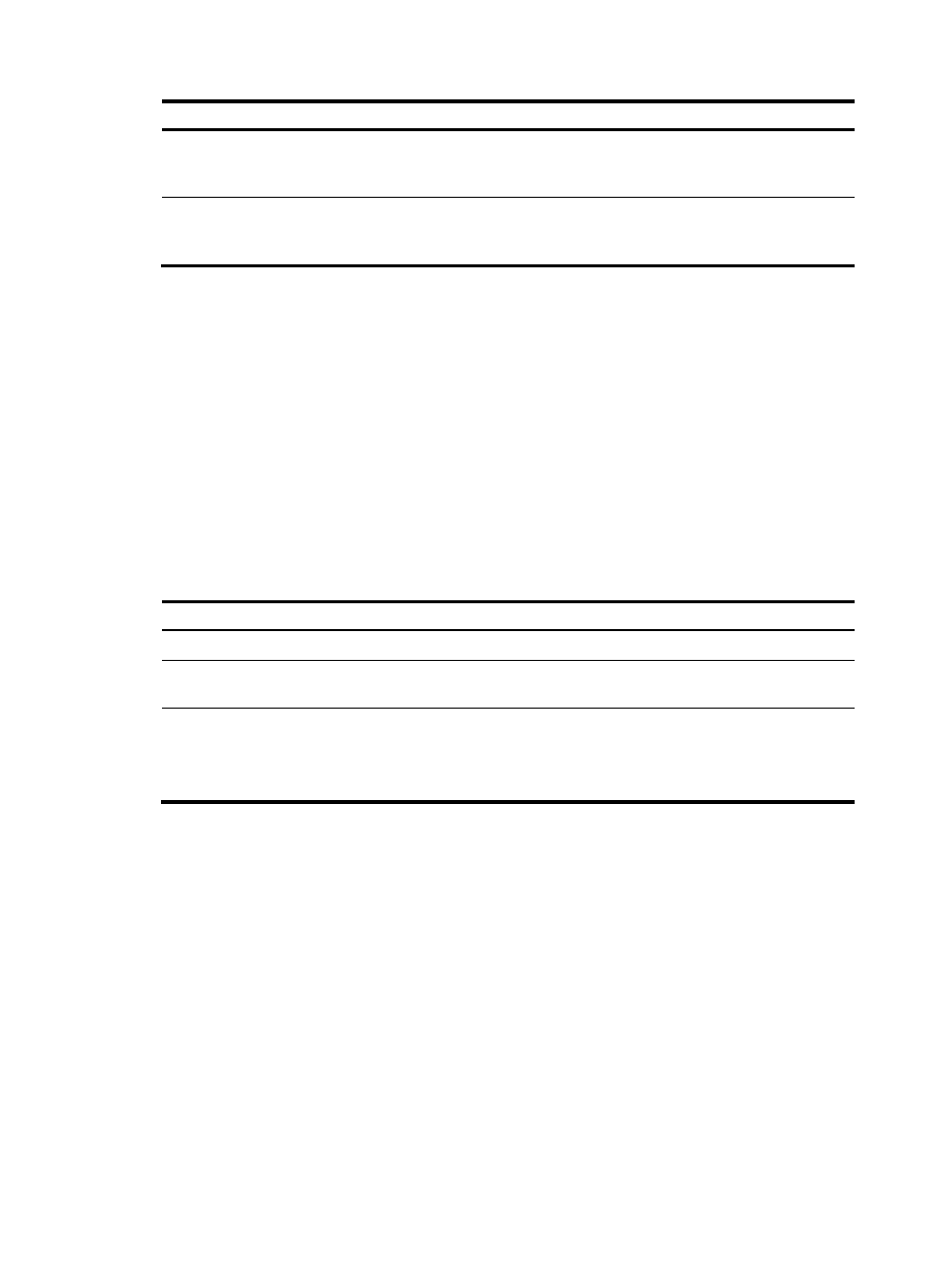
78
Step Command
Remarks
4.
Specify a path for the primary
CRLSP and set the preference
of the path.
mpls te path preference value
{ dynamic | explicit-path
path-name } [ no-cspf ]
By default, MPLS TE uses the
dynamically calculated path to set
up the primary CRLSP.
5.
Specify a path for the backup
CRLSP and set the preference
of the path.
mpls te backup-path preference
value { dynamic | explicit-path
path-name } [ no-cspf ]
By default, MPLS TE uses the
dynamically calculated path to set
up the backup CRLSP.
Configuring MPLS TE FRR
MPLS TE FRR provides temporary link or node protection on a CRLSP. When you configure FRR, note the
following restrictions and guidelines:
•
Do not configure both FRR and RSVP authentication on the same interface.
•
Only MPLS TE tunnels established through RSVP-TE support FRR.
Enabling FRR
Perform this task on the ingress node of a primary CRLSP.
To enable FRR:
Step Command
Remarks
1.
Enter system view.
system-view
N/A
2.
Enter tunnel interface view of
the primary CRLSP.
interface tunnel tunnel-number
[ mode mpls-te ]
N/A
3.
Enable FRR.
mpls te fast-reroute [ bandwidth ]
By default, FRR is disabled.
If you specify the bandwidth
keyword, the primary CRLSP must
have bandwidth protection.
Configuring a bypass tunnel on the PLR
Overview
To configure FRR, you must configure bypass tunnels for primary CRLSPs on the PLR.
To configure bypass tunnels on the PLR, you can use the following methods:
•
Manually configuring a bypass tunnel on the PLR—Create an MPLS TE tunnel on the PLR, and
configure the tunnel as a bypass tunnel for a primary CRLSP. You need to specify the bandwidth and
CT that the bypass tunnel can protect, and bind the bypass tunnel to the egress interface of the
primary CRLSP.
You can configure up to three bypass tunnels for a primary CRLSP.
•
Configuring the PLR to set up bypass tunnels automatically—Configure the automatic bypass tunnel
setup function (also referred to as the auto FRR function) on the PLR. The PLR automatically sets up
two bypass tunnels for each of its primary CRLSPs: one in link protection mode and the other in