H3C Technologies H3C S6800 Series Switches User Manual
Page 293
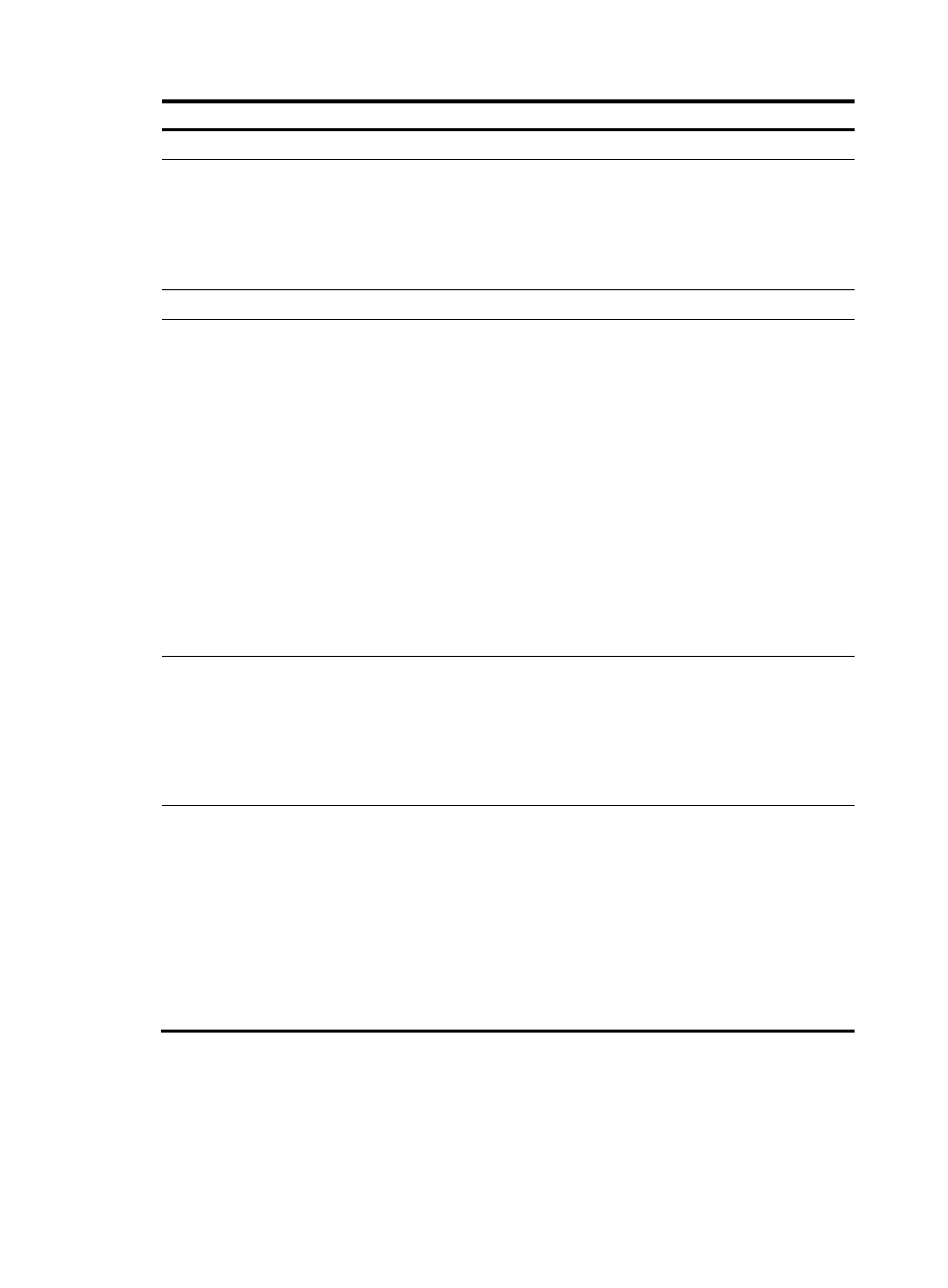
280
Step Command
Remarks
1.
Enter system view.
system-view
N/A
2.
Create an OSPFv3 process for
a VPN instance and enter
OSPFv3 view.
ospfv3 [ process-id ] vpn-instance
vpn-instance-name
Perform this configuration on the
PE. On the CE, create a common
OSPF process.
Deleting a VPN instance also
deletes all related OSPFv3
processes.
3.
Set the router ID.
router-id router-id
N/A
4.
(Optional.) Configure an
OSPFv3 domain ID.
domain-id { domain-id
[ secondary ] | null }
The default domain ID is 0.
Perform this configuration on the
PE.
When you redistribute OSPFv3
routes into BGP, BGP adds the
primary domain ID to the
redistributed BGP VPNv6 routes as
a BGP extended community
attribute.
You can configure the same
domain ID for different OSPFv3
processes.
All OSPF processes of the same
VPN must be configured with the
same OSPF domain ID to ensure
correct route advertisement.
5.
(Optional.) Configure the type
code of an OSPFv3 extended
community attribute.
ext-community-type { domain-id
type-code1 | route-type
type-code2 | router-id
type-code3 }
By default, the type codes for
domain ID, route type, and router
ID are hexadecimal numbers
0005, 0306, and 0107,
respectively.
Perform this configuration on the
PE.
6.
(Optional.) Configure an
external route tag for
redistributed VPN routes.
route-tag tag-value
By default, if BGP runs within an
MPLS backbone, and the BGP AS
number is not greater than 65535,
the first two octets of the external
route tag are 0xD000. The last two
octets are the local BGP AS
number. If the AS number is greater
than 65535, the external route tag
is 0.
Perform this configuration on the
PE.