Configuring an inter-domain multi-segment pw, Network requirements, Configuration procedure – H3C Technologies H3C S6800 Series Switches User Manual
Page 375
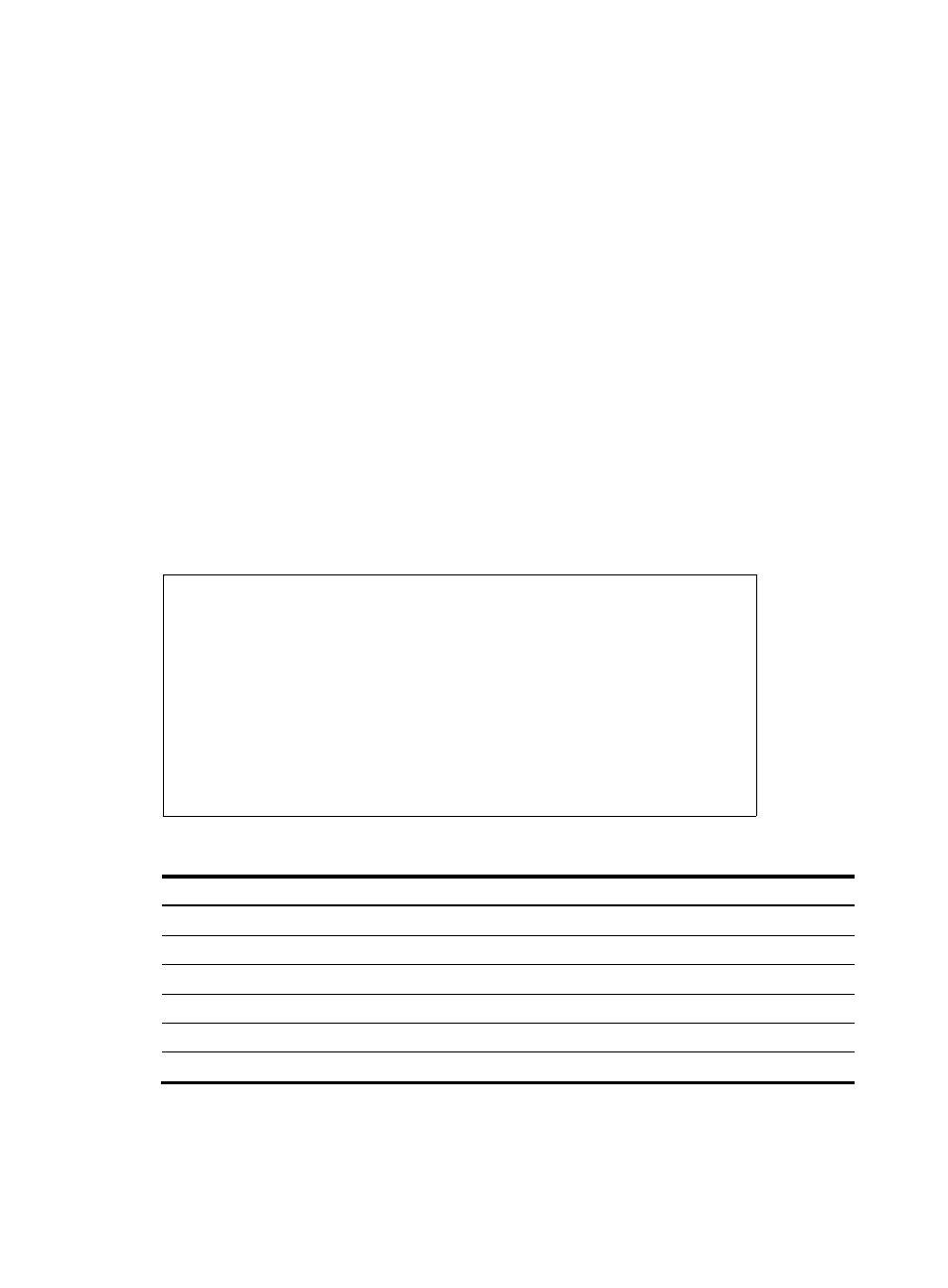
362
Peer PW ID In/Out Label Proto Flag Link ID State
192.4.4.4 1000 200/100 Static M 1 Up
# Verify that CE 1 and CE 2 can ping each other. (Details not shown.)
Configuring an inter-domain multi-segment PW
Network requirements
PE 1 and ASBR 1 belong to AS 100. PE 2 and ASBR 2 belong to AS 200.
Set up an inter-domain multi-segment PW (a method for inter-AS Option B networking) between PE 1 and
PE 2, so CE 1 and CE 2 can communicate over the backbone.
Configure the inter-domain multi-segment PW as follows:
•
Configure LDP PWs between PE 1 and ASBR 1, and between PE 2 and ASBR 2, and configure
public tunnels through LDP to carry the PWs.
•
Configure an LDP PW between ASBR 1 and ASBR 2. Advertise labeled IPv4 routes between ASBR
1 and ASBR 2 through BGP, so as to set up the public tunnel to carry the LDP PW.
•
Concatenate the two public tunnels on ASBR 1.
•
Concatenate the two public tunnels on ASBR 2.
Figure 93 Network diagram
Table 35 Interface and IP address assignment
Device Interface IP
address
Device
Interface
IP address
CE 1
Vlan-int10
100.1.1.1/24
ASBR 1
Loop0
192.2.2.2/32
PE 1
Loop0
192.1.1.1/32
Vlan-int23
23.1.1.2/24
Vlan-int23
23.1.1.1/24
Vlan-int26
26.2.2.2/24
PE 2
Loop0
192.4.4.4/32
ASBR 2
Loop0
192.3.3.3/32
Vlan-int22
22.2.2.1/24
Vlan-int26
26.2.2.3/24
CE 2
Vlan-int10
100.1.1.2/24
Vlan-int22
22.2.2.3/24
Configuration procedure
Before you perform the following configurations, configure VLANs and add ports to VLANs.
1.
Configure CE 1.
文件中找不到关系
ID 为 rId118 的图像部件。