HEIDENHAIN ND 1300 OED and Crosshair Systems User Manual
Page 113
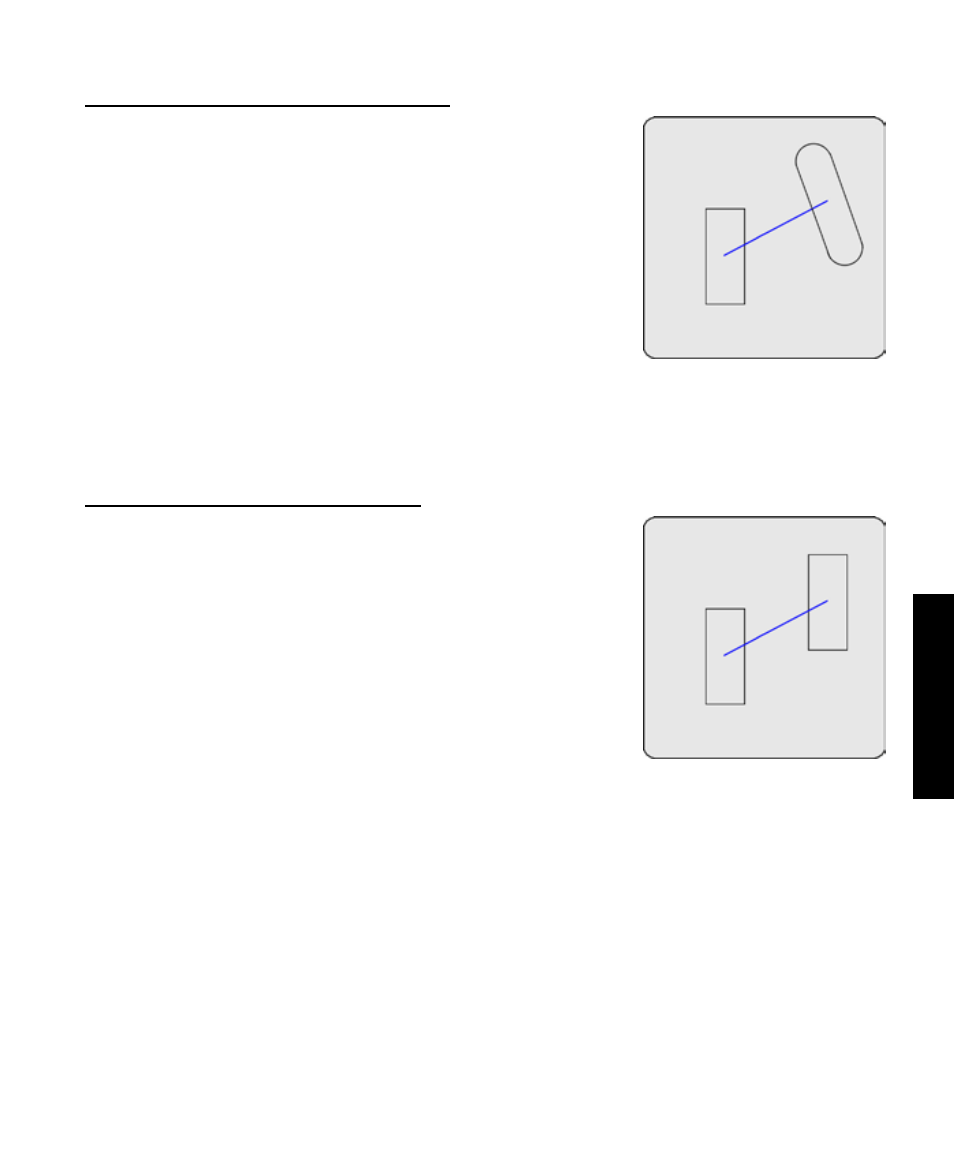
95
6
Measuring
Lines constructed from a slot and a rectangle
The line feature will be constructed from the center of the slot to the
center of the rectangle.
To construct a line from a slot and a rectangle:
1 Touch the Measure Line icon
2 Touch the slot feature
3 Press the Enter key
4 Touch the rectangle feature
5 Press the Enter key
6 Press the Finish key
The two point line will be constructed.
Lines constructed between two rectangles
The line feature will be constructed from the center of one rectangle to
the center of the other.
To construct a line between two rectangles:
1 Touch the Measure Line icon
2 Touch the first rectangle feature
3 Press the Enter key
4 Touch the second rectangle feature
5 Press the Enter key
6 Press the Finish key
The two point line will be constructed.
Constructing Features