Miscellaneous screen – HEIDENHAIN ND 1300 OED and Crosshair Systems User Manual
Page 225
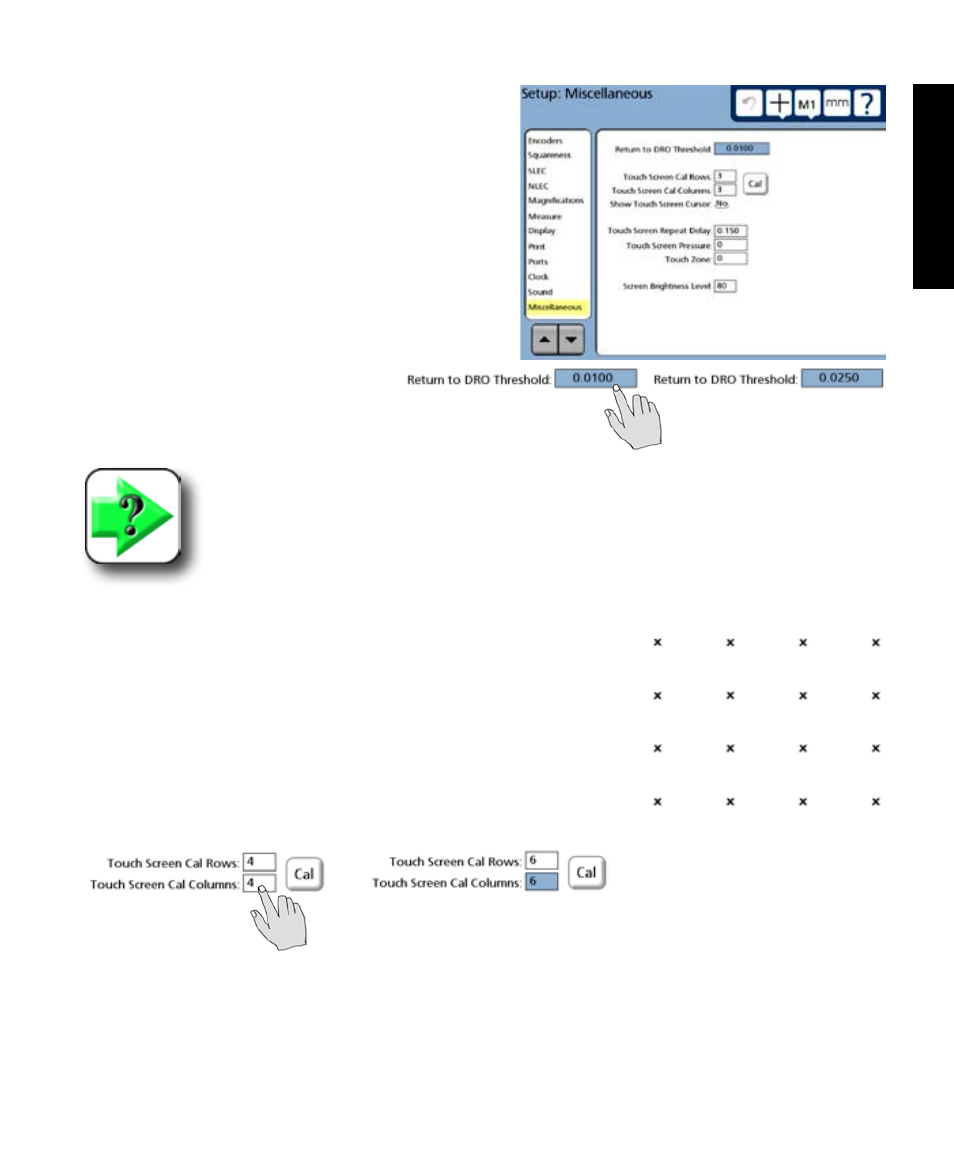
207
10
Setup
Miscellaneous screen
The Miscellaneous screen contains fields for calibrating
and configuring the LCD touchscreen.
Return to DRO threshold
The display automatically switches to display current
position on the DRO from the View, Tolerance or DRO
screens when the stage movement reaches or exceeds
the DRO threshold value.
Touch the Return to DRO Threshold
data field and enter the desired stage
threshold motion using the number keys.
NOTE
Entering a zero disables this function.
Touchscreen calibration rows and columns
Touchscreen calibration measures touch-pressure at points displayed on
a matrix of rows and columns. The number of touch-points included in
the calibration is defined by specifying the number of rows and columns
in the matrix. An example of a 4-row, 4-column matrix is shown at the
right.
Touch the Touchscreen Cal Rows or Touchscreen Cal Columns data
field and enter the desired value using the number keys.
Example of a
4 X 4 calibration matrix
Sound and Miscellaneous Screens