Manual point entry – HEIDENHAIN ND 1300 OED and Crosshair Systems User Manual
Page 67
Advertising
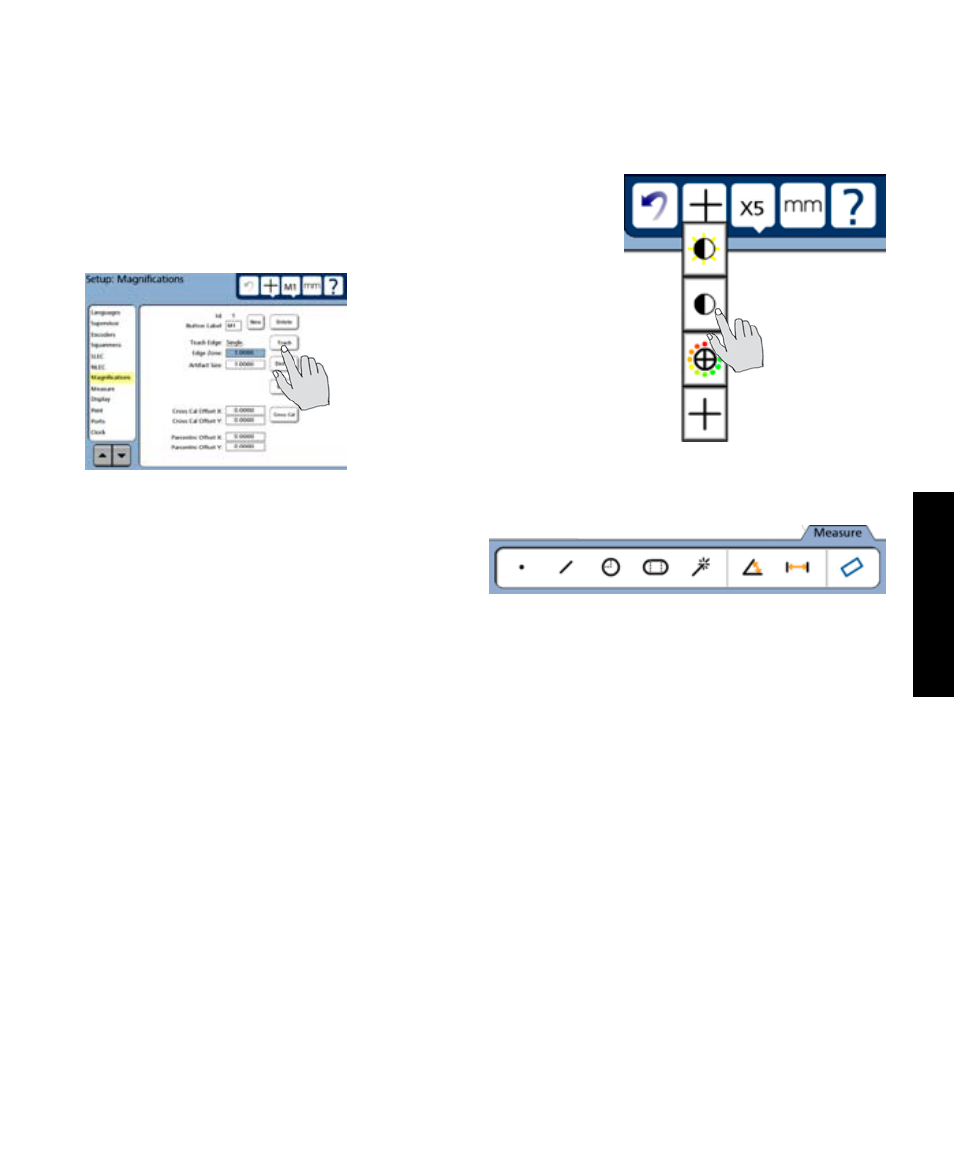
5
Probes
49
Manual point entry
To probe using edge detection and manual point entry:
1 Select the manual point entry edge probe.
2 Teach the edge detector at the beginning of a measurement session,
when lighting changes, when magnification changes or when other
measurement conditions change.
To teach the edge detector, enter
setup, select the Magnifications
screen and touch the Teach but-
ton. Follow instructions dis-
played on the screen to complete
the Teach operation.
3 To measure, touch the desired measure icon button.
4 move the edge probe across the first target edge
and then press the Enter key to collect the point.
5 Move to the next target edge.
Probing with Edge Detectors
Advertising