Printing a report, Printing feature measurement data – HEIDENHAIN ND 1300 OED and Crosshair Systems User Manual
Page 178
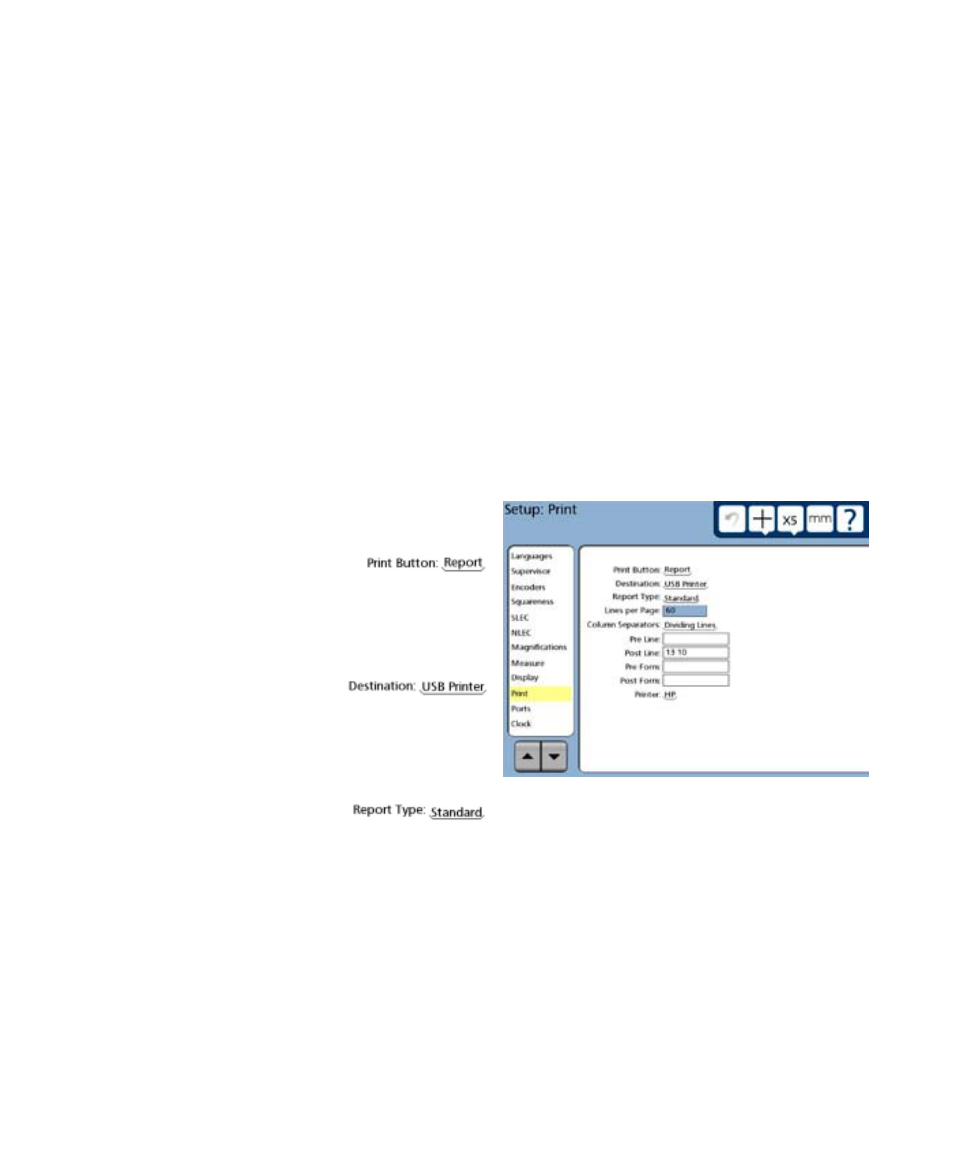
160
QC-300 Series User’s Guide
Printing a report
Feature measurement data or records of QC-300 system settings can be printed at the USB port.
Printing feature measurement data
Feature measurement data can be printed in the following formats:
• None No data will be printed
• Select User will be prompted to select the data that will be printed
• Report A standard report of all feature data or a tolerance report of only features that have
tolerances applied will be printed
To print feature measurement data:
1 Touch the question mark Icon and display the setup menu, then display the Print setup screen.
2 Verify that the desired data is specified in the
Print Button choice field. None, Select or Report can
be specified. In this example, the
Report is specified.
3 Verify that the Serial Device is specified in the Des-
tination field. In this example, the file will be printed to
a USB printer, so the USB Printer
is specified.
4 Verify that the desired report is specified in the
Report Type setup choice field. Standard or Tolerance
can be specified. In this example,
a Standard report is specified.
5 Specify other settings that are consistent with the computer application’s requirements.
6 Press the Finish key to exit the setup mode, and then press the Print key to send the data to the
printer.