Magnifications screen – HEIDENHAIN ND 1300 OED and Crosshair Systems User Manual
Page 204
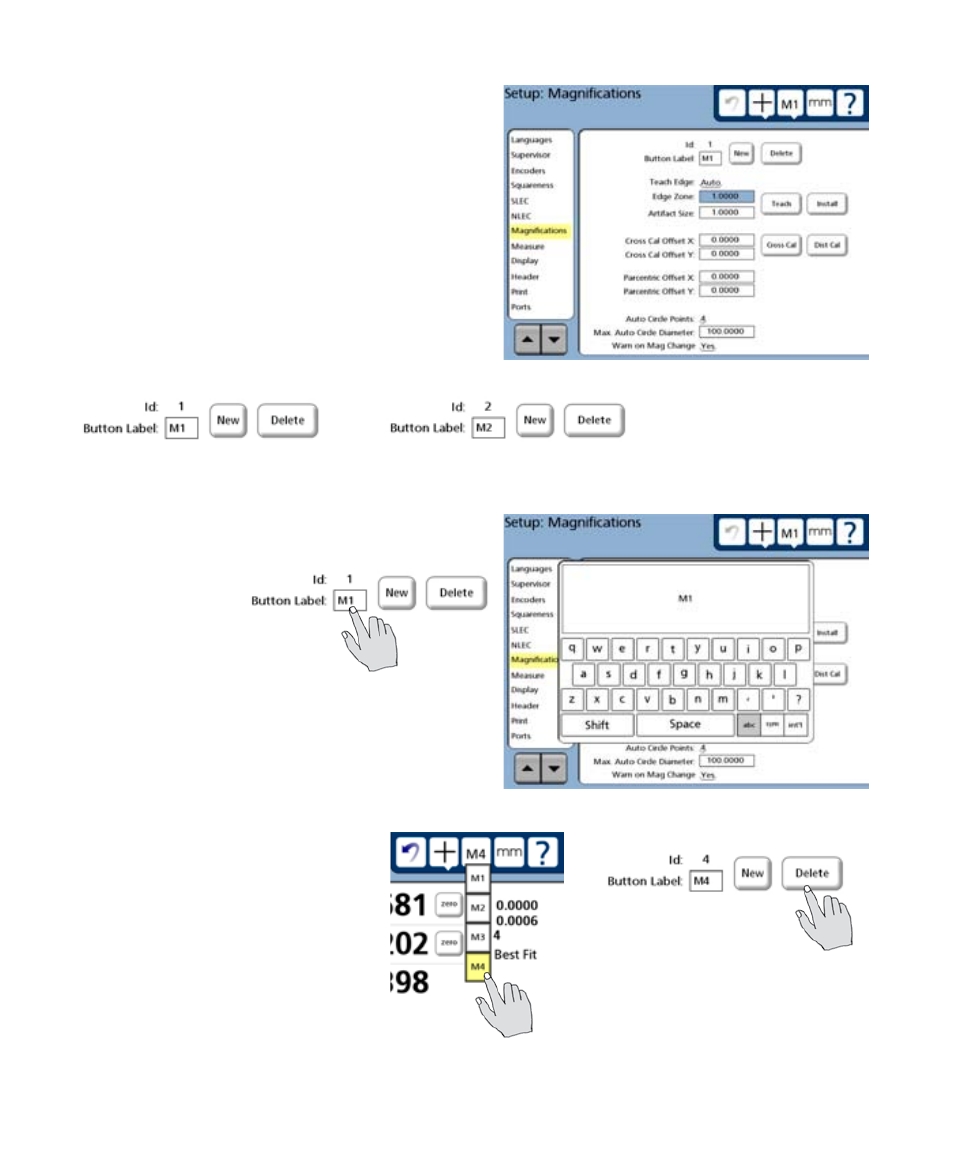
186
QC-300 Series User’s Guide
Magnifications screen
The magnifications screen contains fields and tools
for adding and deleting magnifications, installing and
calibrating optical edge detection, cross-calibrating
crosshair and edge detector probes and performing par-
centric calibrations.
Adding magnifications
To add a magnification, touch the New button. The
next higher ID number and default button label will be
added.
The button label can be changed to any three digit
alphanumeric character string by touching the Button
Label data field and
deleting or entering
characters
using
the keyboard screen or the front
panel keys.
Use the Cancel key to delete characters. Use the Finish
key to complete and store the new label.
Deleting magnifications
To delete a magnification, touch the
Magnification button, select the magni-
fication to be deleted, and then touch the
Delete button.