HEIDENHAIN ND 1300 OED and Crosshair Systems User Manual
Page 214
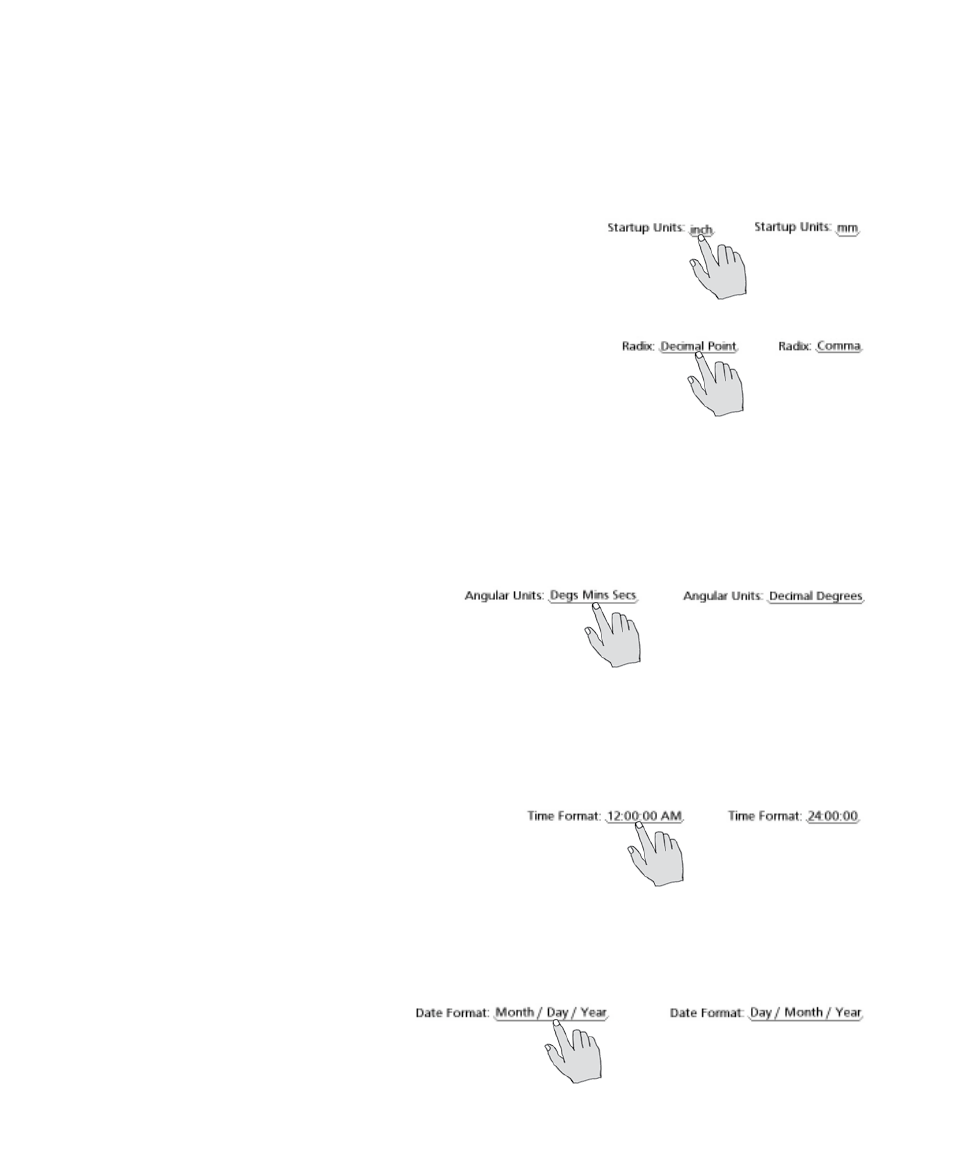
196
QC-300 Series User’s Guide
Default units of linear measure
The Startup Units field is used to spec ify the default display of linear measurements when power is applied
to the system. These display settings can be changed temporarily but will revert to the startup de faults
when the power is cycled.
To select startup units of linear measure, touch the Startup Units
choice field to toggle between Inch and mm.
Radix for numeric displays
The Radix choice field is used to specify the radix dis played in nu-
meric fields. Touch the Radix choice field to toggle between Decimal
Point (1.0) and Comma (1,0).
Angular units of measure
The Angular Units choice field is used to spec ify the display of angular units of measurement. The display
choice can be toggled between degrees, minutes and seconds or in decimal degrees and will be retained
across power cycles.
Touch the Angular Units choice field to toggle be-
tween degrees, minutes and seconds and decimal
degrees.
Time formats
The Time Format choice field is used to spec ify the display of time. The display choice can be toggled
between 12 hour and 24 hour formats and will be retained across power cycles.
Touch the Time Format choice field to toggle between 12
hour and 24 hour formats.
Date formats
The Date Format choice field is used to spec ify the display of date. The display choice can be toggled
between Month/Day/Year and Day/Month/Year formats and will be retained across power cycles.
Touch the Date Format choice field to
toggle between Month/Day/Year and Day/
Month/Year formats.