HEIDENHAIN ND 1300 OED and Crosshair Systems User Manual
Page 168
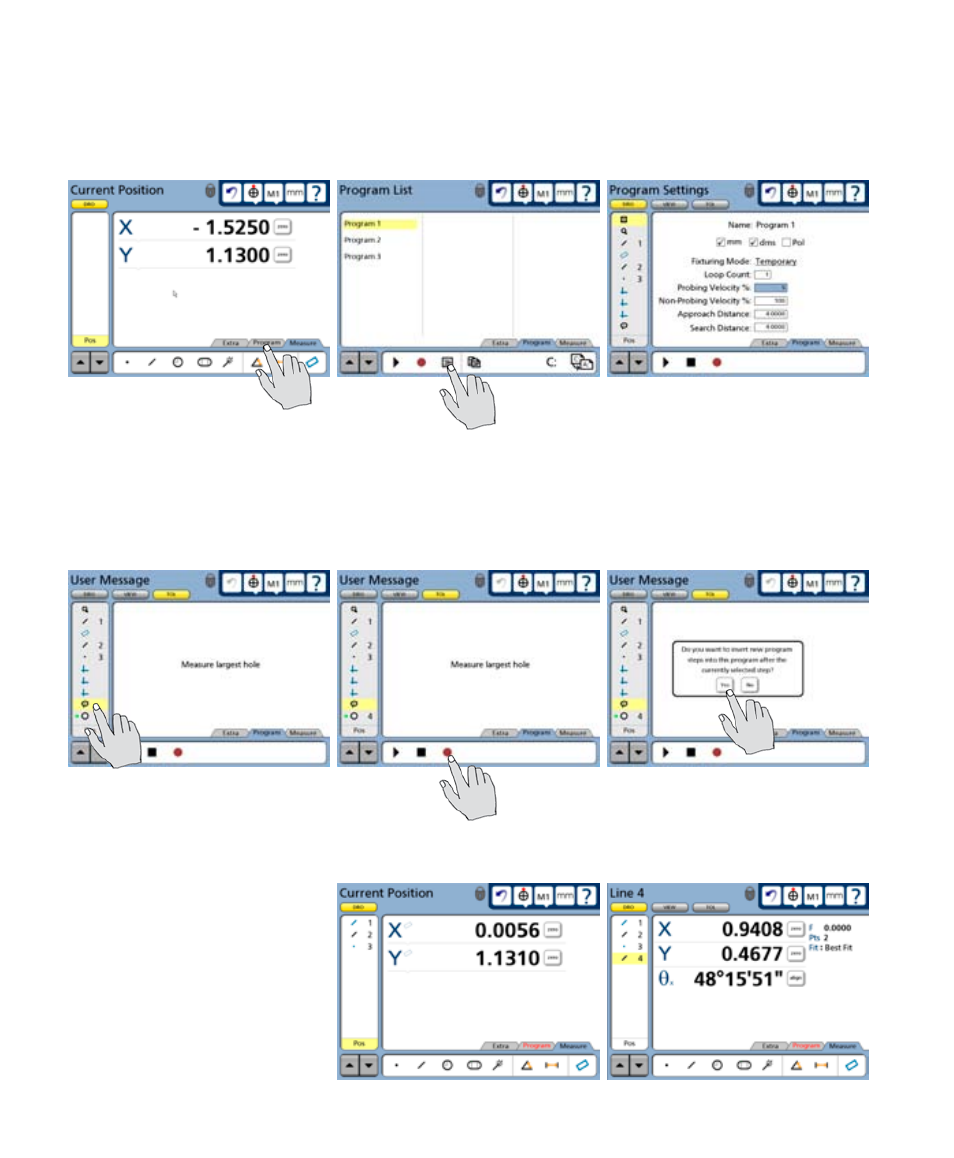
150
QC-300 Series User’s Guide
Inserting or appending new program steps
To insert new steps into an existing program:
1 Touch the Program tab, the program title and the Edit icon. Program steps will be displayed.
2 To insert steps, touch the program step before the insertion point for the new program steps. To
append steps, touch the last step. Then touch the Record icon. A message will ask you to confirm your
intention. To continue, touch Yes. In this example steps will be inserted after the message.
3 The QC-300 will begin
recording and the DRO will be
displayed. Perform the new mea-
surement steps. In this example a
line is measured.
Touch the Program tab...
select a program and touch the Edit icon, settings will be displayed
touch the record icon...
and confirm by touching Yes
Select an insertion point...
Perform the new measurement steps