Edge values screen – HEIDENHAIN ND 1300 OED and Crosshair Systems User Manual
Page 235
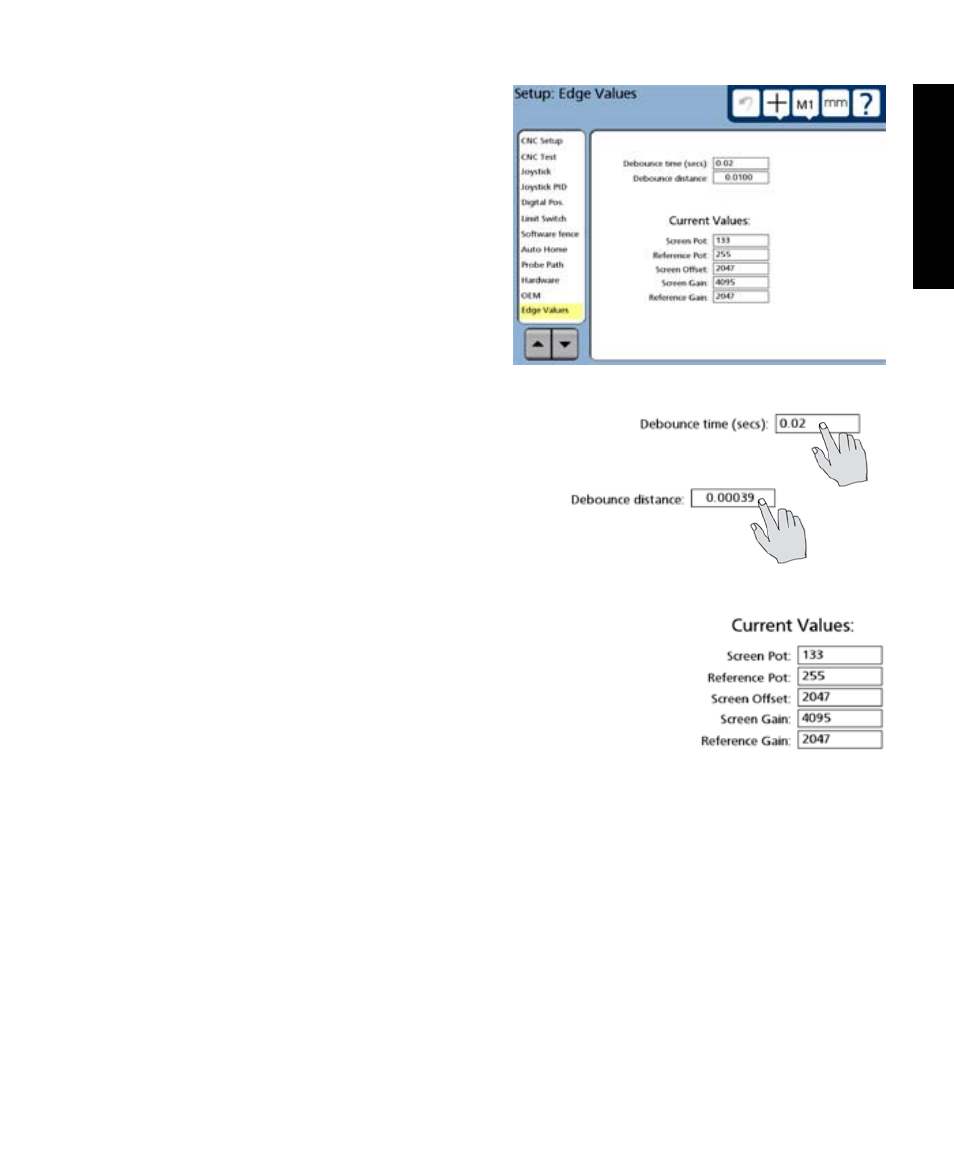
217
10
Setup
Edge values screen
The optical probe input from the edge detection cir-
cuit is debounced by time and distance to eliminate
false edge indications due to noise and vibration. The
Debounce time and distance must be non-zero values.
Time is entered in seconds and distance is entered in
the current unit of measure. The default values are
adequate for the vast majority of applications, but can
be replaced with higher values in noisy environments.
Debouncing edges
To specify optical edge debounce time and distance:
1 Select the Debounce time field and enter the debounce time in
seconds.
2 Select the Debounce distance field and enter the de-
bounce time in the the appropriate unit of measure.
Viewing current edge detector values
The current edge detector values are displayed for informational and diagnostic
purposes, and cannot be changed in this screen.
Probe Path and Edge Values Screen