HEIDENHAIN ND 1300 OED and Crosshair Systems User Manual
Page 33
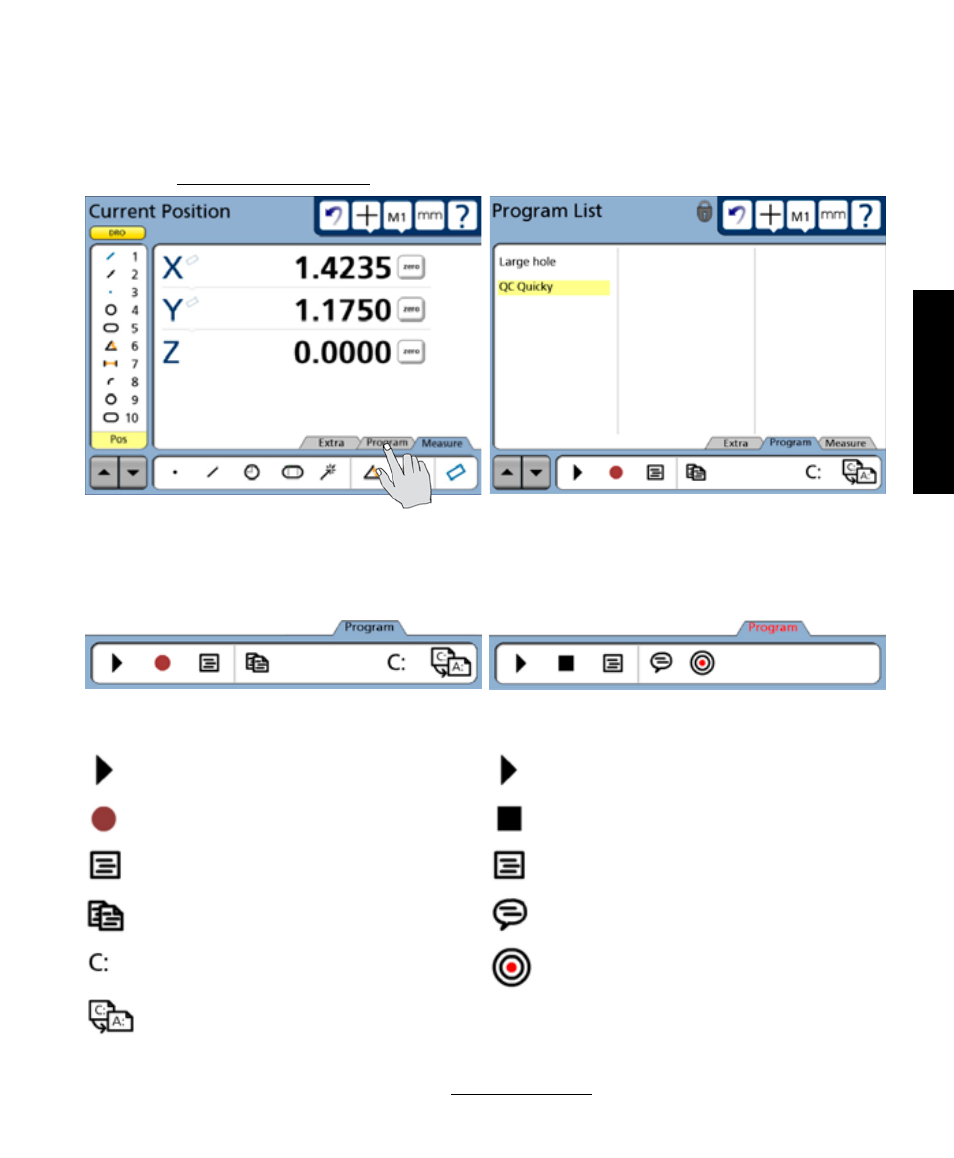
15
3
User Interface
Accessing programming functions
Programming functions are accessed from the Program tab. Touch the Program tab to display a list of
programs and programming tools. Details regarding programming and the use of programming tools are
provided in Chapter 8: Programming.
Touch a program tool icon to play, record, edit, copy, stop or add a user message to a measurement pro-
gram. In the Edit mode, completed program steps are shown in the feature list.
Run a program Run a program
Record a program
Stop recording
Open edit mode
Open edit mode
Copy a program
Include user message
Select a drive Goto here: Used to define locations for
CNC program moves
Copy to drive
Additional CNC functions that can be included in programs are contained in the Extra tab shown later in
this chapter, in Chapter 6: Programming and in Chapter 10: Setup.
Touch the Program tab...
to display a list of programs and programming tools
Measurement Functions
Programming tools shown before recording
Programming tools shown during recording